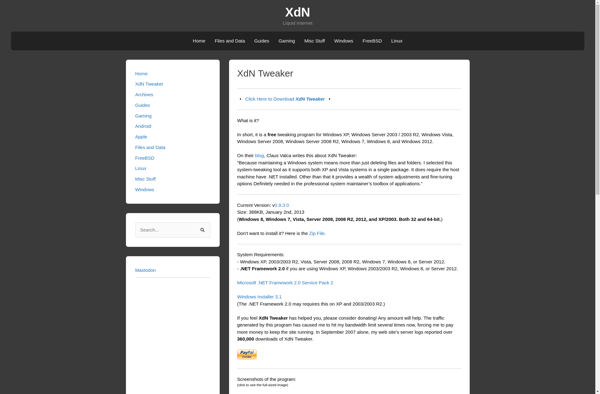Vista Shortcut Overlay Remover
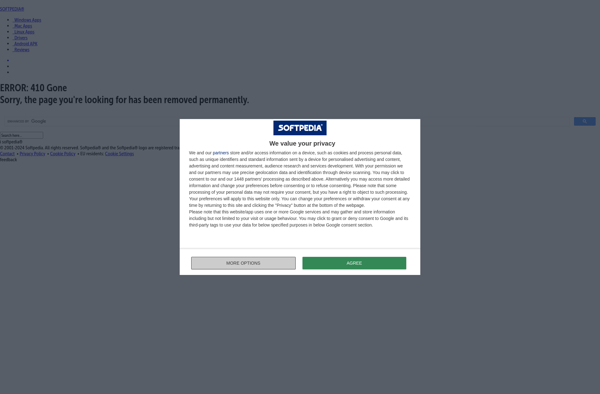
Vista Shortcut Overlay Remover: Declutter Your Icons
A small, free utility that removes shortcut overlays from file and folder icons in Windows Vista, helping to declutter the visual appearance of icons.
What is Vista Shortcut Overlay Remover?
Vista Shortcut Overlay Remover is a lightweight freeware utility that allows you to remove the shortcut overlays that are displayed on top of file and folder icons in Windows Vista. The overlay is the small white arrow that indicates a shortcut to the file or folder.
While this overlay can be useful for identifying shortcuts, many users find it visually cluttered or distracting. Vista Shortcut Overlay Remover provides an easy way to globally disable these overlays and clean up the aesthetic appearance of your Vista desktop icons.
The program is very simple to use - just run the EXE file and it will automatically disable the shortcut overlays system-wide. There are no settings or configuration options. The utility does not make any changes to the actual files or shortcuts, it simply turns off Vista's feature that displays the overlay arrows.
As the name suggests, Vista Shortcut Overlay Remover only works on Windows Vista. It can help neaten up the look of a messy desktop that's filled with shortcut icons. The removal is reversible by simply restarting your computer.
Vista Shortcut Overlay Remover Features
Features
- Removes shortcut overlays from file and folder icons
- Works on Windows Vista
- Small, lightweight application
- Free and open source
Pricing
- Free
- Open Source
Pros
Cons
Reviews & Ratings
Login to ReviewNo reviews yet
Be the first to share your experience with Vista Shortcut Overlay Remover!
Login to ReviewThe Best Vista Shortcut Overlay Remover Alternatives
Top Os & Utilities and System Utilities and other similar apps like Vista Shortcut Overlay Remover
Glary Utilities

System Mechanic
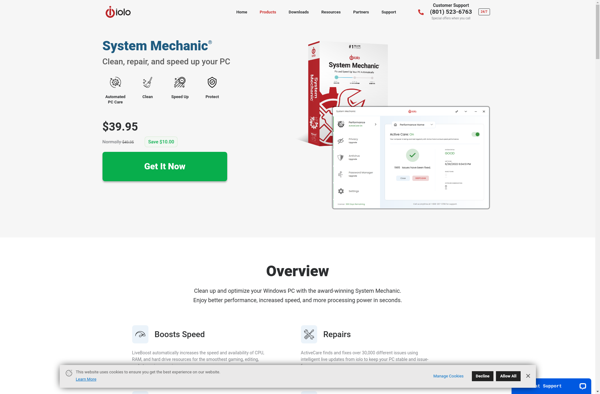
Sysinternals Suite
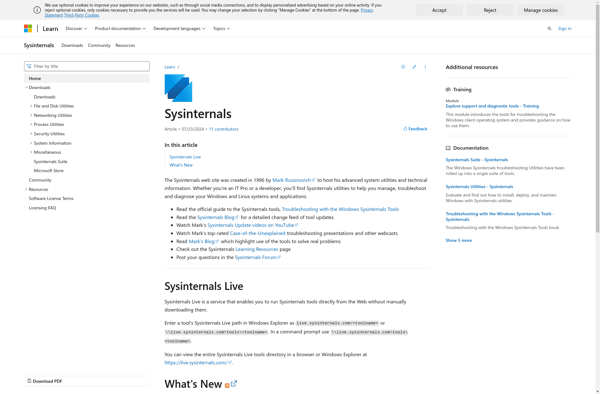
X-Setup Pro
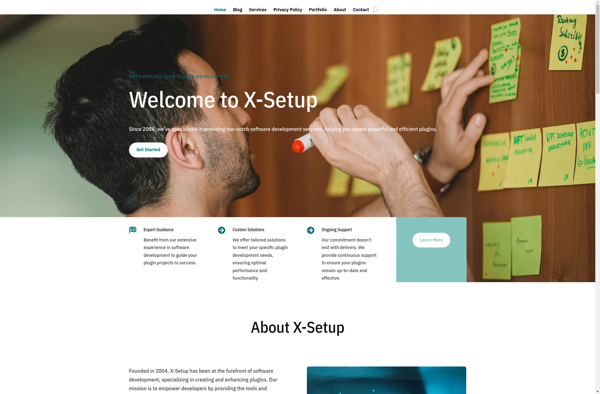
SlimCleaner
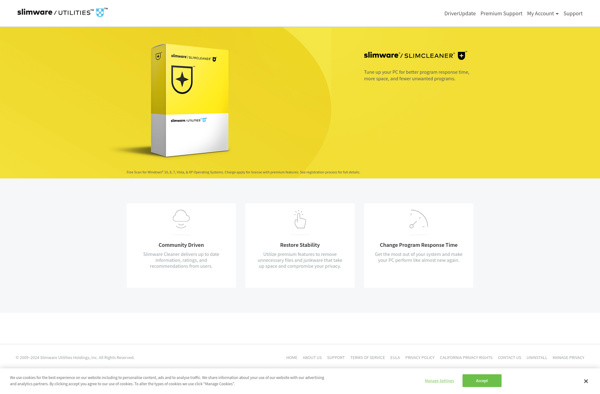
Yamicsoft Windows Manager
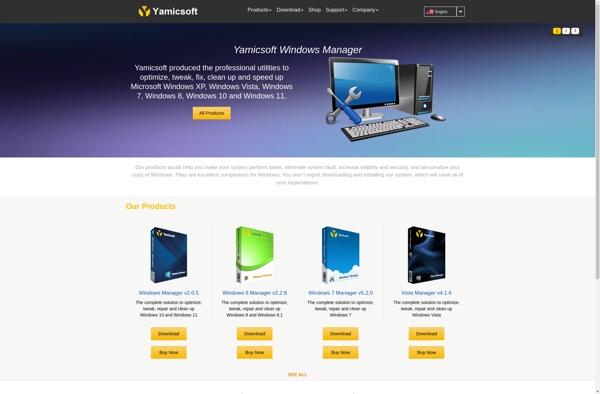
Puran Utilities
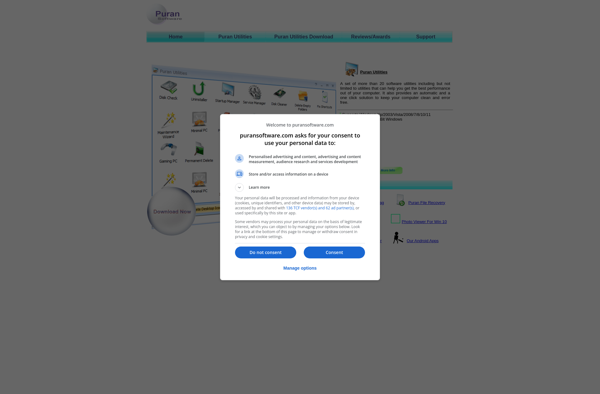
XdN Tweaker