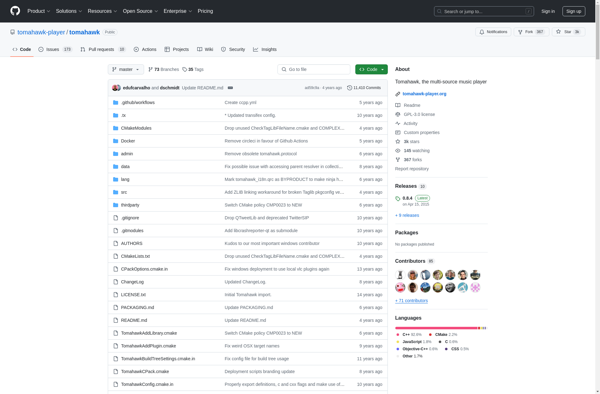Voltra
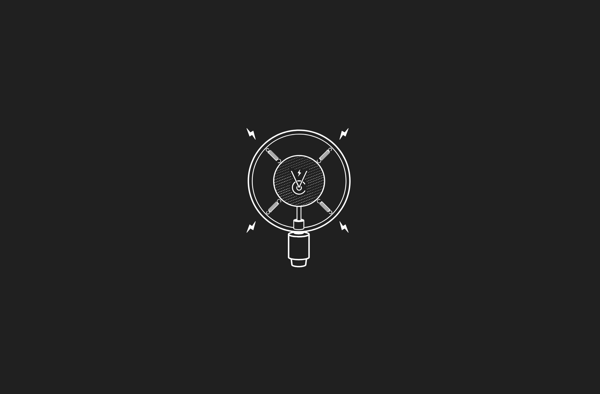
Voltra: Beginner-Friendly Video Editing Software
Voltra is a video editing software designed for beginners and hobbyists. It provides an easy-to-use interface and powerful tools for basic video editing needs like trimming, splicing, transitions, titles, audio editing, color correction, and sharing to social media.
What is Voltra?
Voltra is a user-friendly video editing software built for beginners who want to edit videos for social media and personal projects. It comes packed with powerful tools wrapped up in an easy-to-use interface.
Some key features of Voltra include:
- Intuitive timeline interface for slicing clips and arranging your edit
- Hundreds of professional video & audio transitions
- Tools for basic color correction, audio editing, titles & animations
- Large library of stock media to enhance your videos
- Ability to export videos for all major social platforms like YouTube, Facebook, Instagram
While more advanced users may want additional capabilities, Voltra aims to provide entry-level video creators with all the core tools they need for basic video editing in an accessible package. The simple interface shortens the learning curve, while expandable libraries for transitions, stock footage, and music enable users to enhance their edits without needing expertise.
Overall, if you're new to video editing and looking for software to help realize your creative visions easily, Voltra is built just for you.
Voltra Features
Features
- Easy-to-use interface
- Powerful tools for basic video editing
- Trimming
- Splicing
- Transitions
- Titles
- Audio editing
- Color correction
- Sharing to social media
Pricing
- Freemium
Pros
Cons
Official Links
Reviews & Ratings
Login to ReviewThe Best Voltra Alternatives
Top Video & Movies and Video Editing and other similar apps like Voltra
Here are some alternatives to Voltra:
Suggest an alternative ❐Winamp
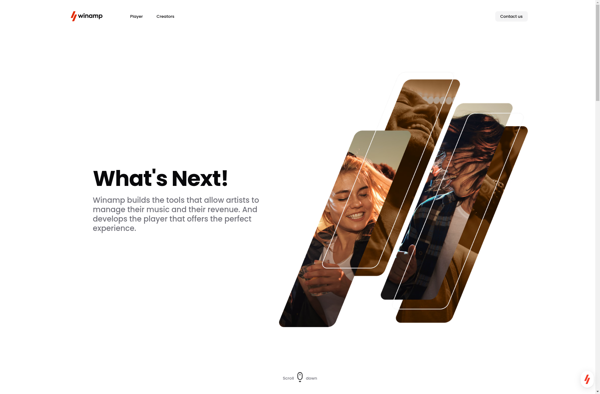
Strawberry

MusicBee

Foobar2000

Vox Music Player
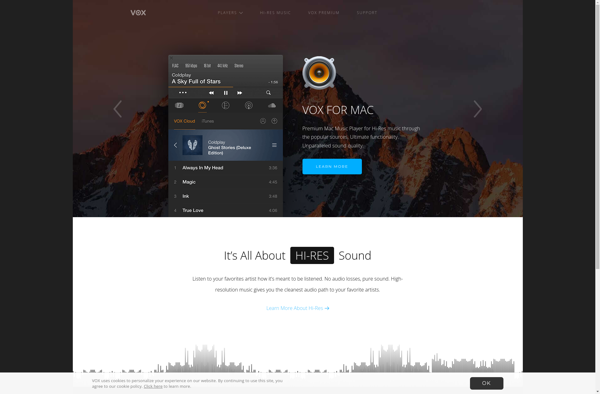
Audacious

Clementine

Plexamp
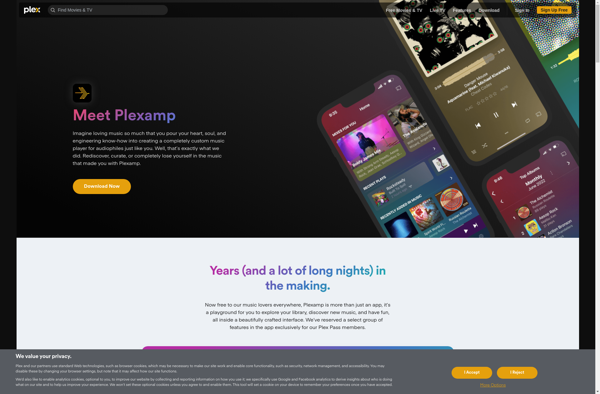
Winyl
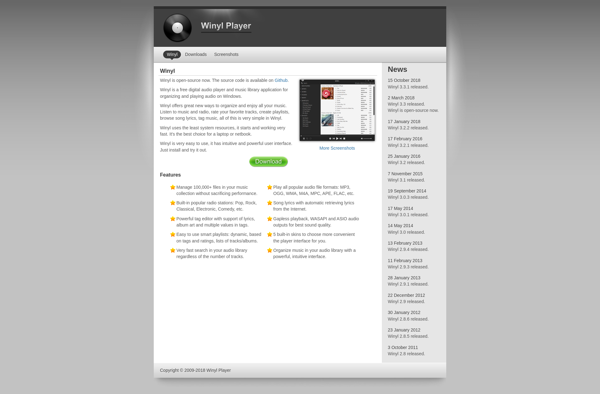
Tomahawk