Vox Music Player
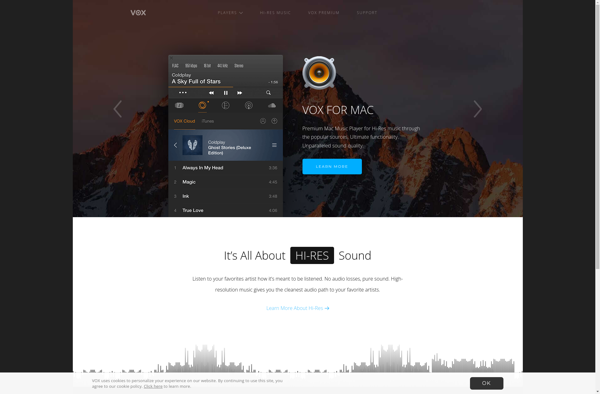
Vox Music Player: Audio player for Mac with minimal interface
Vox is an audio player for Mac that supports most common audio formats. It has a simple, minimal interface focused on music playback. Key features include playlist creation and management, keyboard shortcuts, last.fm integration, equalizer controls, and Apple Remote support.
What is Vox Music Player?
Vox is a free music and audio player developed by Coppertino specifically for Mac OS. It supports a wide variety of audio formats including MP3, AAC, FLAC, Apple Lossless, WAV, AIFF, and more.
One of the standout features of Vox is its clean and elegant user interface. It features a simple design focused specifically around music playback, without many extraneous features. There is a playback toolbar at the top to control playback, volume, repeat, and shuffle. The main view shows your music library and playlists in an intuitive layout.
Playlists in Vox are fully customizable, allowing you to easily create smart playlists based on various criteria like artist, album, genre, etc. There is also support for importing playlists from iTunes. The playlist management tools in Vox make it easy to build up a customized music library organized just the way you like.
Vox also includes standard features you would expect in a modern music player like last.fm integration, an equalizer, Apple Remote control support, and keyboard shortcuts for quick control. It even has a built-in audio converter tool and audio effects.
Overall, Vox Music Player provides a solid, lightweight option focused specifically on music playback for Mac users. With playlist management tools and support for lossless formats, it can be a good option for audiophiles looking for a simple but powerful Mac music app.
Vox Music Player Features
Features
- Supports common audio formats like MP3, AAC, WMA, FLAC, OGG, etc
- Minimal and intuitive interface focused on music playback
- Create and manage playlists
- Keyboard shortcuts for playback control
- Last.fm integration to scrobble tracks
- Equalizer controls
- Apple Remote support
Pricing
- Free
Pros
Cons
Official Links
Reviews & Ratings
Login to ReviewThe Best Vox Music Player Alternatives
Top Audio & Music and Music Players and other similar apps like Vox Music Player
Here are some alternatives to Vox Music Player:
Suggest an alternative ❐Volumio

Sony Media Go
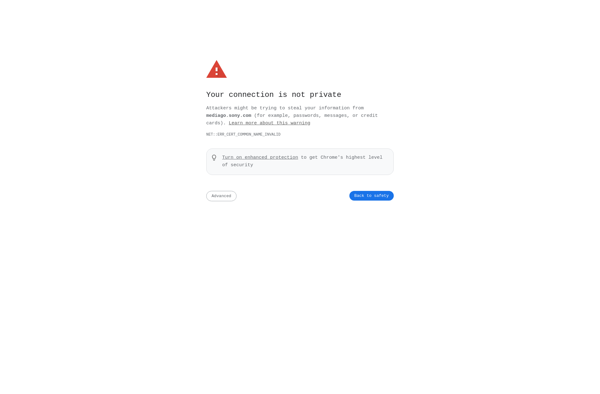
LameXP

USB Audio Player PRO

LCG Jukebox
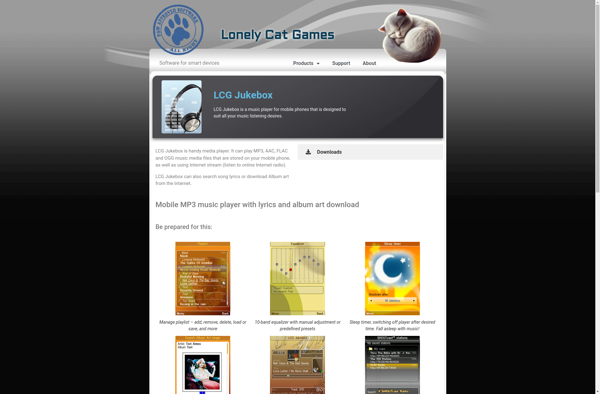
Spider Player
Colibri Lossless
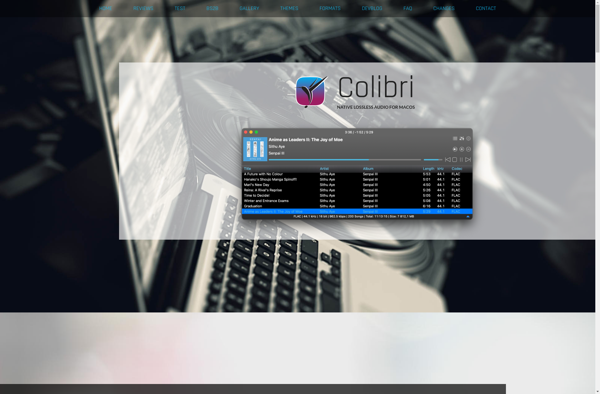
Helium Music Manager
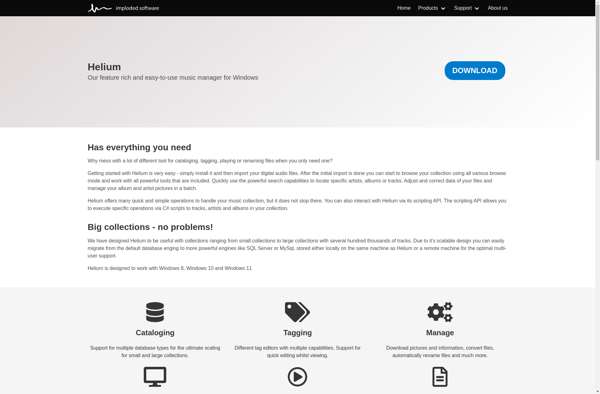
Sonata
Pine Player
Voltra
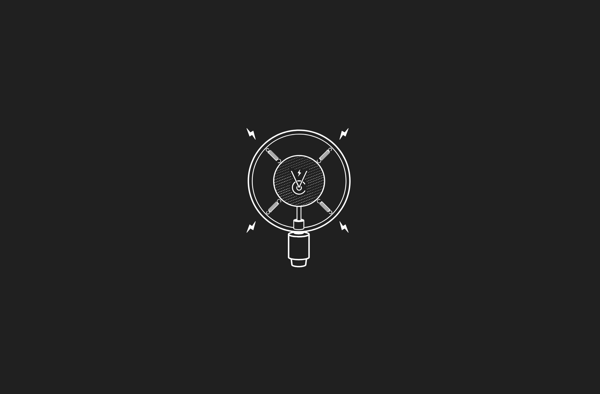
Ecoute
Amberol
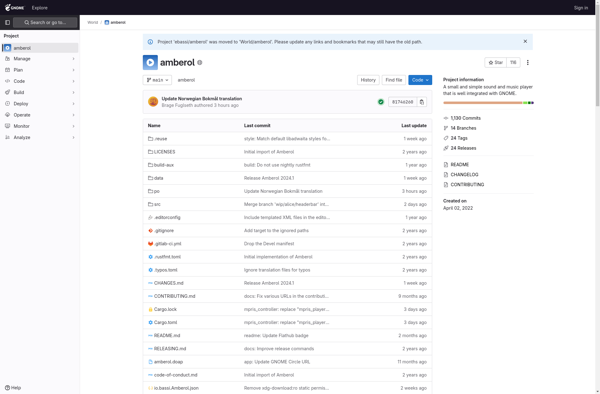
Decibel Audio Player
Musiko

JeniuS
Waf Music Manager
BeatWare
Aqualung

Fidelia

OooPlayer
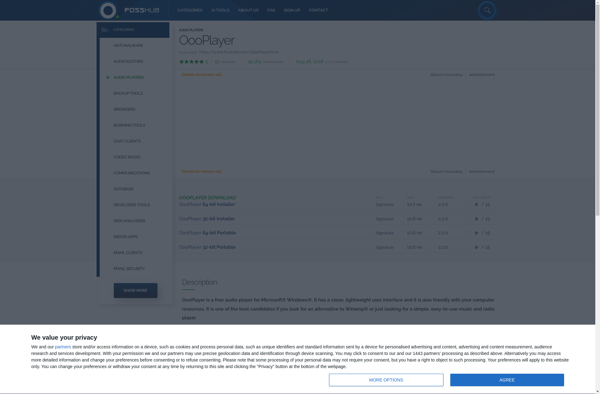
Tiny Player for Mac
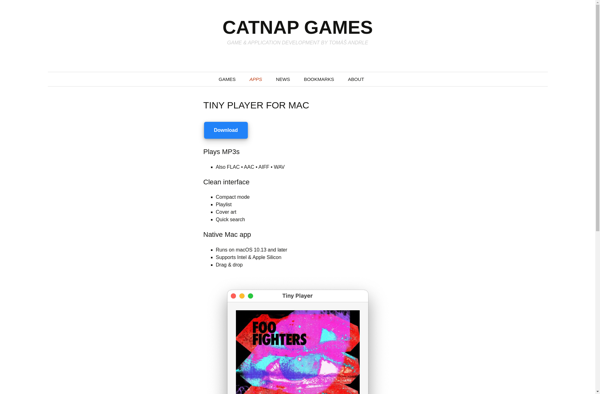
CoolPlayer
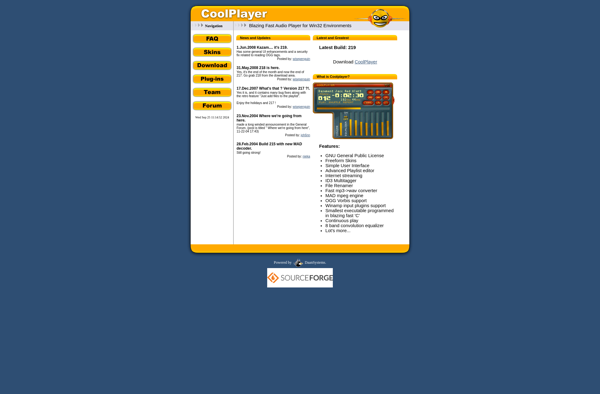
YaRock
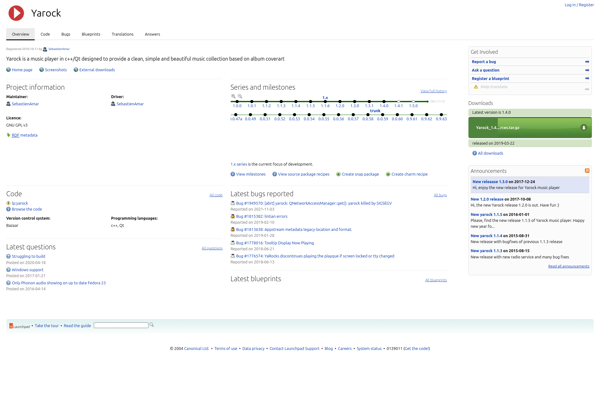
Bahamut
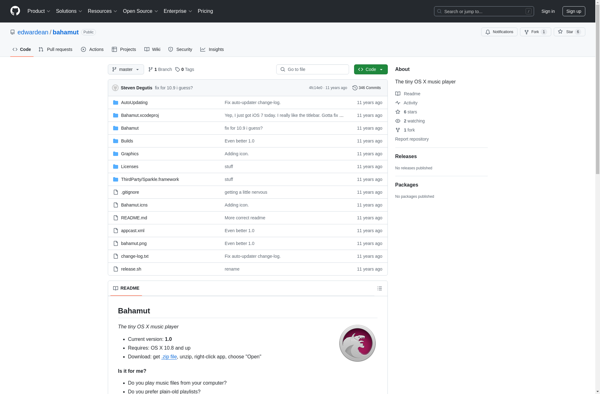
Audious
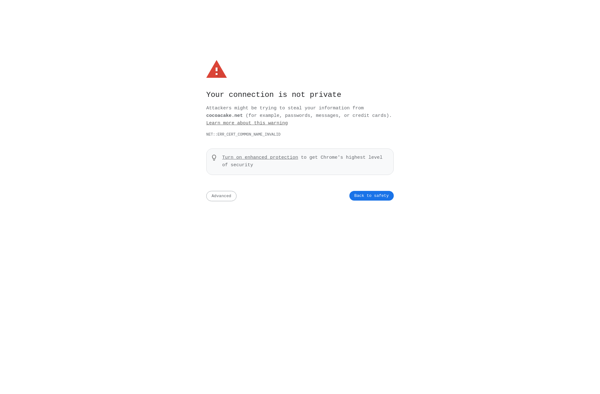
Everplay
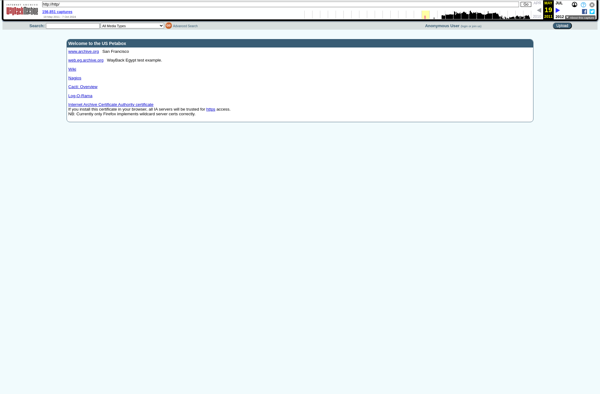
Instinctiv

Cuberok
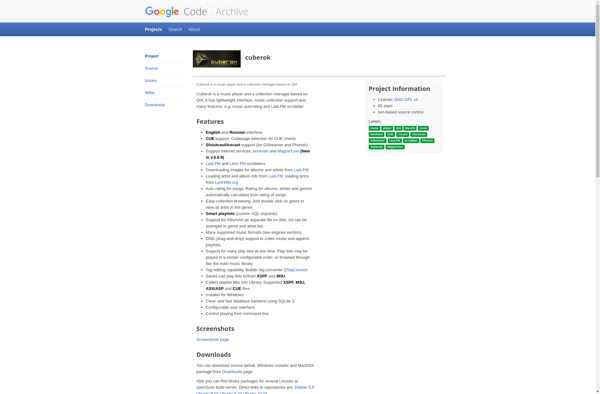
MOD Player
Soundvibe
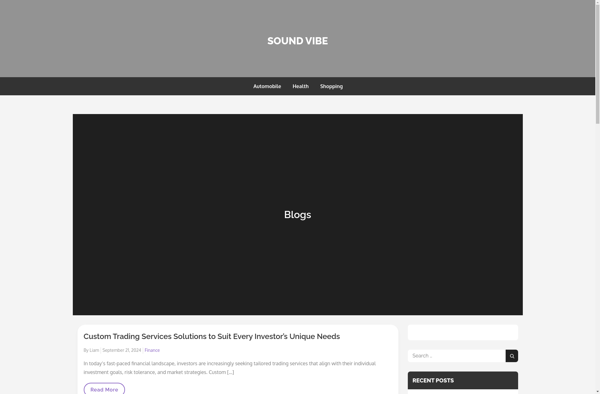
Muziko music player
DeKiBulle
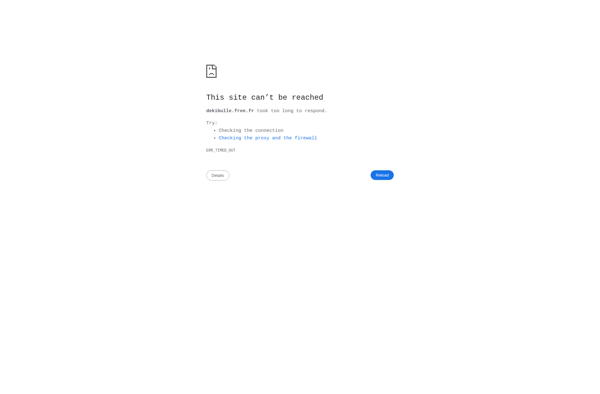
Npshell
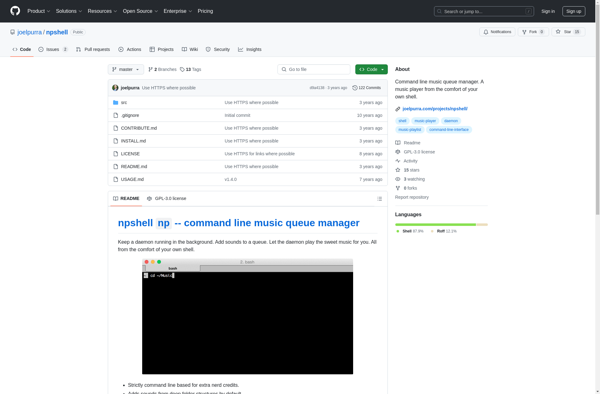
LXMusic
SimpleSong
