Wakelet
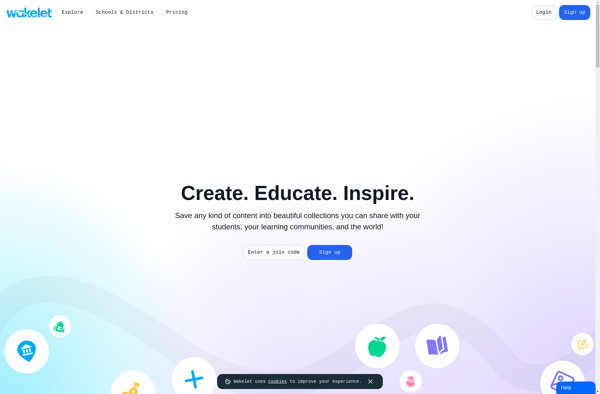
Wakelet: Free Content Curation Platform
A free platform to collect, organize, and share content for curating resources, taking notes, making moodboards, and more
What is Wakelet?
Wakelet is a free online tool and platform that allows users to collect, organize, and share various types of digital content and resources. It offers a simple yet powerful interface for curating and presenting information in visually compelling ways.
Users can create digital binders they call "Wakelets" to compile materials from across the web including images, videos, links, PDFs, documents, and text-based notes. These elements can be dragged and dropped into Wakelets, with options to add titles, descriptions, and comments.
Wakelets provide an alternative to traditional bookmarking tools, social media streams, slideshows, and notebooks. They allow individuals and teams to pull together research, class materials, mood boards, informative news stories, travel inspiration, recipes, and much more into elegant, shareable collections.
Wakelets can be kept private; shared directly with individuals via email or link; embedded into blogs, websites, and LMS platforms like Canvas; or made “Discoverable” so anyone on Wakelet can search and find them. The platform also offers options to follow others and reuse their public Wakelets.
Educators, students, creative agencies, publishers, bloggers, and marketers use Wakelet to turn ideas and inspiration into neatly organized galleries optimized for presentation and discovery. The simple drag-and-drop interface makes it easy for anyone to assemble visually compelling Wakelets and share or embed them across the web.
Wakelet Features
Features
- Save content from any website
- Organize content into collections
- Share collections publicly or privately
- Collaborate on collections with others
- Available on web, iOS and Android
- Browser extension for easy saving
- Upload images and documents
- Add text notes
- Custom branding and themes
- Analytics on collection views
Pricing
- Freemium
- Subscription-Based
Pros
Cons
Official Links
Reviews & Ratings
Login to ReviewThe Best Wakelet Alternatives
Top Remote Work & Education and Note Taking & Organization and other similar apps like Wakelet
Here are some alternatives to Wakelet:
Suggest an alternative ❐Raindrop.io
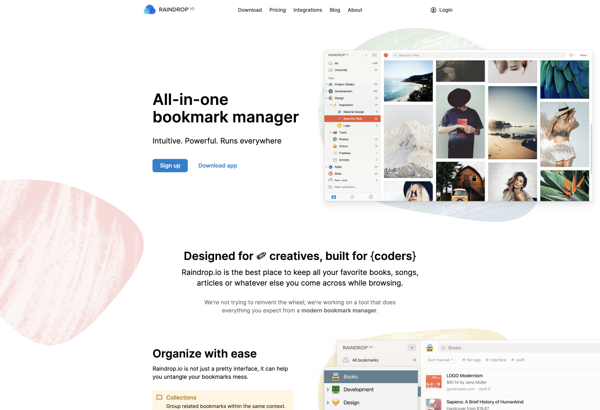
Padlet
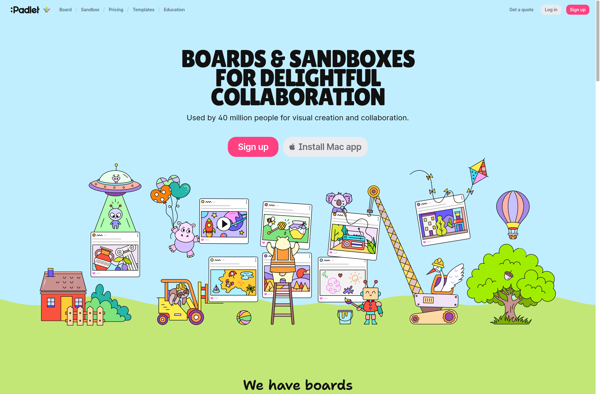
Diigo
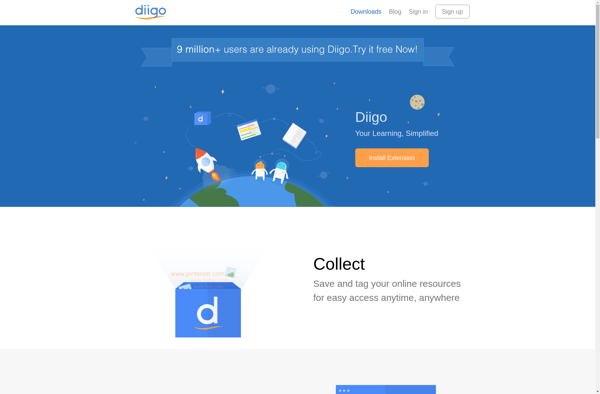
Linkish.io
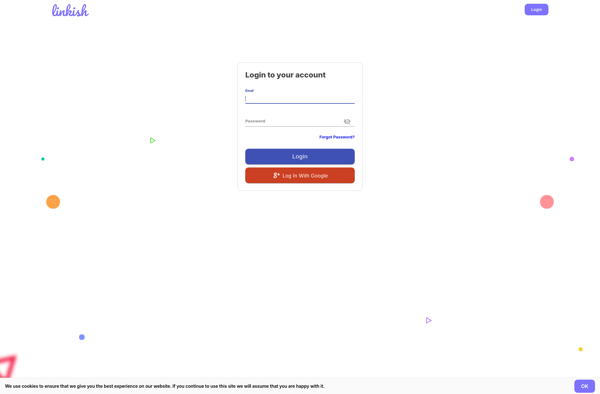
Listium
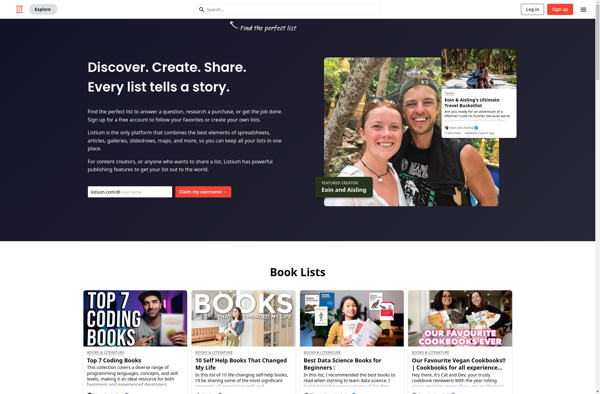
Pearltrees
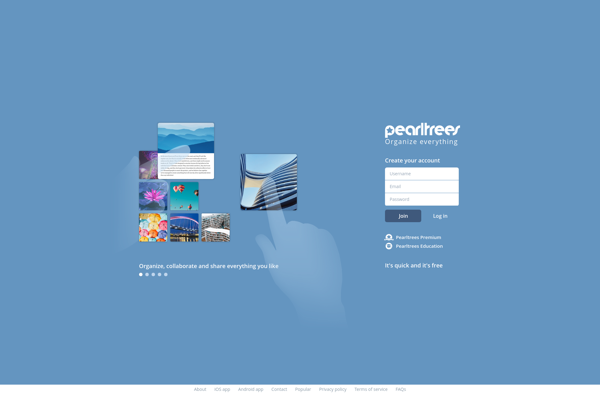
Tagpacker
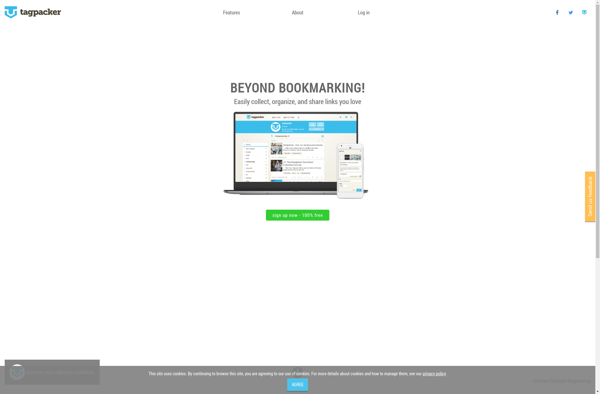
Bookmark Sidebar

ZEEF
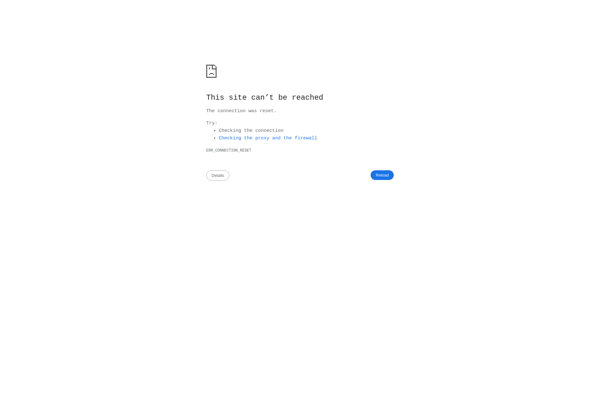
Highlights - Highlighter and Web Clipper
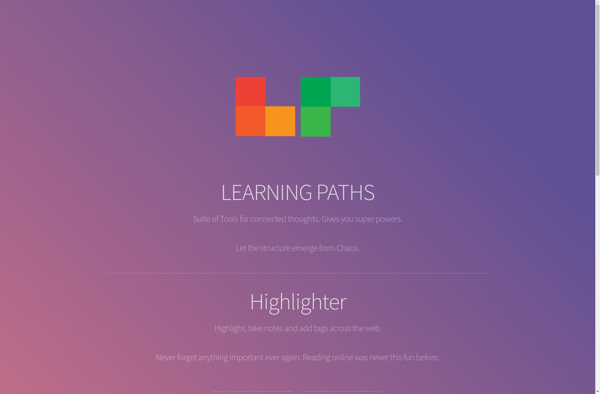
LinkAce
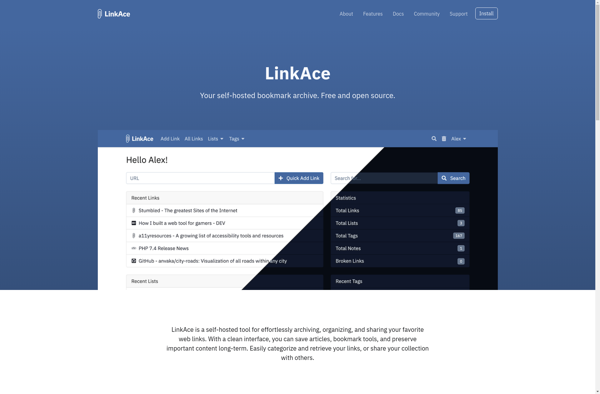
Storify
DashMachine
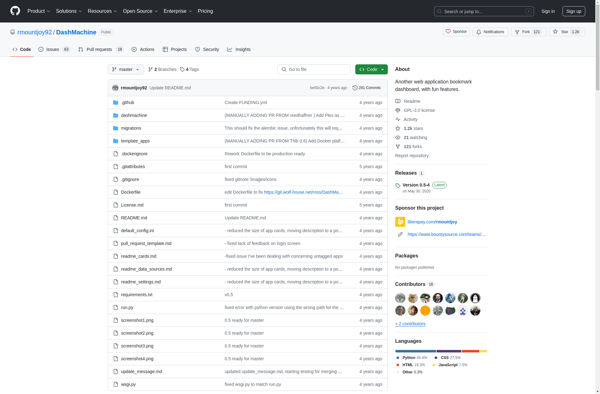
Netboard.me
