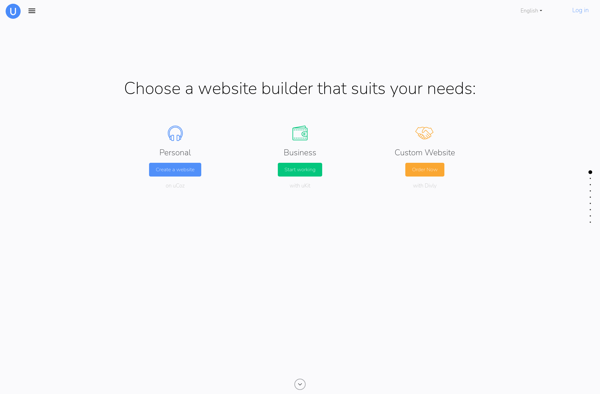Netboard.me

Netboard.me: Real-Time Online Whiteboard Tool | Netboard.me
An online whiteboard tool for real-time collaboration, featuring drawing, writing text, image upload, and more, accessible on various devices.
What is Netboard.me?
netboard.me is an online interactive whiteboard and collaboration platform that allows teams and individuals to brainstorm ideas, sketch designs, plan projects, and more. It is an easy-to-use virtual workspace that enables real-time collaboration across devices.
With netboard.me, users can create virtual whiteboards and invite others to collaborate by simply sharing a URL or meeting code. It has versatile tools for drawing, writing, uploading images, posting sticky notes, and more. Users can draw with a pen, marker, highlighter, or shapes. Text can be added with different fonts, colors, and sizes.
Some key features of netboard.me:
- Real-time collaboration - Allows multiple people to work together on the same whiteboard simultaneously
- Cross-platform - Works equally well on desktop and mobile
- Media integration - Ability to embed or upload images, PDFs, videos and more
- Templates - Professionally designed templates for brainstorming, UX/UI design, and more
- Shapes and diagrams - Tools for diagrams like flowcharts, org charts, floor plans and more
- Sync across devices - Boards remain in sync across user devices
With its flexible canvas, collaboration-focused tools, and easy cross-device functionality, netboard.me is a great online whiteboard for teams of all types and sizes to visualize ideas and work together in real-time.
Netboard.me Features
Features
- Real-time collaboration
- Whiteboard with drawing tools
- Text, shape, and image insertion
- Multi-user boards
- Cross-platform - works on desktop and mobile
- Video conferencing
- Screen sharing
- Board history and versioning
- Customizable workspace
- Import/export boards as images
Pricing
- Freemium
- Subscription-Based
Pros
Cons
Official Links
Reviews & Ratings
Login to ReviewThe Best Netboard.me Alternatives
Top Remote Work & Education and Online Collaboration and other similar apps like Netboard.me
Here are some alternatives to Netboard.me:
Suggest an alternative ❐Padlet
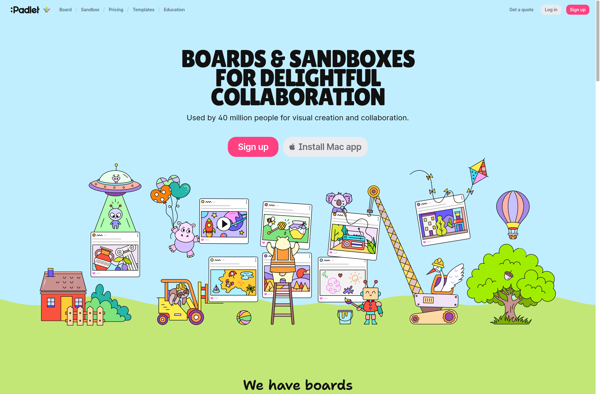
Txti

Wakelet
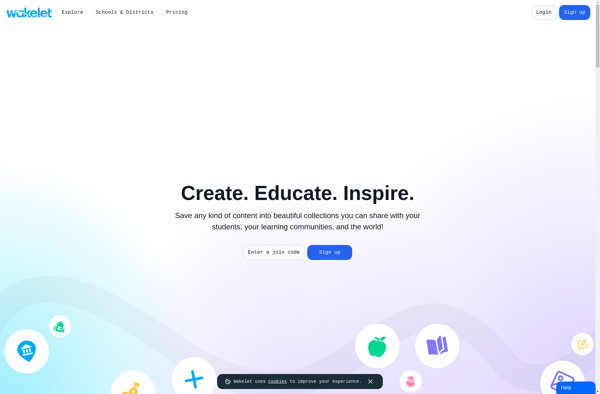
Pearltrees
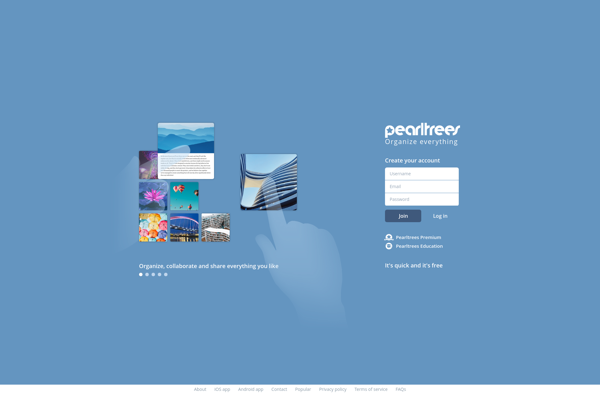
Tilda Publishing

UCoz