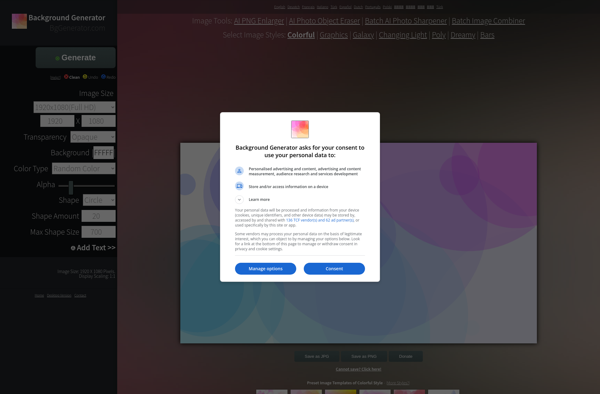Wallpaper Cycler
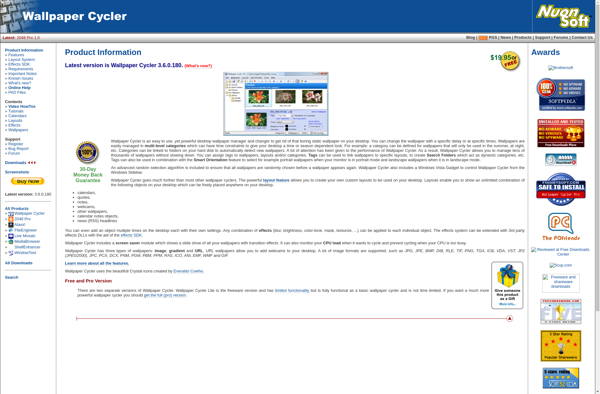
Wallpaper Cycler: Automatically Cycle Through Images
Set a folder of images to randomly cycle through for your desktop wallpaper at specified intervals, such as every 10 minutes or daily.
What is Wallpaper Cycler?
Wallpaper Cycler is a lightweight desktop application for Windows, Mac, and Linux that allows you to easily set up a rotating, cyclical wallpaper on your computer screen. It works by allowing you to specify a folder that contains images you want to use for your wallpapers. You can put as many images as you want in the source folder.
The software will then randomly go through those images and cycle through to a different one at intervals you specify, such as every 30 minutes, hour, day, etc. You can configure it to select images at random or rotate through them sequentially. Some key features include:
- Setup of multiple source folders on different hard drives
- Customizable time intervals for switching wallpapers
- Runs discreetly in the background
- Option for high-quality image scaling
- Folder scanning and exclusion options
- Refresh on login option
- Lightweight small size resource usage
Overall, Wallpaper Cycler makes switching up your wallpaper simple and automatic. It's great for showing off your favorite photo collections or keeping your screen view fresh and randomized.
Wallpaper Cycler Features
Features
- Automatically cycles through a folder of images to set as desktop wallpaper
- Allows setting time interval for cycling wallpapers
- Supports multiple monitors with different wallpapers
- Includes slideshow mode with transitions
- Offers thumbnail previews of images in folder
- Has settings to stretch, tile, or fit images as wallpaper
Pricing
- Free
Pros
Cons
Official Links
Reviews & Ratings
Login to ReviewThe Best Wallpaper Cycler Alternatives
Top Os & Utilities and Desktop Customization and other similar apps like Wallpaper Cycler
Here are some alternatives to Wallpaper Cycler:
Suggest an alternative ❐Daily Wallpapers from Bing
Bing Desktop
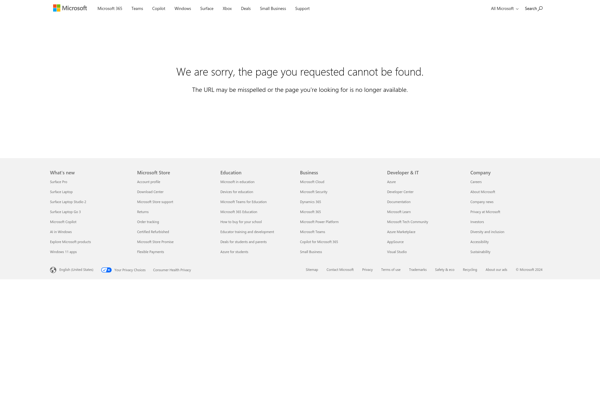
Muzei
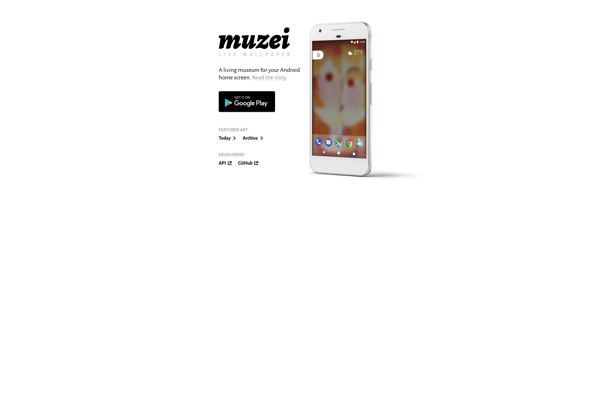
Wally
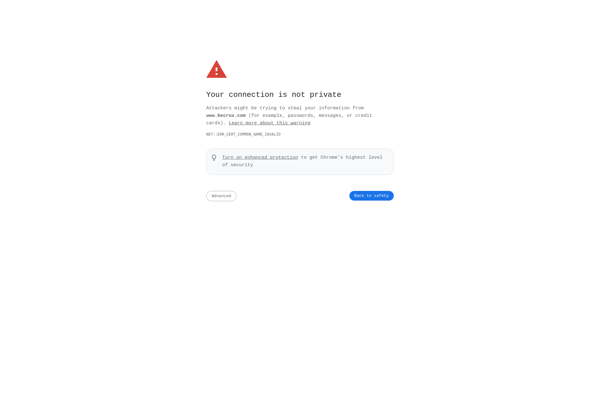
Splashify

BioniX Desktop Wallpaper Changer

My Daily Wallpaper
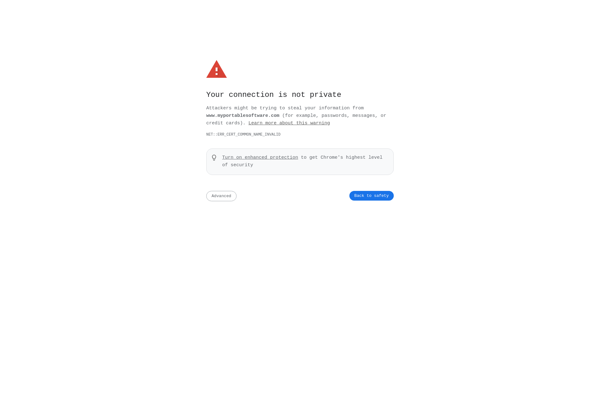
Artpip
Kuvva
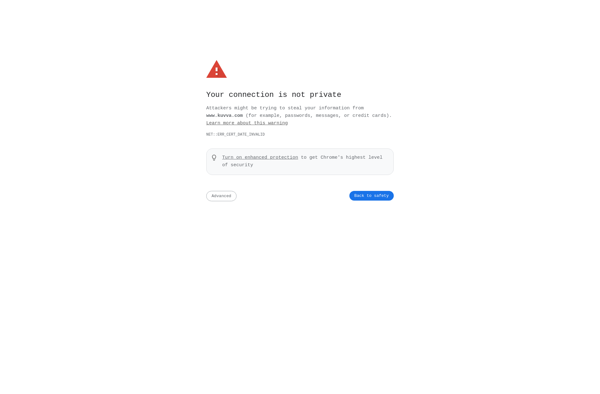
Wallch
DailyPic
Desktopnova

Picturethrill
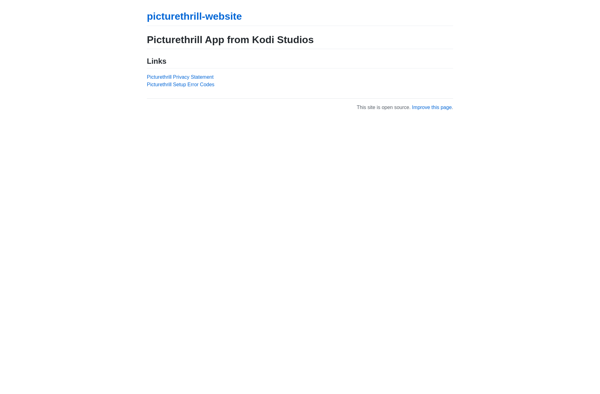
EvJO Wallpaper Changer
MuralPix Wallpaper Changer
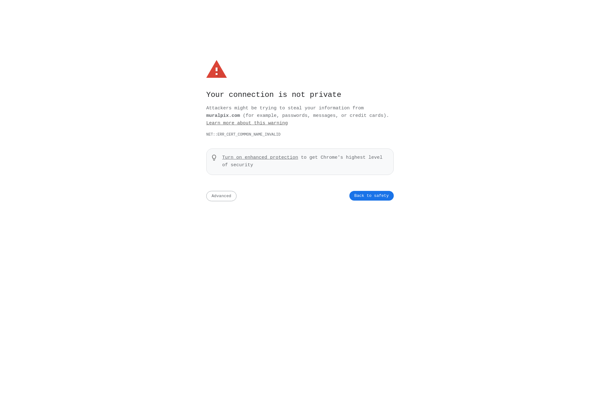
Vladstudio Companion
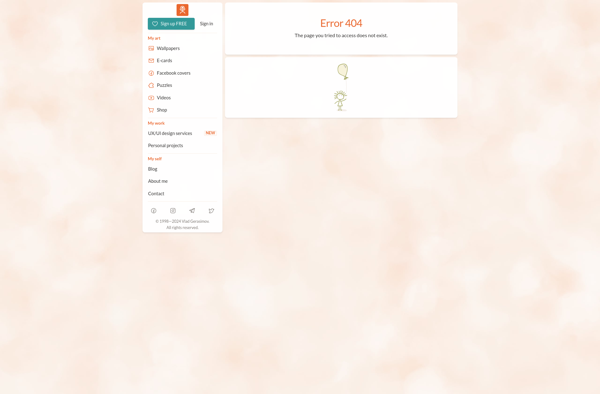
Any Wallpaper
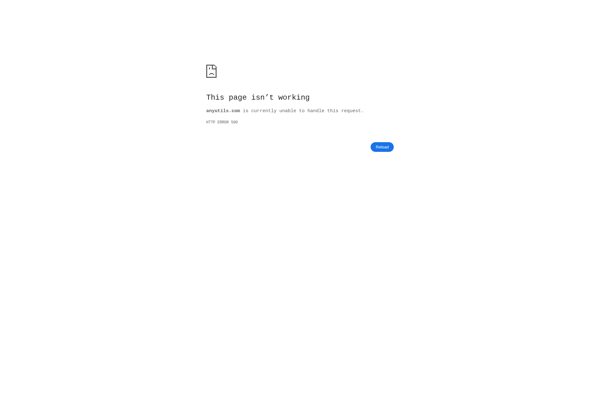
Walyk Wallpaper Changer
UDesktop NEXT for Mac
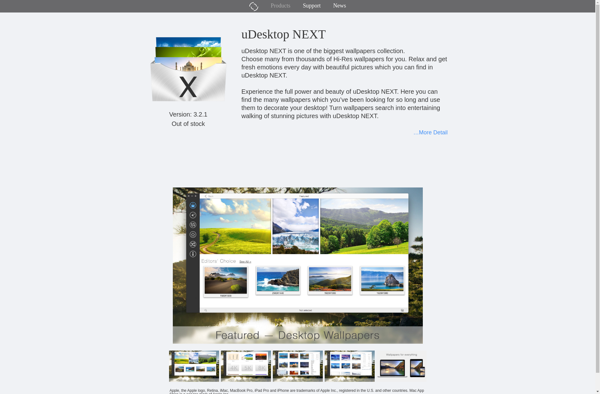
CommandLine Wallpaper Changer
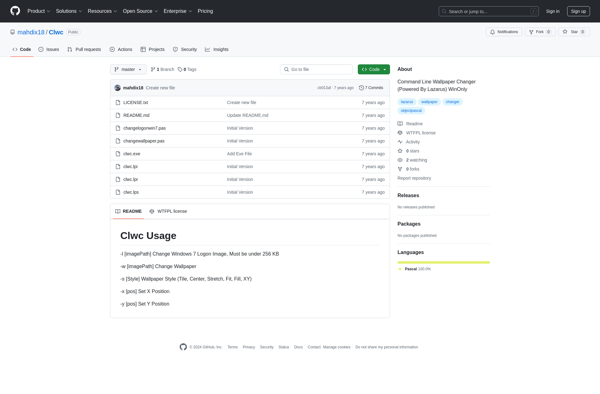
Color Desker
Wallpaper Juggler
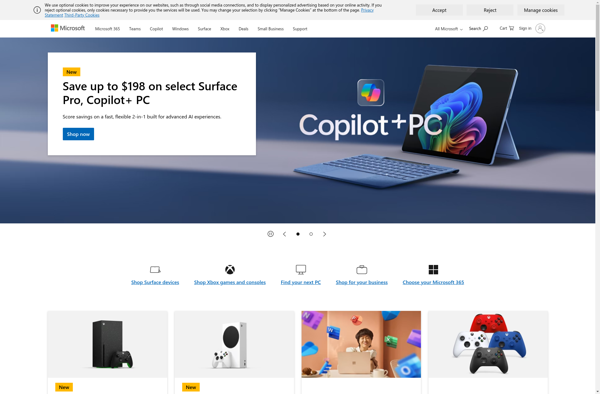
Caledos Automatic Wallpaper Changer
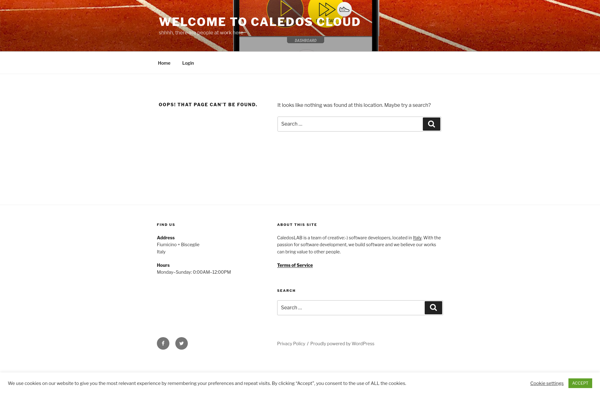
Random BackGround
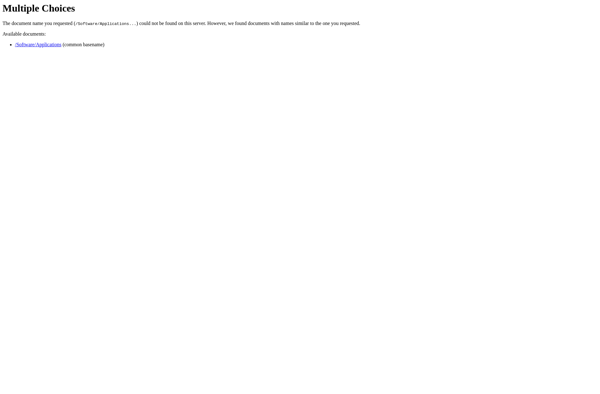
Spews

ArtPlus ePix wallpaper calendar
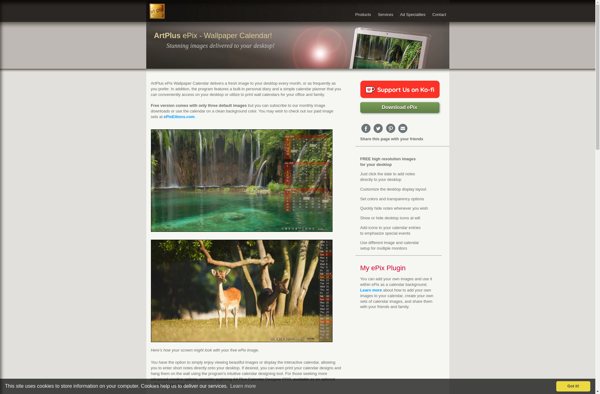
Moody Desktop
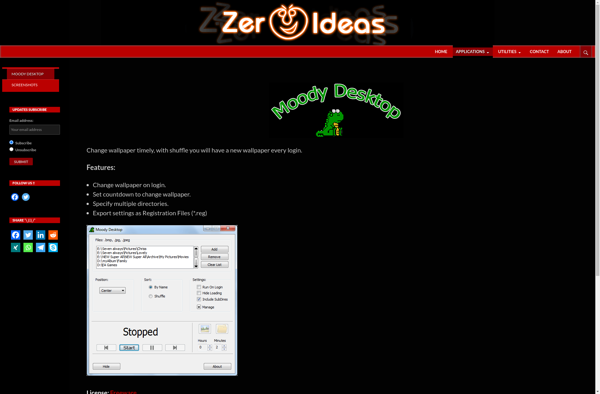
Liven Wallpaper
Background Generator