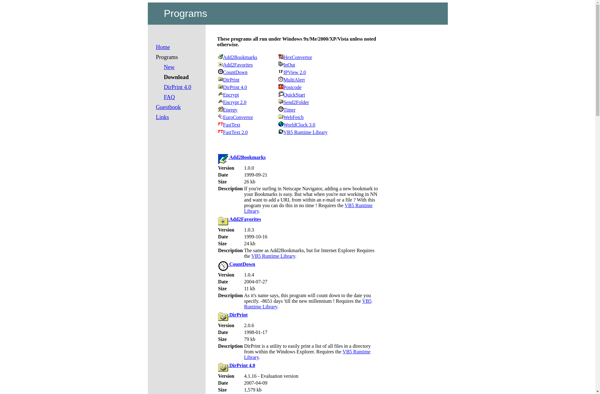Wclock

Wclock: Customize Your Desktop with Time, Date, Weather, and More
Wclock is a customizable desktop widgets software for Windows that displays the time, date, weather, and other information on your desktop.
What is Wclock?
Wclock is a desktop widgets application for Windows that allows users to customize their desktop with clocks, weather information, photos, sticky notes, calendars, RSS feeds and more. Developed by Winstep Software Technologies, Wclock provides an easy way to view useful information without opening multiple programs.
Some key features of Wclock include:
- Display analog and digital clocks in different designs, sizes and formats
- See current weather and 5-day forecasts for any location around the world
- View calendar appointments and events from external calendars
- Display photos and images in slideshows or single frames
- Add sticky notes and to-do lists right on the desktop
- Automatically update RSS feeds from favorite websites
- Supports online content like Facebook, Twitter and DeviantArt plugins
- Fully customizable themes, backgrounds, fonts and color schemes
- Ability to create customized desktop layouts and widget placements
- Supports multiple monitors with separate widget setups
- Includes starter widgets and thousands of free user-created widgets
With its flexible configuration options, extensibility through plugins and skins, and reliable performance, Wclock provides an easy way to personalize the Windows desktop with information tailored to user needs.
Wclock Features
Features
- Customizable desktop widgets
- Displays time, date, weather
- Supports different themes, layouts, fonts, colors
- Custom backgrounds
Pricing
- Freemium
Pros
Cons
Official Links
Reviews & Ratings
Login to ReviewThe Best Wclock Alternatives
Top Os & Utilities and Desktop Customization and other similar apps like Wclock
Here are some alternatives to Wclock:
Suggest an alternative ❐World Time Buddy
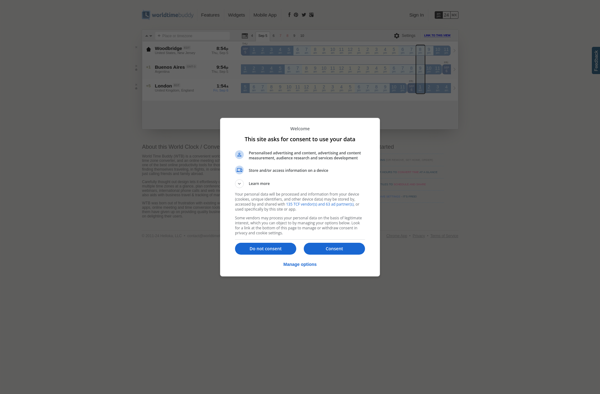
Time.is
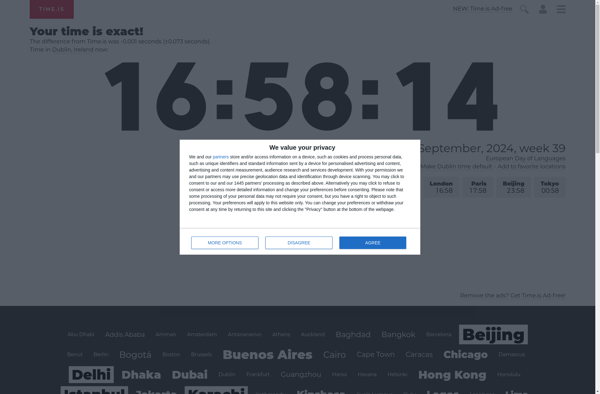
Clocker

Microsoft Time Zone
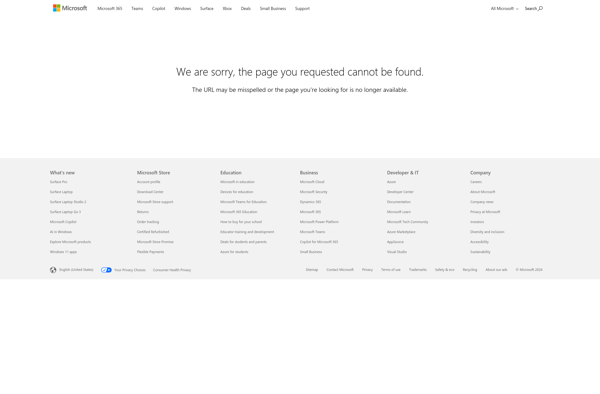
Every Time Zone

Sharp World Clock

FoxClocks
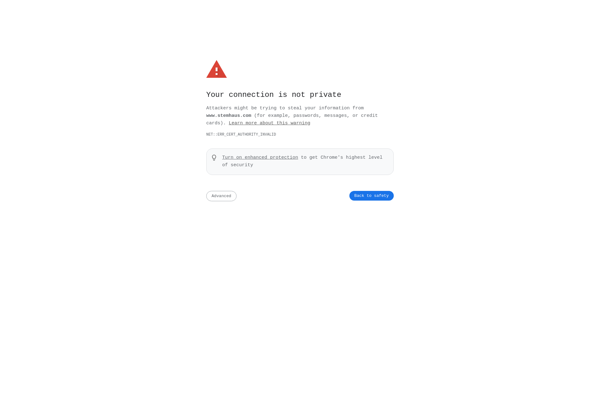
Chronozone
Wims World Clock