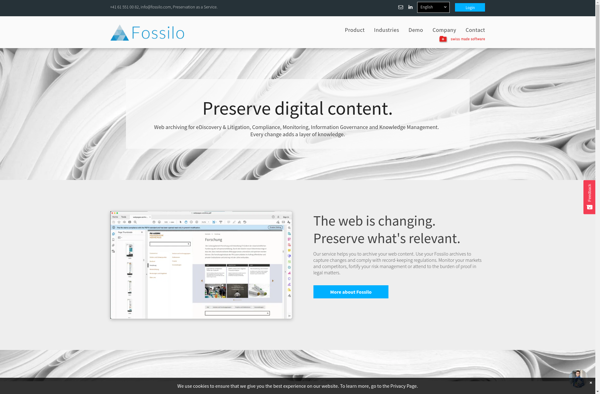WebsiteToZip
WebsiteToZip: Download Entire Websites Locally
Download entire websites locally to your computer with WebsiteToZip, a Windows software that retrieves all website files and structures them in a zip folder for offline browsing and archiving.
What is WebsiteToZip?
WebsiteToZip is a Windows software application that enables users to download full websites from the internet for local storage and offline usage. It aims to provide an easy way to archive websites or keep local copies for browsing without an internet connection.
The tool crawls through all pages of a website and downloads the HTML, images, CSS files, JavaScript, and other assets. It then packs everything into a zip archive file while maintaining the original website structure and links for seamless offline access. The zip file can be easily unpacked to browse the website contents.
Key features of WebsiteToZip include:
- Ability to download unlimited pages and files from a website
- Preserves original website structure and links for offline viewing
- Supports resuming interrupted downloads
- Customize various download settings and filters
- Monitor download progress and status
WebsiteToZip has a straightforward interface for entering a website URL to download. Users can configure options like download depth, file types to include/exclude, and maximum file size. This allows focusing downloads on specific site areas and content types.
Overall, WebsiteToZip provides a simple way for researchers, developers, and anyone to reliably backup websites for offline archiving and viewing. The zipped website can be conveniently shared as well.
WebsiteToZip Features
Features
- Downloads entire websites for offline browsing
- Preserves original website structure and URLs
- Supports HTTP and HTTPS sites
- Resumes broken downloads
- Customize download rules for inclusions/exclusions
- Schedule automated downloads
- Command line interface available
Pricing
- Free
- One-time Purchase
Pros
Cons
Official Links
Reviews & Ratings
Login to ReviewThe Best WebsiteToZip Alternatives
Top Web Browsers and Website Downloaders and other similar apps like WebsiteToZip
Here are some alternatives to WebsiteToZip:
Suggest an alternative ❐Wget
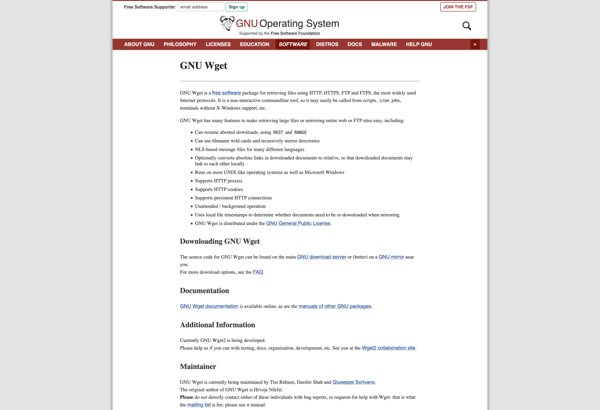
HTTrack
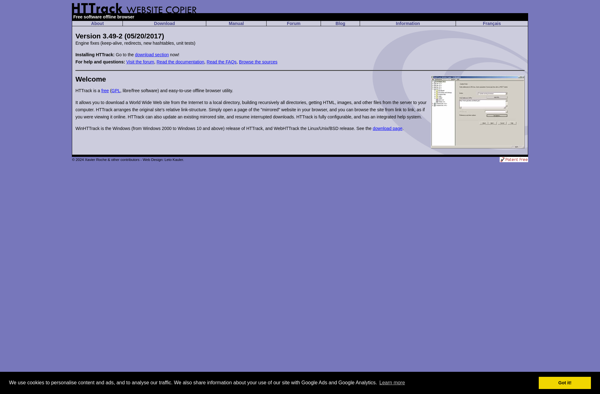
WebCopy
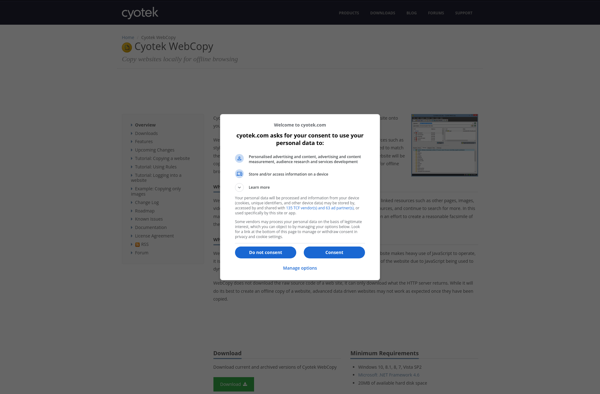
Website Downloader
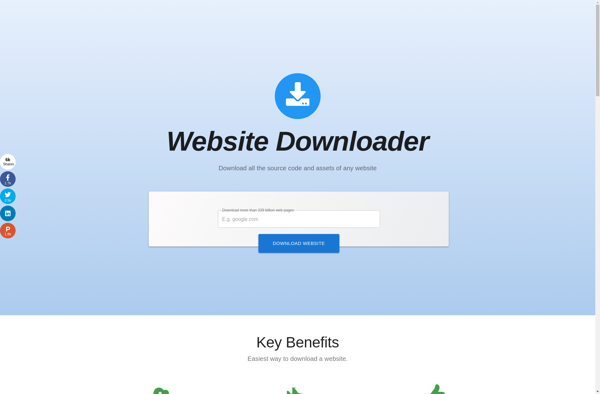
Offline Explorer
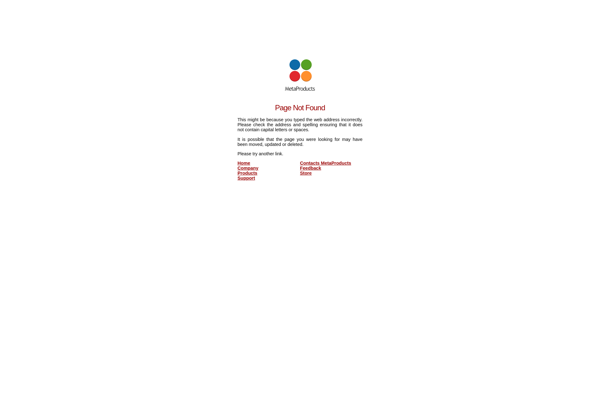
ScrapBook
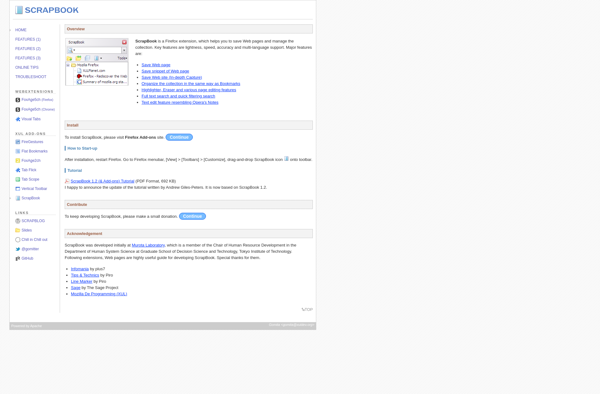
WebZip
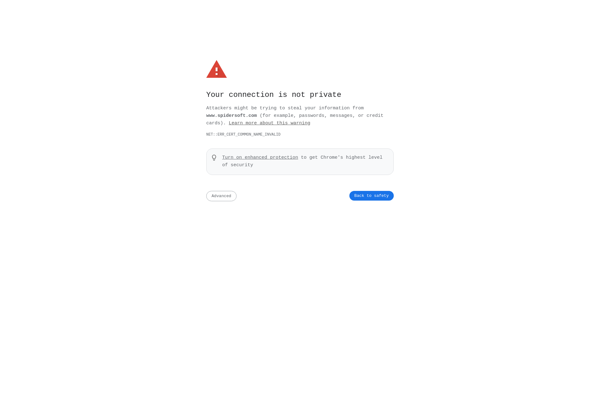
ScrapBook X
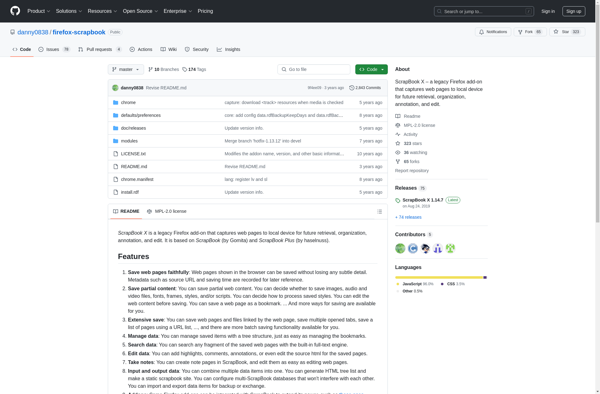
Grab-site
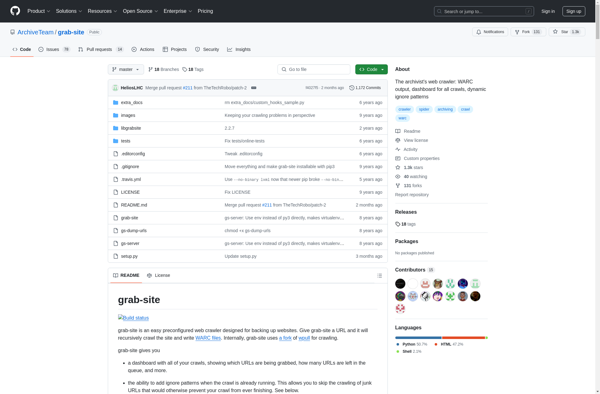
WebScrapBook
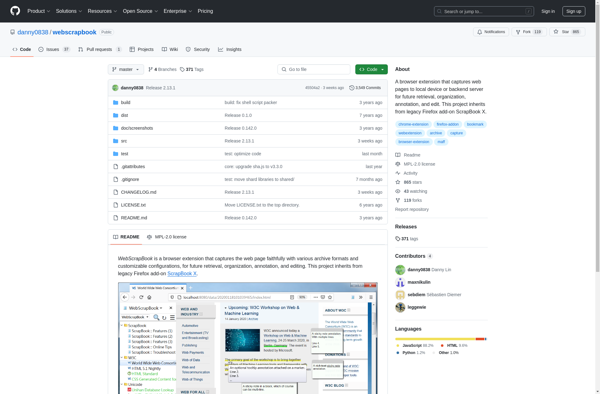
PageArchiver
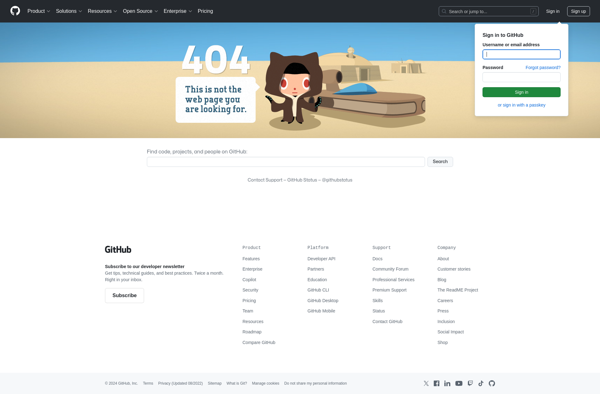
Fossilo