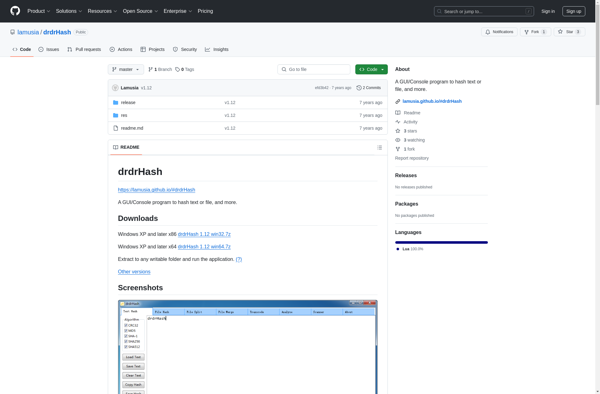WinMend File Splitter
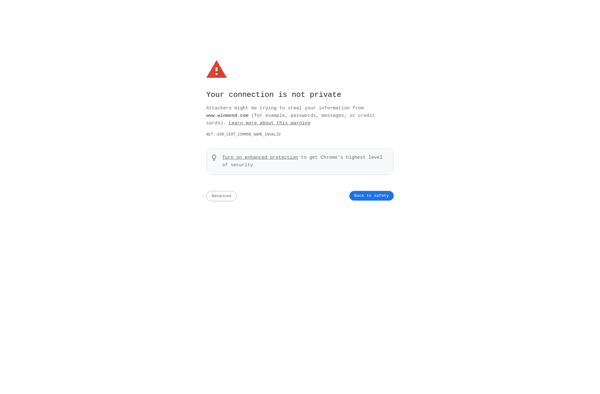
WinMend File Splitter: Free Large File Splitter
WinMend File Splitter is a free software that allows you to split large files into smaller pieces and merge split files back to the original file. It supports various split modes like split by size, by file number or by file volume. Useful to transfer large files or archive to multiple disks.
What is WinMend File Splitter?
WinMend File Splitter is a handy and reliable utility for splitting and merging files. It enables you to split large files into smaller pieces for easy transfer or burning to multiple disks, as well as merge the split files back to the original file.
Some key features of WinMend File Splitter include:
- Split files by file size, file number or file volume
- 4 split algorithms to choose from: Normal, Quick, Super Fast and Automatic
- Merge split files easily by just double clicking the .001 file
- Small size, no need to install, easy to use
- Compatible with Windows 11,10, 8, 7, Vista and XP
- Completely free and open source
With its intuitive interface and powerful file splitting/merging capabilities, WinMend File Splitter is useful for transferring large files through email, burning to multiple disks for backup or archiving purposes. It saves time compared to manually splitting files or developing complex scripts. The automatic merge also simplifies the process of reconstructing split files.
WinMend File Splitter Features
Features
- Split large files into smaller pieces
- Merge split files back to original file
- Supports split by size, file number or volume
- Drag and drop interface
- Password protection
- CRC checksum verification
- Pause and resume splitting
- Shell integration
- Command line support
Pricing
- Free
Pros
Cons
Official Links
Reviews & Ratings
Login to ReviewThe Best WinMend File Splitter Alternatives
Top File Management and File Splitting and other similar apps like WinMend File Splitter
Here are some alternatives to WinMend File Splitter:
Suggest an alternative ❐Free File Splitter

GSplit
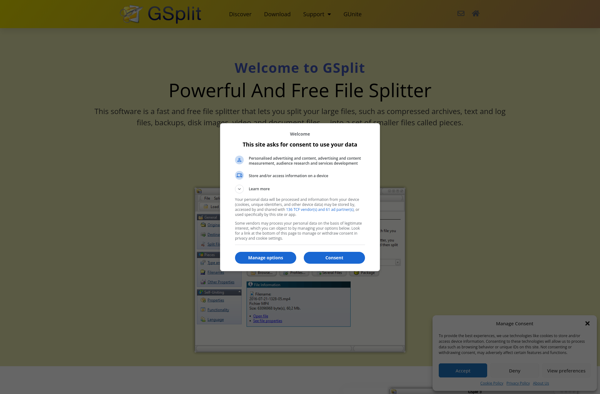
WinCut
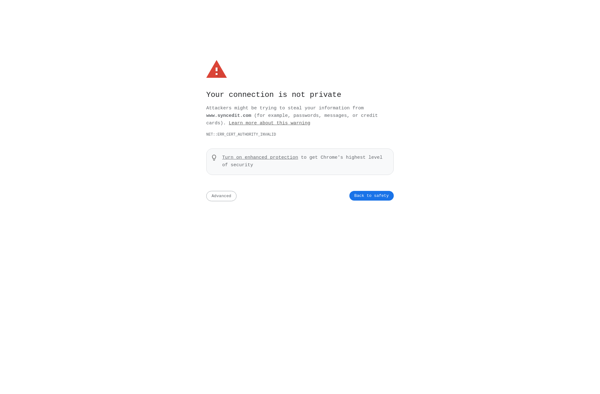
Tuxtremsplit
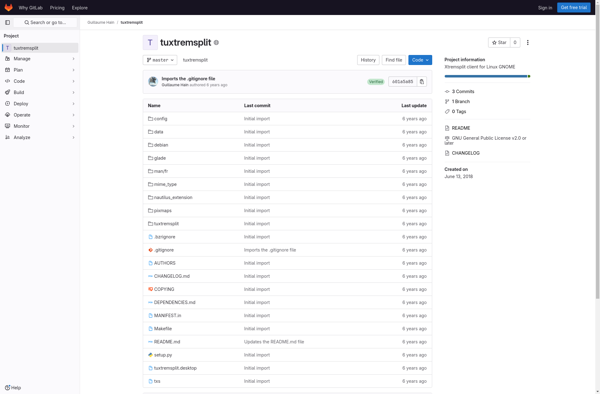
WhitSoft File Splitter
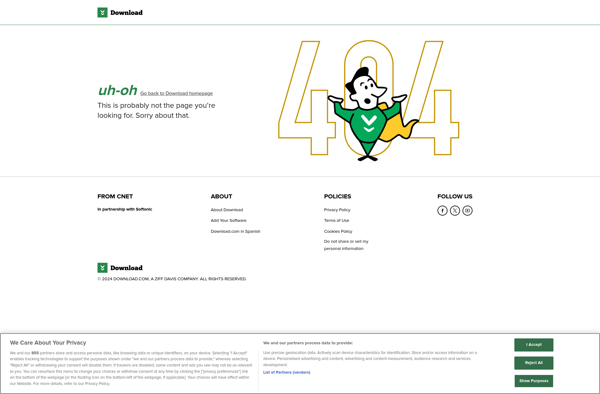
DrdrHash