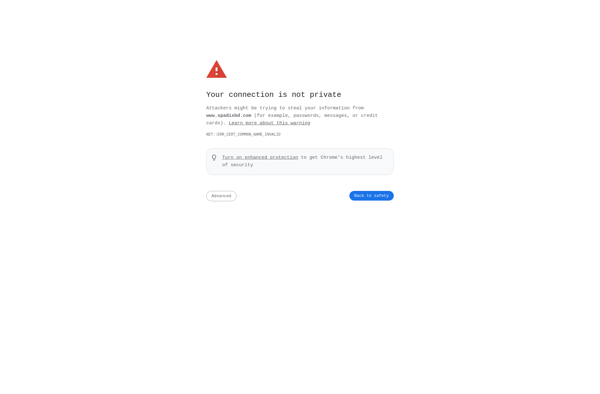Free File Splitter

Free File Splitters
A free utility for splitting large files into smaller pieces, allowing easy transfer or storage and later recovering the original file, supporting various file types.
What is Free File Splitter?
Free File Splitter is a simple, easy-to-use software utility designed to split large files into smaller manageable pieces. It enables users to divide large files for easy transfer across devices or for storage on devices that have limited space. Once transferred or stored, Free File Splitter can then help recover and reassemble the pieces to reconstruct the original file.
This free software supports splitting files of any type including documents, media files, disk images, and more up to a large size of 120GB. It utilizes an advanced splitting algorithm to ensure all pieces can be easily rejoined into the original file without data loss or errors. The intuitive interface allows specifying the target file, desired number of pieces, output folder, and other options with just a few clicks.
Key features include splitting any file type of up to 120GB in size, user-defined number and size of pieces, optional archive encryption, automatic file recovery, and portability with no installation required. Free File Splitter works on Windows operating systems. It can help transfer or back up large files, creative useful file segments for distribution, split overwritten optical media images for burning, and more.
Free File Splitter Features
Features
- Split large files into smaller pieces
- Reassemble split files back into original file
- Supports splitting many file types like documents, audio, video, archives, etc.
- Drag and drop interface
- Set custom split sizes
- Password protect split files
- Works on Windows
Pricing
- Free
Pros
Cons
Official Links
Reviews & Ratings
Login to ReviewThe Best Free File Splitter Alternatives
Top File Management and File Splitting and other similar apps like Free File Splitter
Here are some alternatives to Free File Splitter:
Suggest an alternative ❐FFSJ
HJSplit
GSplit
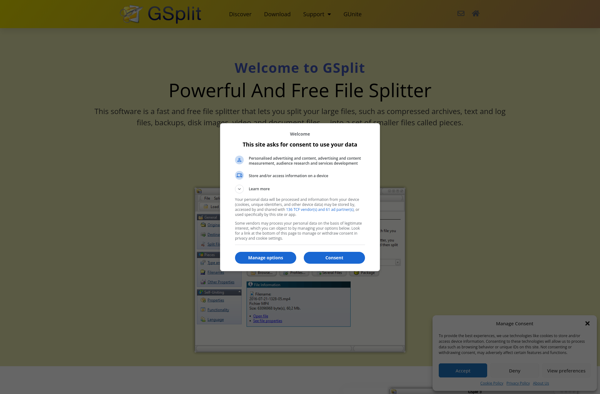
ChunkJoiner
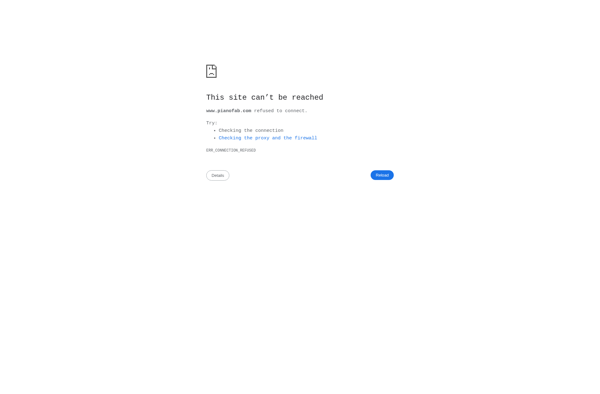
Data Glue
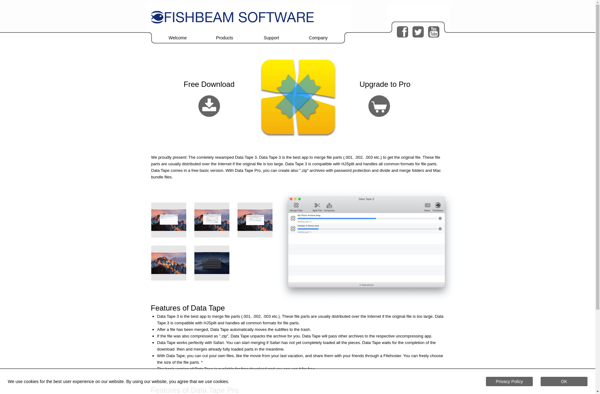
WinCut
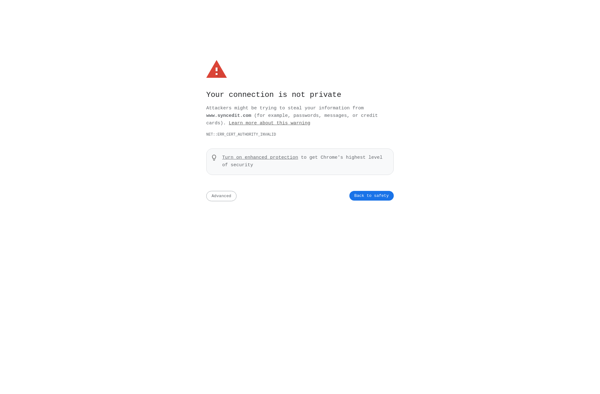
EasySplitMarge
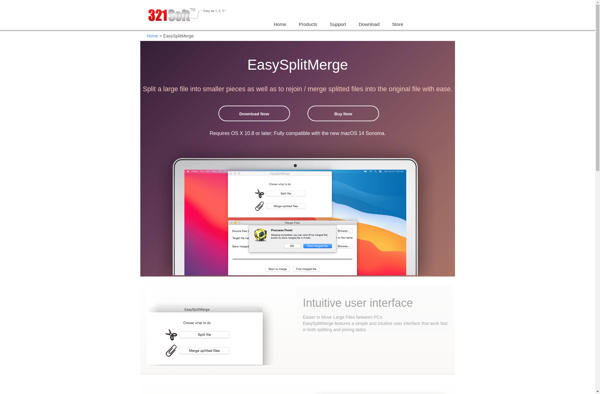
Tuxtremsplit
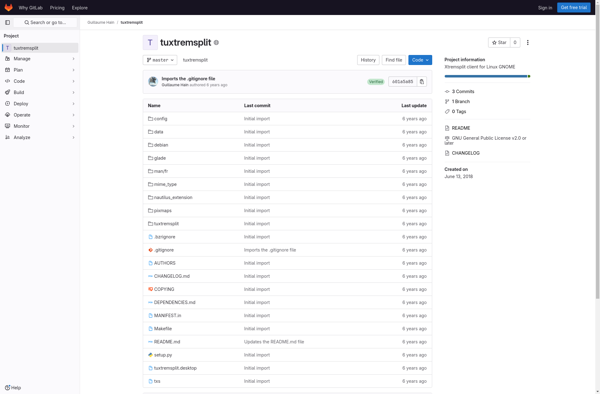
File Splitter Pro
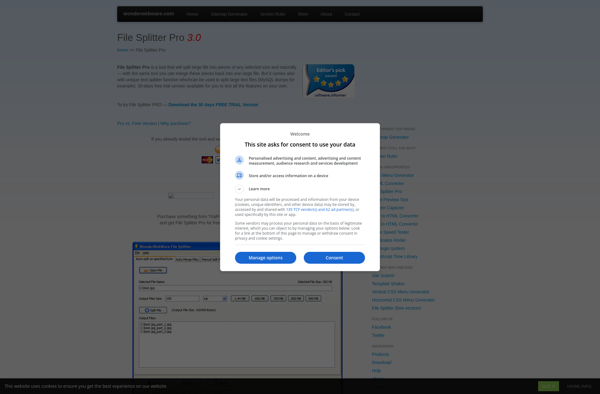
Split-N-Join
JFSplit
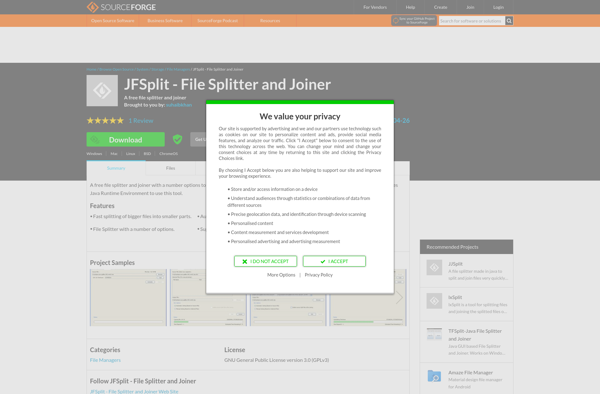
SplitFile
Cryogenic FileSplitter
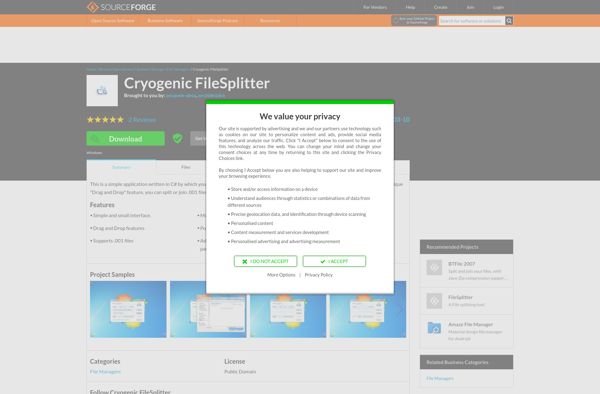
Lxsplit
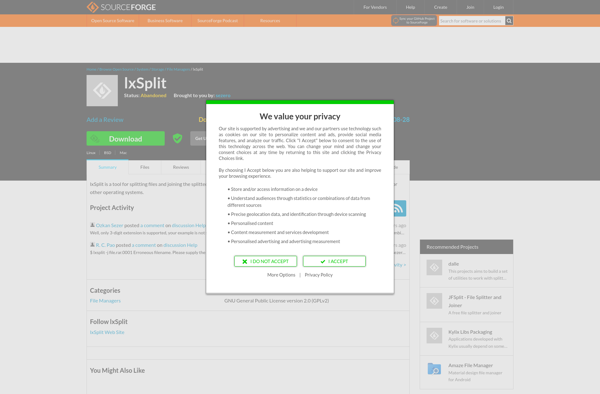
WinMend File Splitter
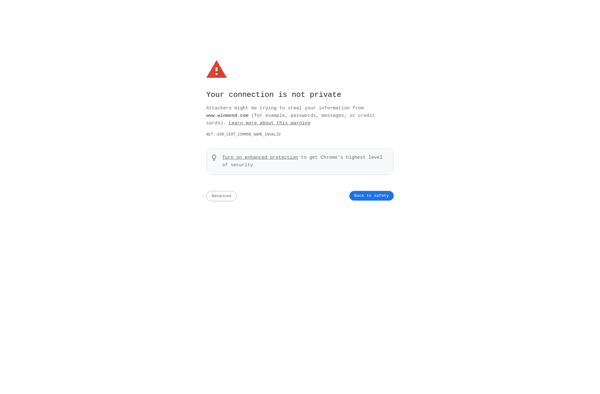
Split Byte
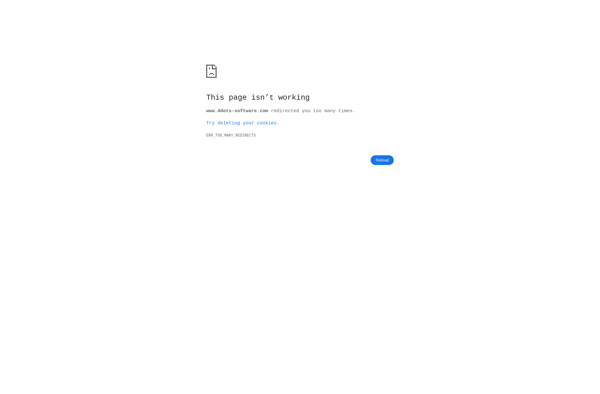
Xtremsplit
JR Split File