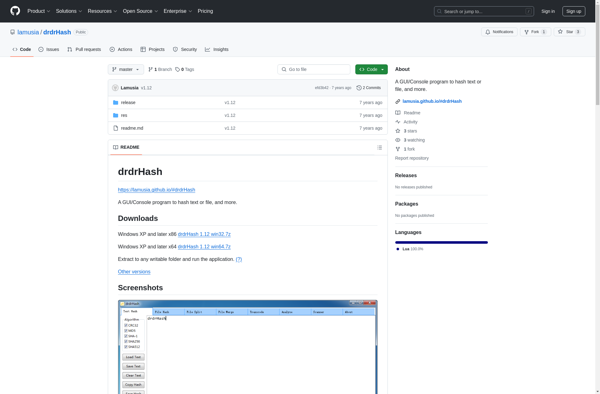EasySplitMarge
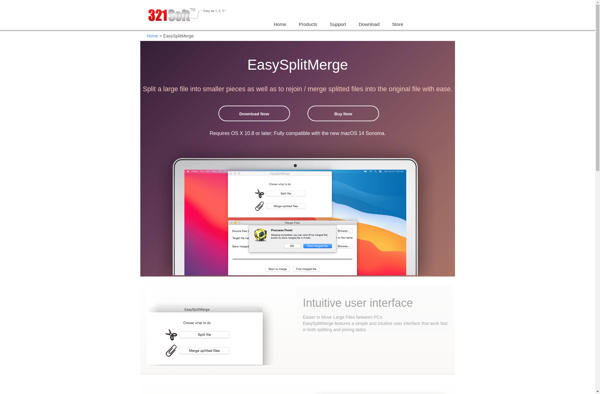
EasySplitMerge: Free PDF Splitter and Merg
A free Windows software for splitting and merging PDF files, allowing users to easily manage large PDF documents with a simple interface.
What is EasySplitMarge?
EasySplitMerge is free software for Windows that provides a quick and easy way to split and merge PDF documents. It has an intuitive and minimal interface that allows users to perform common PDF editing tasks without hassle.
One of the main features of EasySplitMerge is the ability to split large PDF files into smaller, more manageable pieces. For example, if you have a 500 page report as a single PDF, you can use the split function to divide it into several 100 page documents. This makes the files easier to email and share with others.
In addition, EasySplitMerge can combine multiple PDF files into a single document. So if you have lots of small PDFs, you can merge them together instead of having dozens of separate files. The merged file includes all pages from the selected documents in the order that you specify.
Because the tool is designed to be simple and easy to use, it has very little learning curve. You don't need any advanced technical skills to split or combine PDFs. Just open the app, select your files, choose split or merge, and let EasySplitMerge handle the rest.
Overall, EasySplitMerge provides a straightforward solution for frequently needed PDF editing tasks. Whether you deal with large reports, eBooks, or other digital documents, it can help you better manage your files.
EasySplitMarge Features
Features
- Split PDF files into smaller documents
- Merge multiple PDF files into a single document
- Simple and intuitive user interface
- Supports batch processing
- Preserves PDF metadata and formatting
Pricing
- Free
Pros
Cons
Official Links
Reviews & Ratings
Login to ReviewThe Best EasySplitMarge Alternatives
Top Office & Productivity and Pdf Tools and other similar apps like EasySplitMarge
Here are some alternatives to EasySplitMarge:
Suggest an alternative ❐Free File Splitter

GSplit
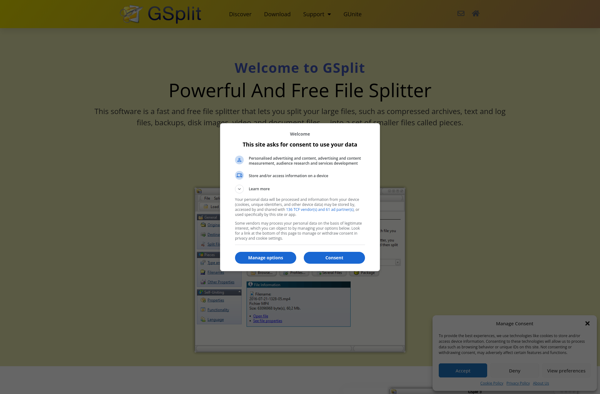
WinCut
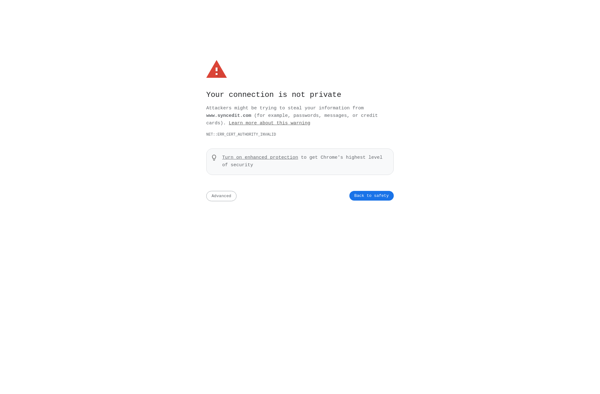
Tuxtremsplit
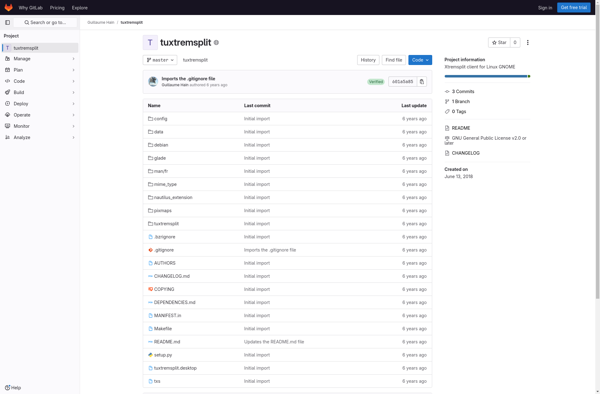
WhitSoft File Splitter
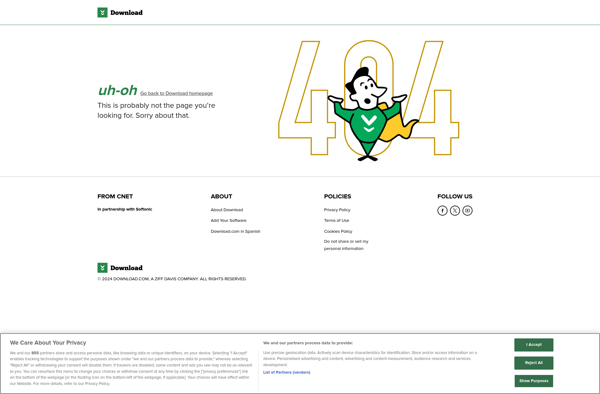
JFSplit
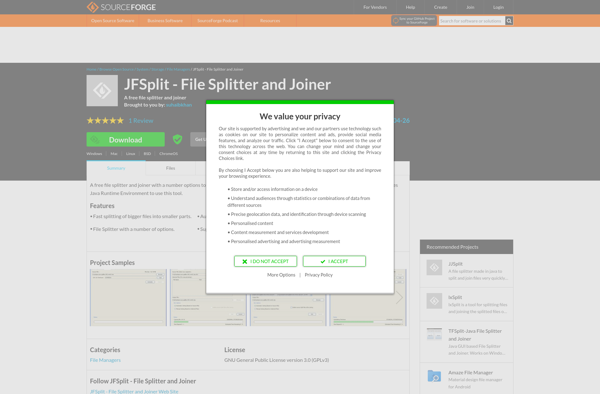
DrdrHash