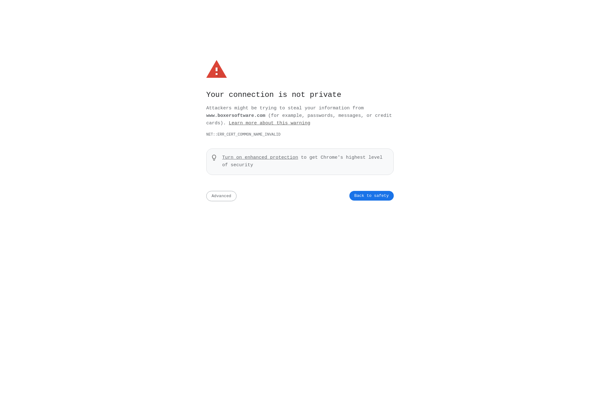Winsorter
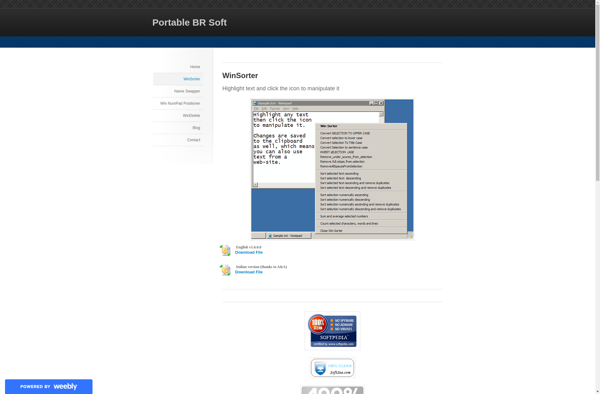
Winsorter: Bulk File Management Tool for Windows
Organize your files and folders with Winsorter, a powerful file management tool that helps you sort, rename, move, and search files in bulk on your Windows computer.
What is Winsorter?
Winsorter is a powerful yet easy-to-use file management application designed to help Windows users organize their files and folders. With its intuitive interface and variety of tools, Winsorter makes it simple to sort, rename, move, and search for your files in bulk.
Some of the key features of Winsorter include:
- Bulk file renaming using templates, counters, case changes, text replacement, and more.
- Sorting files by name, date, size, and other properties in ascending or descending order.
- Flexible file search with wildcards, regex, and other filters to quickly find specific files.
- File moving and copying through drag-and-drop or automated tools to distribute files into folders.
- Folder creation, deletion, and synchronization for streamlined organization.
- Integration with Windows Explorer for seamless operation.
With the ability to handle thousands of files in one go, Winsorter takes the tedious manual work out of file organization. Whether you need to organize your photos, music, documents, downloads folder or backups, Winsorter has the right tools for the job.
Winsorter Features
Features
- Bulk file renaming
- Bulk file moving
- Bulk file copying
- Bulk file deletion
- Bulk folder creation
- File searching
- File sorting
- File filtering
Pricing
- Free Trial
- One-time Purchase
Pros
Cons
Official Links
Reviews & Ratings
Login to ReviewThe Best Winsorter Alternatives
Top File Management and File Organization and other similar apps like Winsorter
Here are some alternatives to Winsorter:
Suggest an alternative ❐ClipboardFusion
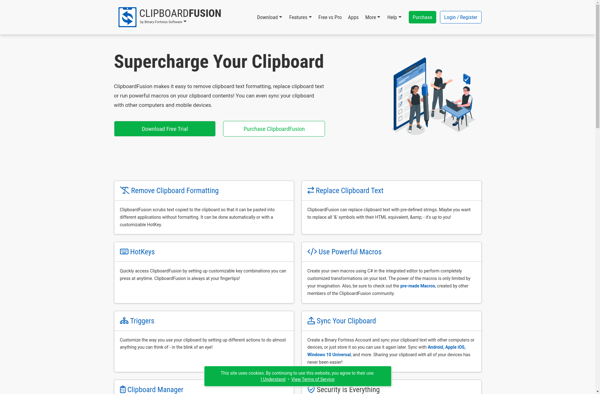
Text Monkey