Text Monkey
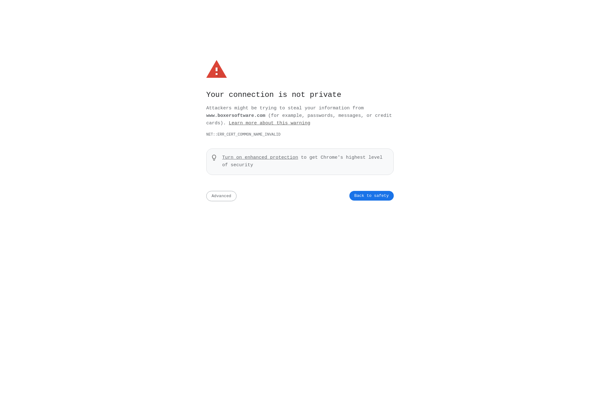
TextMonkey: Free Text Editor & Word Processor
Text Monkey is a text editor and word processor software designed for writing and editing documents. It has basic formatting features and is free, lightweight and easy to use.
What is Text Monkey?
Text Monkey is a free, open-source text editor and word processor software application. It provides basic features for writing and editing documents such as memos, letters, essays, articles or other text files.
As a lightweight text editor, Text Monkey allows for fast and responsive text editing. It has options for font type and size adjustments, text alignment, bold/italic formatting, bullet points, numbered lists, and more. Documents can be exported to PDF or standard word processing formats like .doc and .docx.
Key features include:
- Minimalist, clean interface for distraction-free writing
- Tabbed editing for working on multiple documents
- Find/replace tool for quick text editing
- Spell check and auto-correct functions
- Preview mode to view document format and layout
- Available on Windows, Mac and Linux
- Free and open source (MIT license)
Overall, Text Monkey aims to provide a simple no-frills writing program focusing on core text editing without heavy resource usage. It's ideal for writers seeking a fast and portable app for basic documents.
Text Monkey Features
Features
- Basic text editing
- Word processing
- Formatting tools (bold, italic, underline)
- Spell check
- Word count
- Auto-save
- Multiple tabs
- Dark mode
- Available on Windows, Mac, Linux
- Lightweight and fast
- Supports common file formats like .doc, .txt, .pdf
Pricing
- Free
Pros
Cons
Reviews & Ratings
Login to ReviewThe Best Text Monkey Alternatives
Top Office & Productivity and Word Processors and other similar apps like Text Monkey
Here are some alternatives to Text Monkey:
Suggest an alternative ❐Textsoap
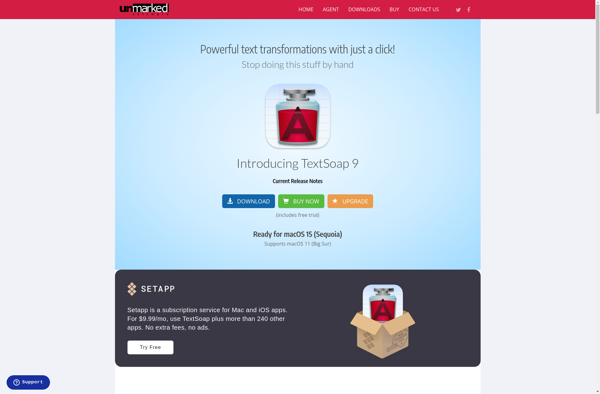
ClipboardFusion
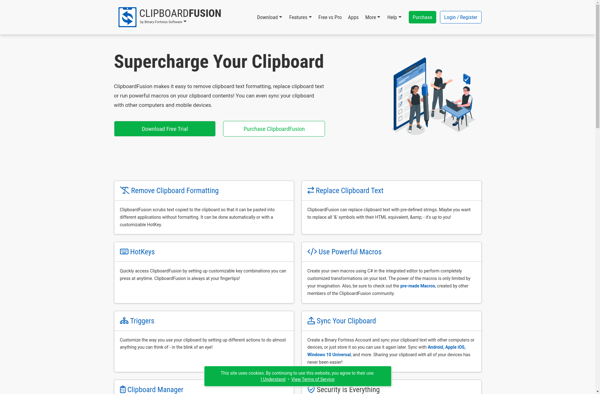
Clippy (WOTS)
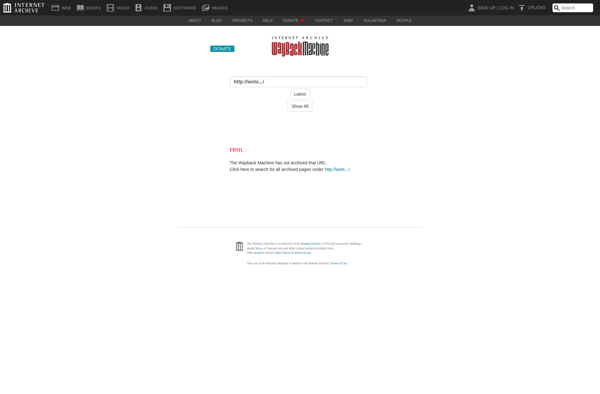
Winsorter
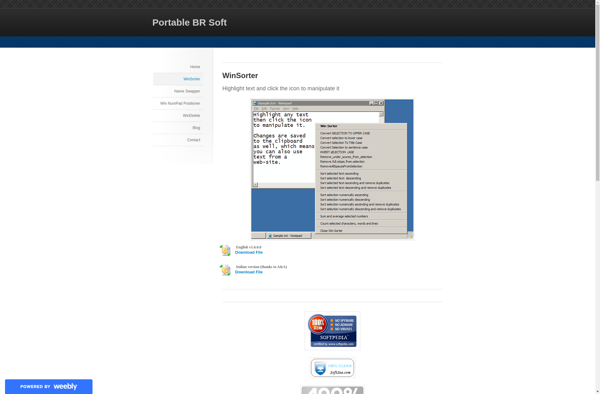
SmartWrap
