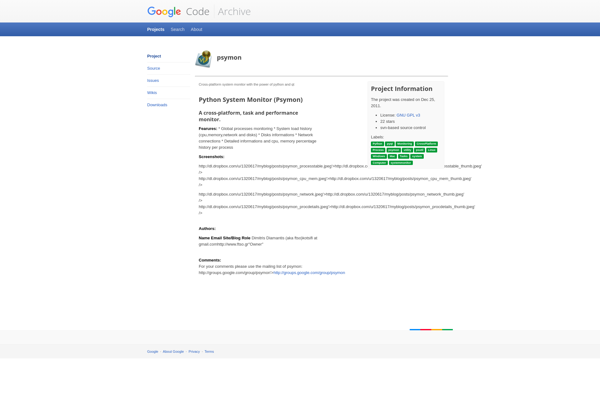WinSpy++
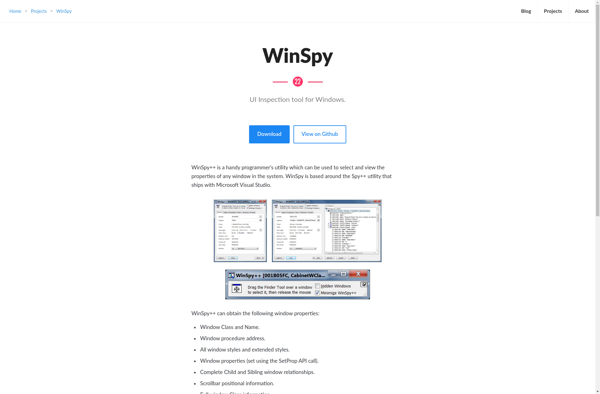
WinSpy++: Open-Source Windows Monitoring Tool
WinSpy++ is an open-source monitoring tool for Windows that allows users to monitor system resources, debug software issues, and analyze performance. It provides detailed insight into processes, windows, drivers, services, kernel modules, and more.
What is WinSpy++?
WinSpy++ is a free and open-source system monitoring and debugging utility for Windows. It provides powerful capabilities for analyzing Windows processes, threads, modules, handles, windows, drivers, services, and other system objects.
Some of the key features of WinSpy++ include:
- Detailed process explorer showing command lines, environment variables, loaded modules, threads, window stations and desktops, handles, etc.
- Powerful window finder to spy on any visible or hidden window, its properties, messages, window procedures, styles, etc.
- Driver explorer to analyze loaded kernel drivers, their services, dispatch routines, etc.
- In-depth registry browser to navigate and edit the registry quickly
- Comprehensive tool for debugging services, kernel modules, processes, threads, windows
- Ability to monitor various performance metrics related to CPU, memory, disk, network, graphics
- Customizable views and filtering capabilities
- Portable app with no installation required
With its vast feature set for low-level system monitoring, WinSpy++ is extremely helpful for developers, IT pros, system administrators, and power users to troubleshoot software or OS issues, analyze performance, conduct security auditing, and various debugging tasks.
WinSpy++ Features
Features
- Real-time monitoring of windows, processes, threads, and system resources
- Inspect window properties, messages, and callbacks
- Analyze CPU and memory usage
- Debug processes and services
- Monitor file system and registry access
- Customizable views and data logging
Pricing
- Open Source
- Free
Pros
Cons
Official Links
Reviews & Ratings
Login to ReviewThe Best WinSpy++ Alternatives
Top Os & Utilities and System Monitoring and other similar apps like WinSpy++
Here are some alternatives to WinSpy++:
Suggest an alternative ❐Htop
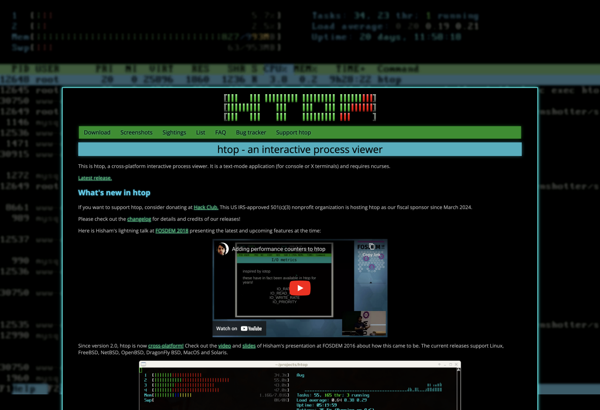
AutoIt

Vtop
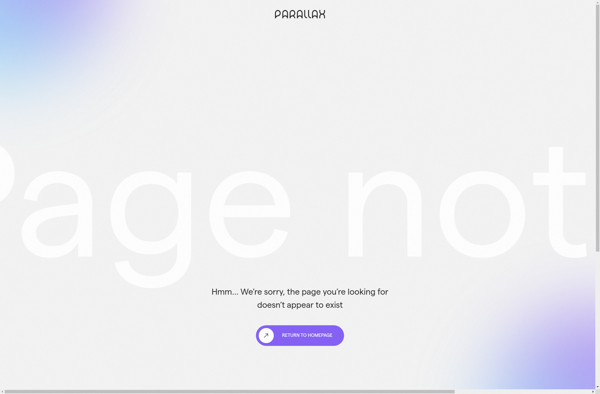
SystemExplorer
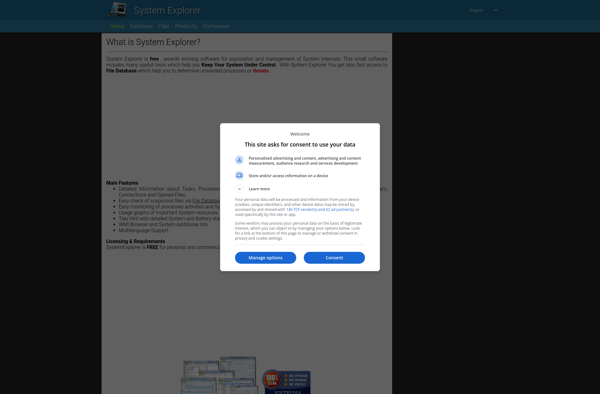
MiTeC Task Manager Deluxe
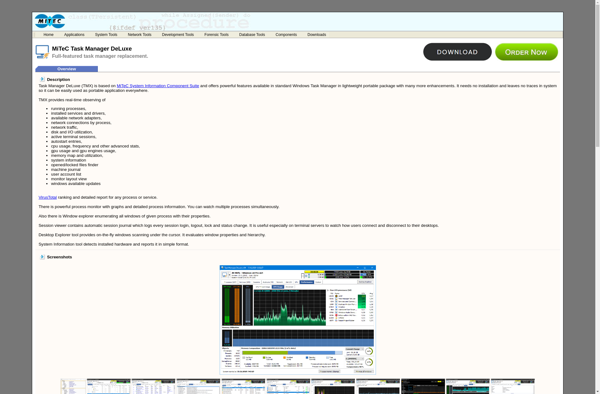
Glances
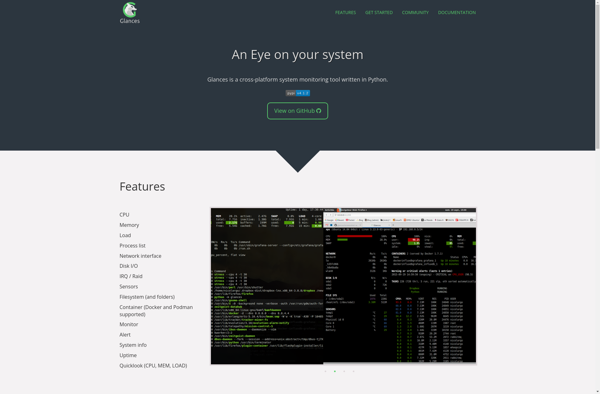
Window Detective
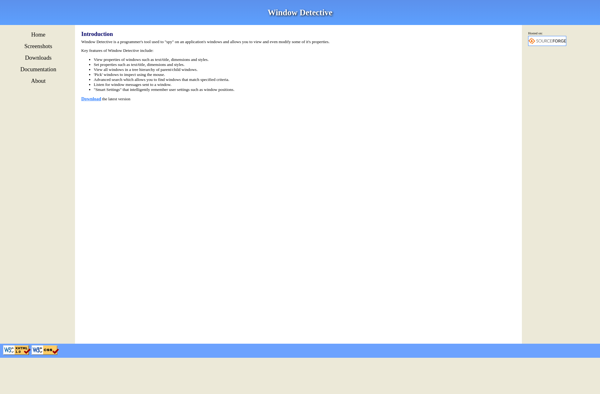
Winspector Spy
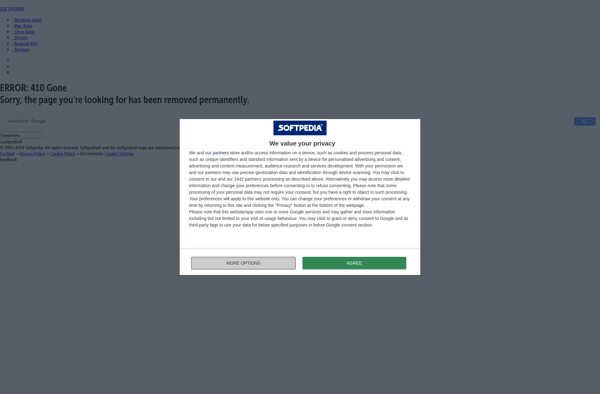
Python System Monitor