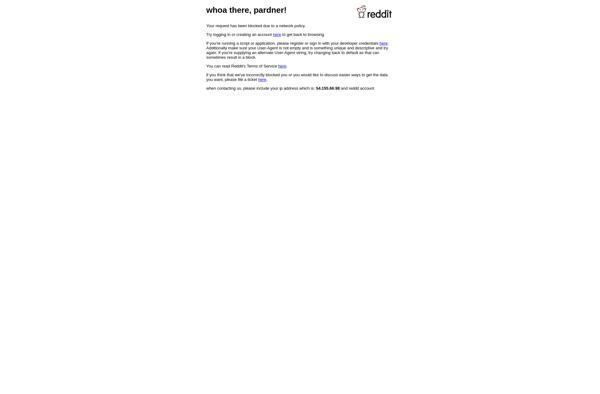WinTools.net

WinTools.net: Suite of Tools for Optimizing and Maintaining Windows Systems
A comprehensive suite of utilities for cleaning the registry, defragging disks, finding duplicate files, securely deleting files, and more.
What is WinTools.net?
WinTools.net is a comprehensive set of system utilities and optimization tools for Windows operating systems. First released in 2000, it aims to help users get the maximum performance out of their Windows PCs by fixing registry errors, removing junk files, defragmenting hard drives, and more.
Key features of WinTools.net include:
- Registry Cleaner - Scans the Windows registry for invalid or unused entries and allows you to safely clean them to optimize performance.
- Disk Defrag - Defragments your hard drive to speed up the system and access times.
- Duplicate File Finder - Scans and identifies duplicate files on your drives so you can delete unneeded copies and recover disk space.
- Disk Cleaner - Removes junk files and unnecessary system files like temporary internet files, download history, recycle bin files etc.
- Startup Manager - Allows you to control which apps launch automatically on system startup to speed up boot times.
- Evidence Eraser - Securely overwrite deleted data to prevent recovery using advanced Department of Defense erasing algorithms.
- Easy Backup - Create full or incremental backups of files, folders or the entire system drives.
- Tray Menu - Quick access to frequently used WinTools functions via the system tray icon menu.
WinTools has a simple and easy-to-use interface suitable for regular home users. It runs on Windows 10, 8, 7, Vista and XP. Regular updates provide support for latest Windows versions and fixes. It is a polished and powerful system utility suite to optimize Windows PCs.
WinTools.net Features
Features
- Registry Cleaner
- Registry Defrag
- Startup Manager
- Tweak UI
- Net Tweaker
- The Privacy
- Invisible Man
- File Shredder
Pricing
- Freemium
- One-time Purchase
Pros
Cons
Official Links
Reviews & Ratings
Login to ReviewThe Best WinTools.net Alternatives
Top Os & Utilities and System Optimization and other similar apps like WinTools.net
Here are some alternatives to WinTools.net:
Suggest an alternative ❐CCleaner

Glary Utilities

BleachBit
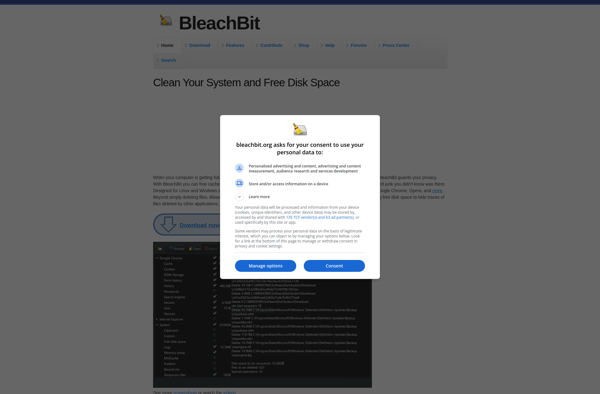
Advanced SystemCare
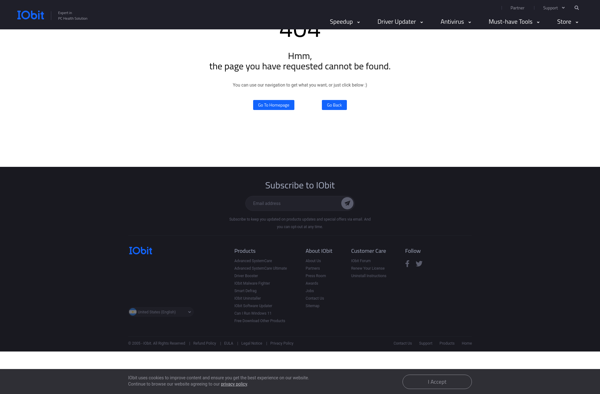
DupeGuru
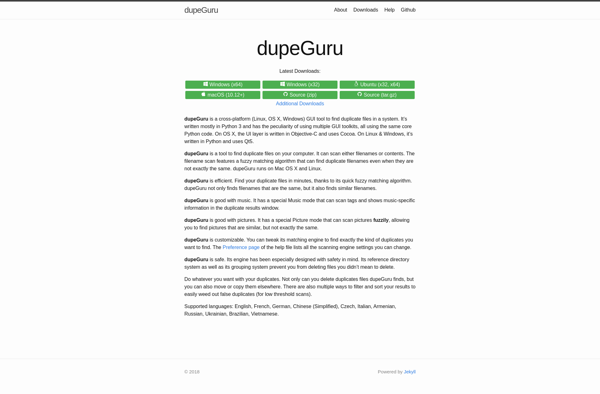
AVG PC TuneUp
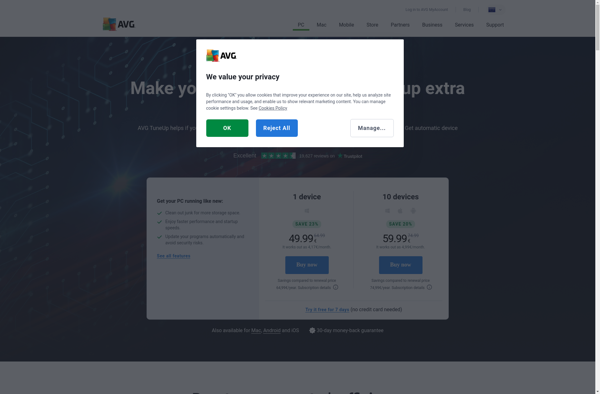
Sysinternals Suite
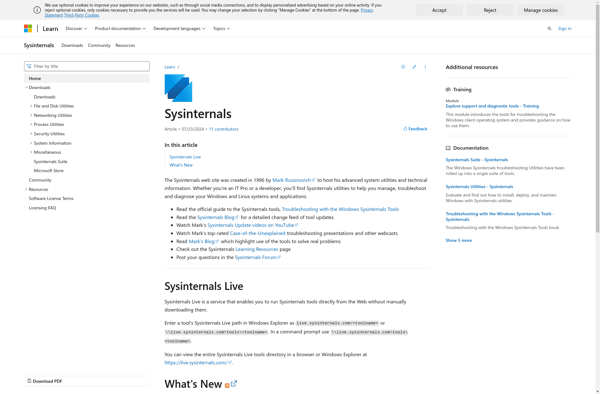
Auslogics BoostSpeed
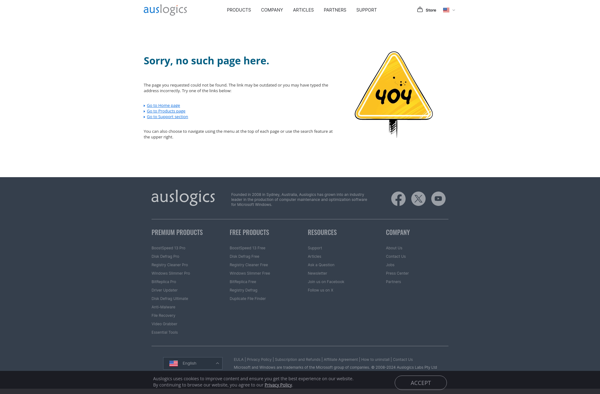
Wise Registry Cleaner
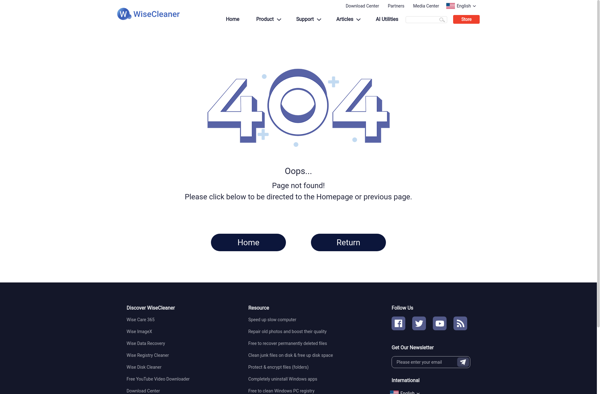
Wise Disk Cleaner
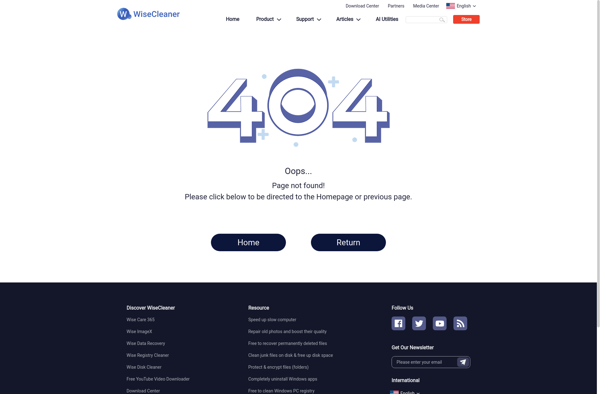
Ultimate Windows Tweaker
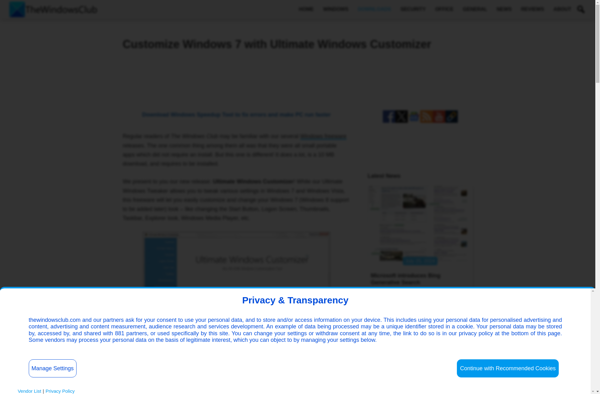
Tron Script