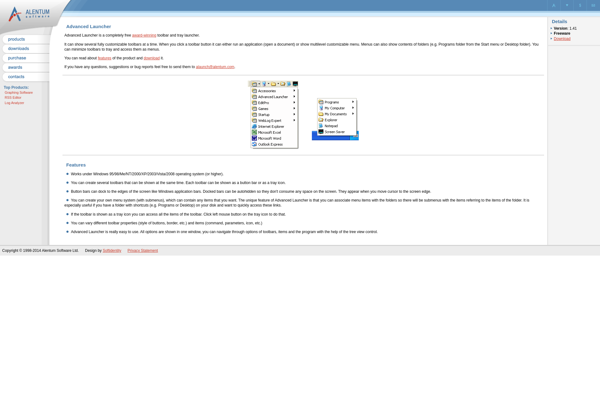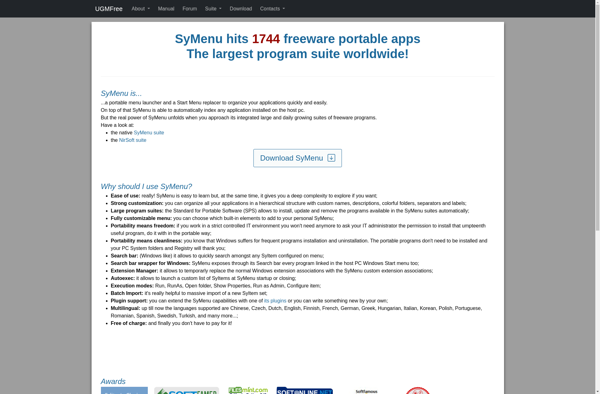Wise HotKey
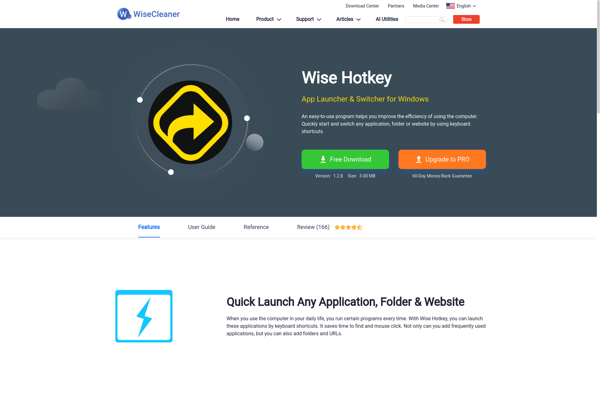
Wise HotKey: Free Hotkey and Automation Utility
A free and open-source hotkey and automation utility for Windows, allowing users to create custom keyboard shortcuts and macros to automate repetitive tasks.
What is Wise HotKey?
Wise HotKey is a free and open-source hotkey and automation utility for Windows. It provides users with the ability to create custom keyboard shortcuts and powerful macros to automate repetitive or complex tasks.
With Wise HotKey, users can set global or application-specific hotkeys to trigger various actions like launching programs, sending keystrokes, mouse clicks, controlling media playback, and more. The macros support conditional statements, loops, variables, and other advanced logic to create everything from simple text expansions to complicated workflows.
Some examples of ways Wise HotKey can be used include:
- Launching frequently used programs or websites with a custom keyboard shortcut
- Inserting commonly used blocks of text with a hotkey, such as signatures or form letters
- Automating sequences of mouse clicks or keyboard inputs to speed up workflows
- Running a set of applications or scripts with one shortcut to set up your environment
Wise HotKey has a straightforward interface that allows users to easily create triggers and actions for hotkeys or macros. It also provides options to assign hotkeys globally or only when specific programs are active. The utility runs smoothly in the background without consuming substantial system resources.
As an open-source program, Wise HotKey is completely free to use or modify. It works on Windows XP through Windows 10 and provides a lightweight yet customizable way to streamline repetitive PC tasks with hotkeys or basic scripting.
Wise HotKey Features
Features
- Create custom keyboard shortcuts
- Automate repetitive tasks with macros
- Launch programs and documents
- Open websites
- Send keystrokes and mouse clicks
- Schedule tasks
- Integrates with Windows Explorer
Pricing
- Free
- Open Source
Pros
Cons
Reviews & Ratings
Login to ReviewThe Best Wise HotKey Alternatives
Top Os & Utilities and Automation and other similar apps like Wise HotKey
Here are some alternatives to Wise HotKey:
Suggest an alternative ❐RocketDock

PortableApps.com

Winstep Nexus

Cairo-Dock
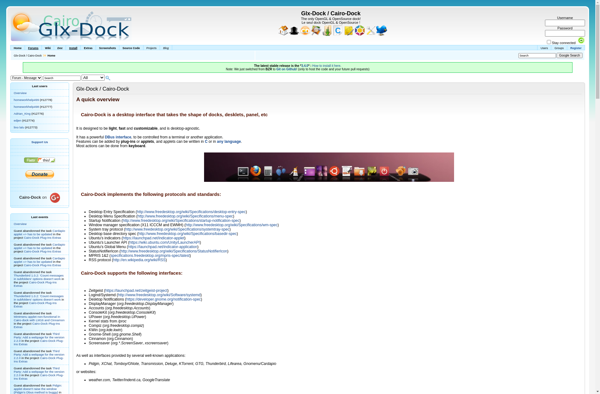
ObjectDock
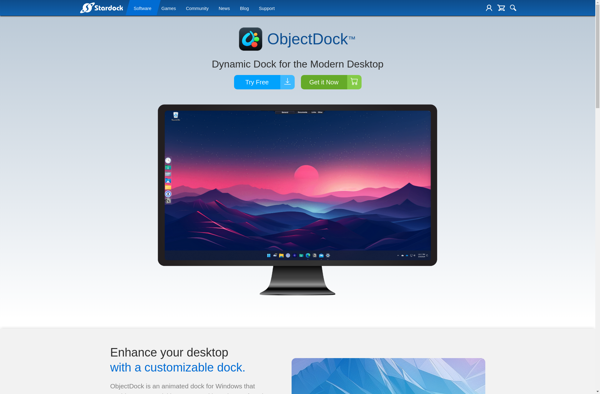
The House of Portable
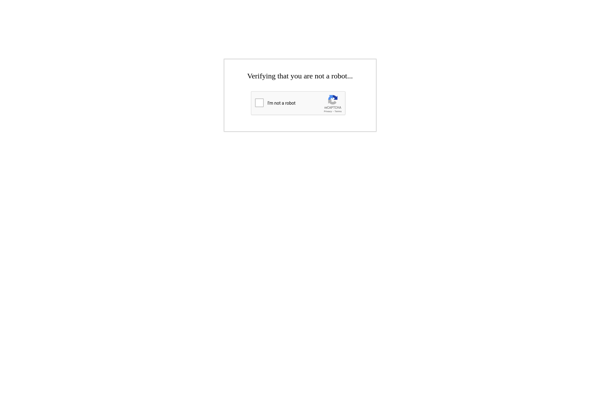
Docky
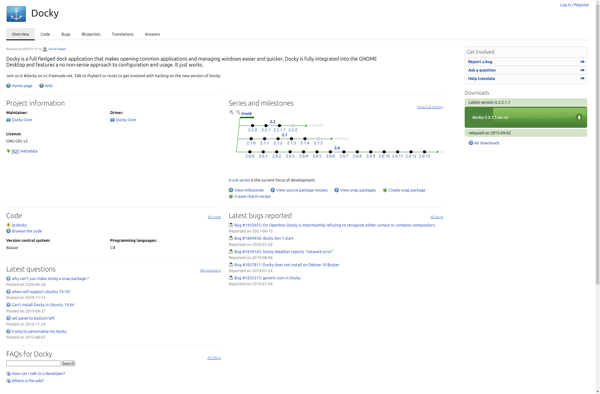
FastKeys

Qsel
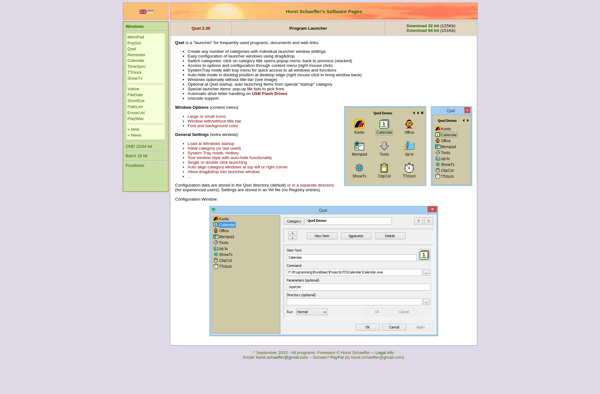
Keypirinha

LiberKey

CLaunch

8start

Freebar
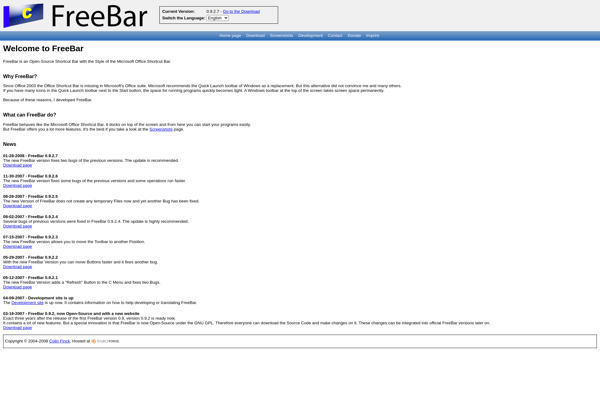
BarLaunch
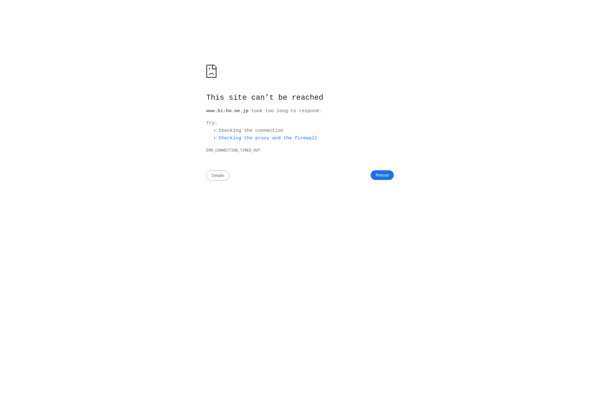
UbSpawn
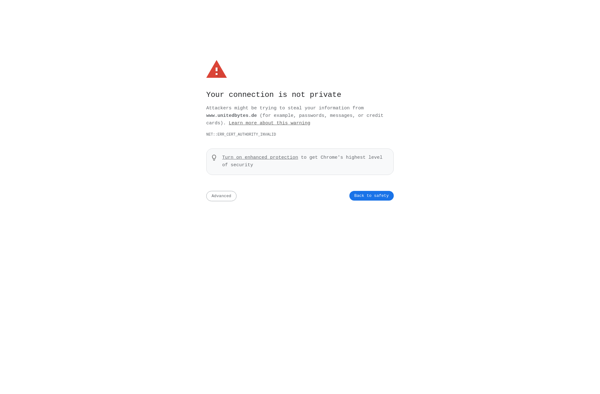
Advanced Launcher