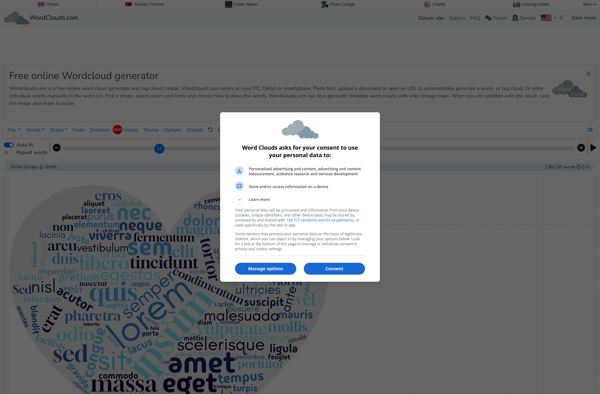WordCloud.pro
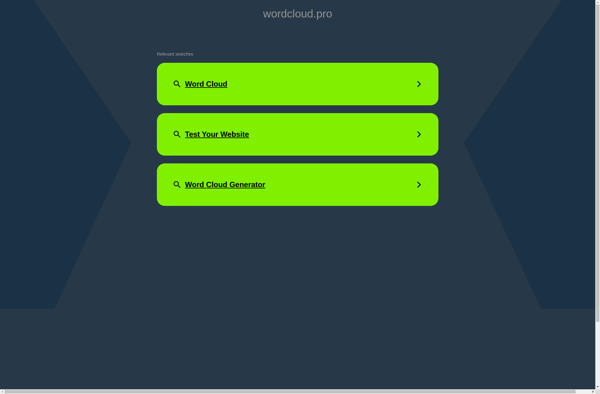
WordCloud.pro: Online Word Cloud Generator
Create visually appealing word clouds with customizable text, themes, fonts, colors, and layouts - a powerful online tool for effective communication and data visualization.
What is WordCloud.pro?
WordCloud.pro is an user-friendly online word cloud generator that allows anyone to create visually striking word clouds with ease. Simply input your text, customize the appearance with different themes, fonts, colors and layouts, then download or share your personalized word cloud image.
Key features of WordCloud.pro include:
- Intuitive drag-and-drop interface for uploading text files or entering text
- Variety of professional and artistic themes to choose from
- Advanced options to customize font, size, color, orientation and placement of words
- Creative layouts like circles, spirals and inverted pyramids
- Instant live preview updates as you edit your word cloud
- Download word clouds as image files or share directly to social media
- Completely free to use with no login required
Whether you need fast, basic word clouds or want fine-tuned control over styling, WordCloud.pro has flexible tools for all types of users to turn text into eye-catching visual designs.
WordCloud.pro Features
Features
- Upload text or URL to generate word cloud
- Customizable themes, fonts, colors and layouts
- Ability to tweak word positioning
- Multiple output formats like PNG, PDF, SVG
- Real-time preview when editing
- Shareable links
- Word filtering and weighting
- Multilingual word cloud support
Pricing
- Freemium
- Subscription-Based
Pros
Cons
Official Links
Reviews & Ratings
Login to ReviewThe Best WordCloud.pro Alternatives
Top Ai Tools & Services and Text Analysis and other similar apps like WordCloud.pro
Here are some alternatives to WordCloud.pro:
Suggest an alternative ❐Tagxedo
Reesha
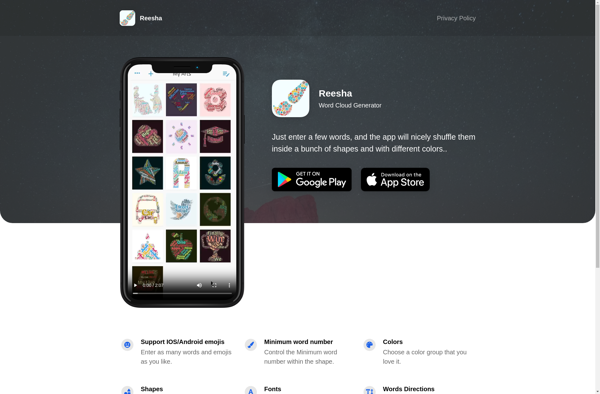
WordItOut
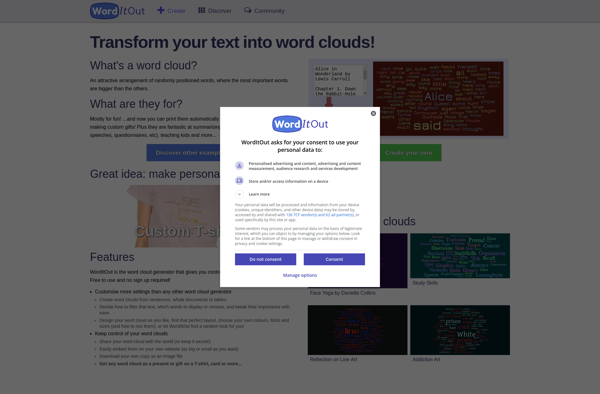
TagCrowd
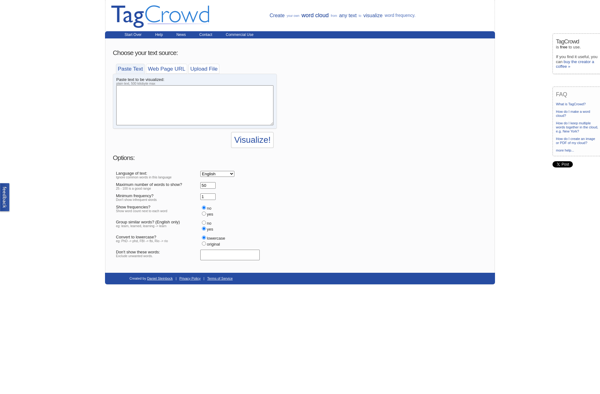
Wordcloudy
Cloudart
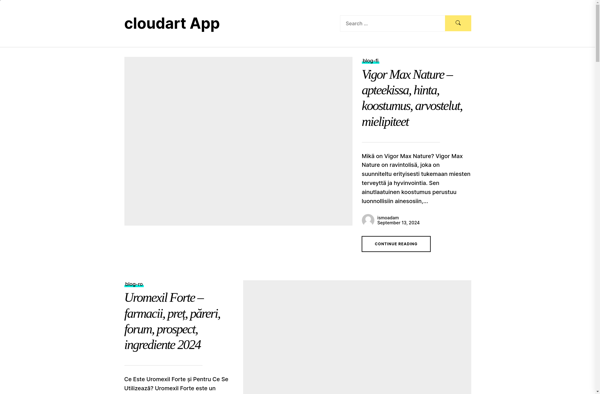
WordArt
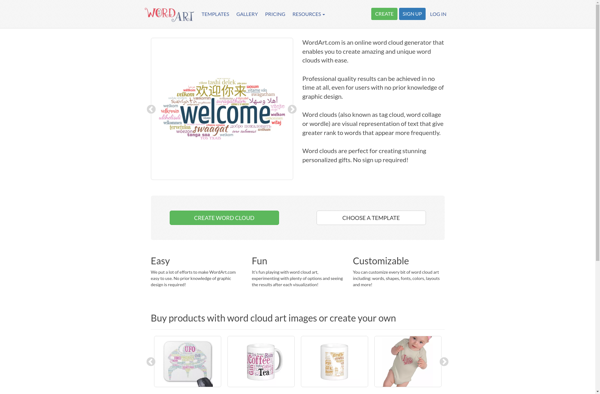
WordClouds.com