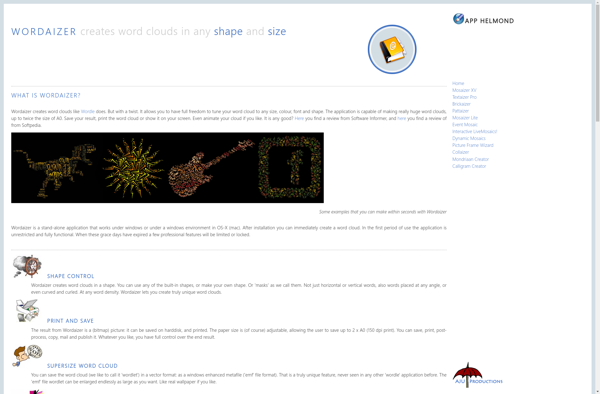WordCram
WordCram: Free Online Word Cloud Generator
A free online word cloud generator to customize your text into a visually appealing word cloud, with options to download the result as an image file.
What is WordCram?
WordCram is a free web-based application that generates visually appealing word clouds from text provided by the user. Users can simply copy and paste text into the text box or upload a text file. WordCram will analyze the text and create a colorful word cloud, with the most frequent words appearing larger and bolder.
Users have several customization options when creating their word clouds. They can choose from different color schemes and backgrounds, adjust the maximum number of words, exclude common words like articles and prepositions, rotate words to optimize layout, and more. Word clouds can be downloaded as JPEG or PNG image files.
WordCram has an intuitive, easy-to-use interface. No account signup is required to use its basic features. As a freemium tool, WordCram offers additional capabilities like storing multiple word clouds and using themes and templates for $3-5 per month based on the plan. The pro features require an account with login.
Overall, WordCram is ideal for both personal and educational use. Teachers can have students create word clouds reflecting themes and symbolism from books. Marketers can visualize keyword frequencies from articles and websites using WordCram. It’s a simple yet engaging way to visualize textual content.
WordCram Features
Features
- Generates word clouds from text
- Allows customization of font, color, and layout
- Supports multiple languages
- Can exclude common words
- Outputs downloadable image files
Pricing
- Free
Pros
Cons
Official Links
Reviews & Ratings
Login to ReviewThe Best WordCram Alternatives
Top Education & Reference and Vocabulary & Language Learning and other similar apps like WordCram
Here are some alternatives to WordCram:
Suggest an alternative ❐Urim
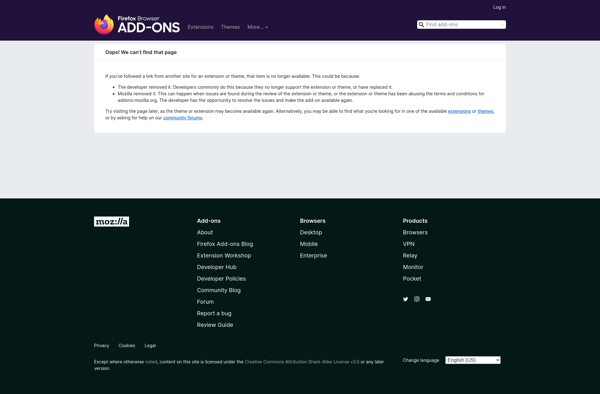
WordItOut
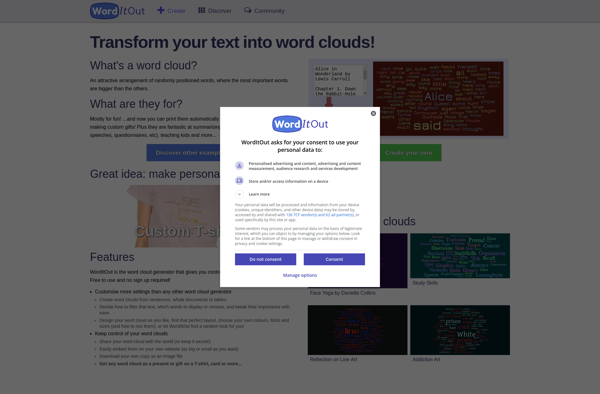
AnswerGarden

TagCrowd
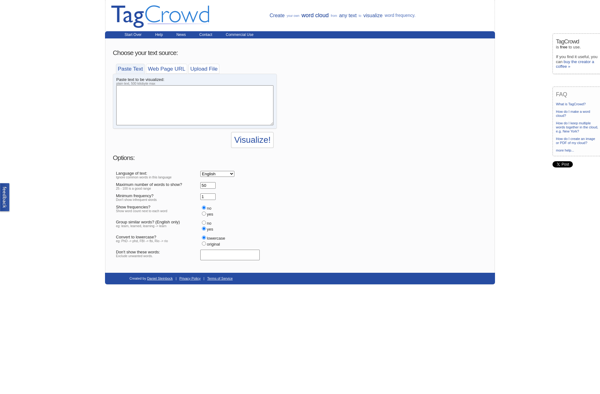
Cloudart
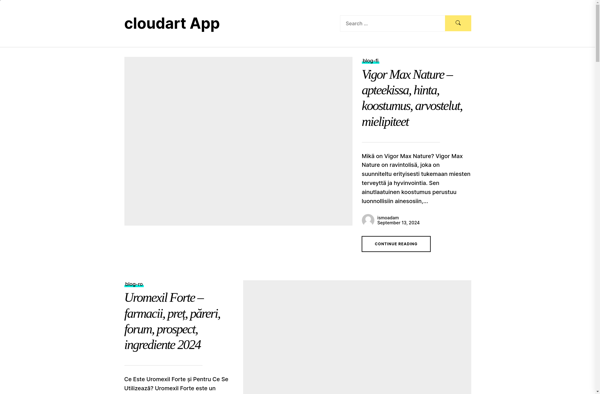
WordArt
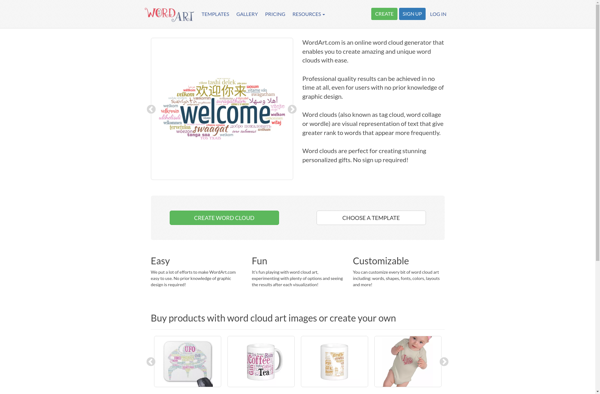
WordClouds.com
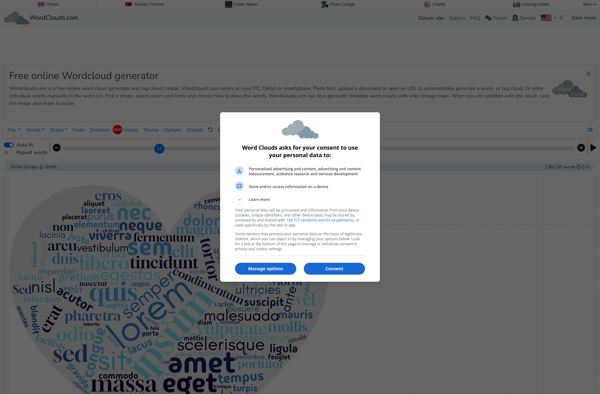
WordCloud.pro
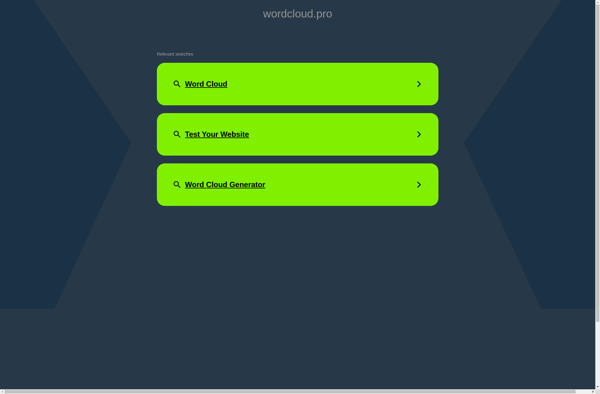
Wordify
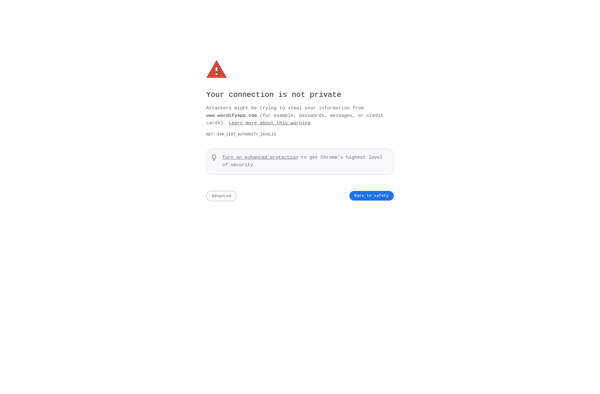
Wordaizer