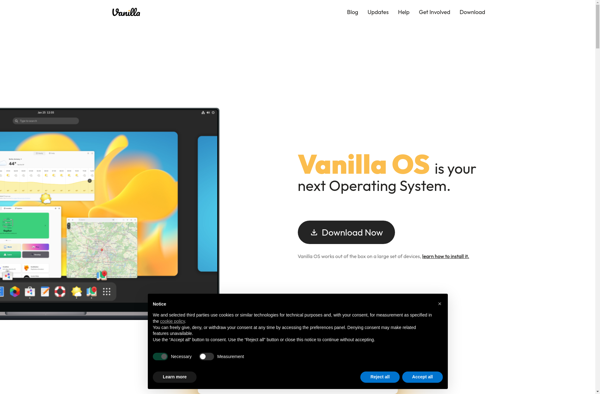Wubuntu
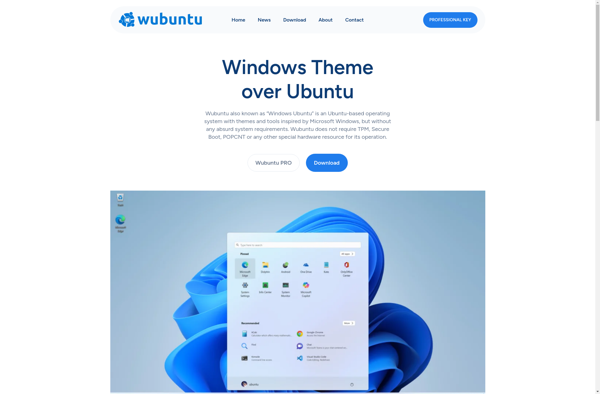
Wubuntu: Open-Source OS for Windows Compatibility
An open-source operating system based on Ubuntu Linux, Wubuntu provides Windows compatibility and familiarity, with pre-installed Wine and customized UI.
What is Wubuntu?
Wubuntu is an open-source Linux distribution based on Ubuntu that is designed to provide a familiar Windows-like experience for users transitioning from Windows operating systems. While retaining the stability, security, and flexibility of Ubuntu at its core, Wubuntu strives to make Linux less intimidating for new users by providing a user interface and default setup that closely resembles Windows.
Key features of Wubuntu include:
- Customized Xfce desktop environment with a Windows-style interface, start menu, and taskbar.
- Pre-configured with Wine and PlayOnLinux for compatibility with Windows software and games.
- Included Wubuntu Software Center provides quick access to native Linux apps as well as Windows apps and games configured to work with Wine.
- Retains Ubuntu's vast software repositories and ability to easily install most major Linux apps.
- Options provided during installation to enable Windows-like behaviors such as placing Minimize and Close buttons on the right side of windows.
The goal with Wubuntu is to reduce the learning curve for Windows users in getting accustomed to Linux, allowing for an easy transition to an open-source operating system. Underneath the familiar look and feel is still the reliable, community-driven Ubuntu platform that provides stability, security, and flexibility with extensive software sources. Wubuntu makes it easy to move to Linux without having to learn a completely new way of working.
Wubuntu Features
Features
- Open source operating system based on Ubuntu Linux
- Aims to provide Windows compatibility for transitioning users
- Comes pre-installed with Wine to run Windows applications
- User interface customized to resemble Windows
Pricing
- Open Source
Pros
Cons
Official Links
Reviews & Ratings
Login to ReviewThe Best Wubuntu Alternatives
Top Os & Utilities and Linux Distributions and other similar apps like Wubuntu
Here are some alternatives to Wubuntu:
Suggest an alternative ❐MacOS
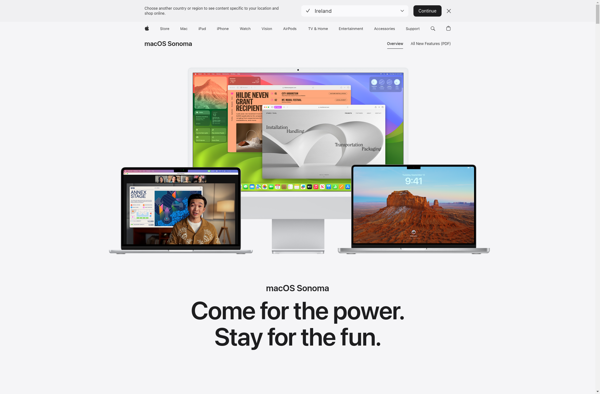
Windows 7
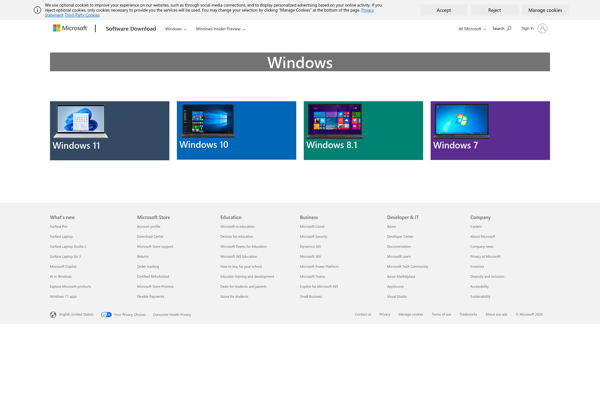
Umbrel

Raspberry Pi OS
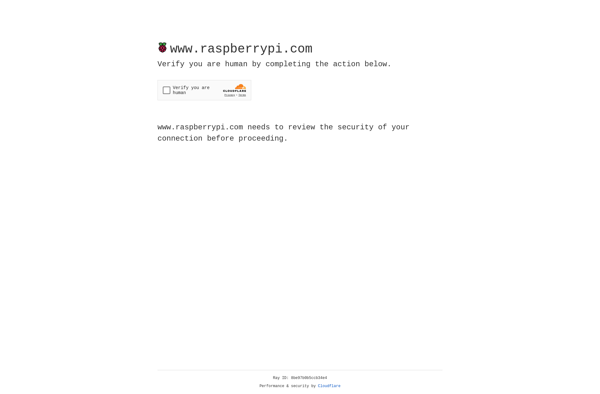
Google Chrome OS
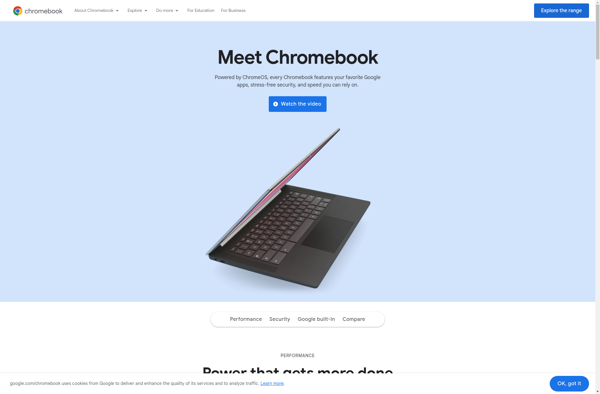
Ubuntu Server
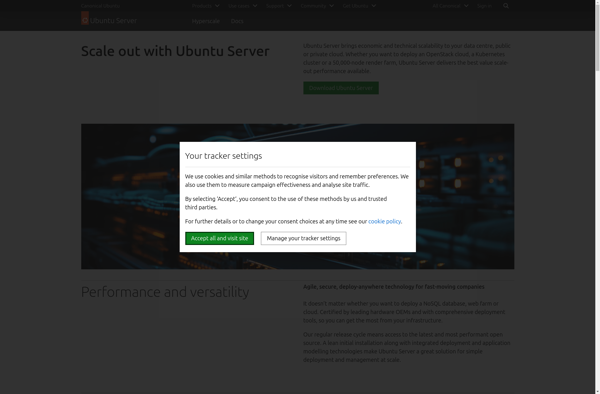
Univention Corporate Server
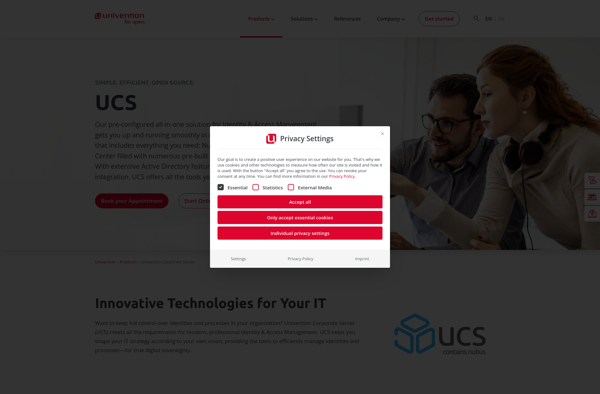
Alpine Linux
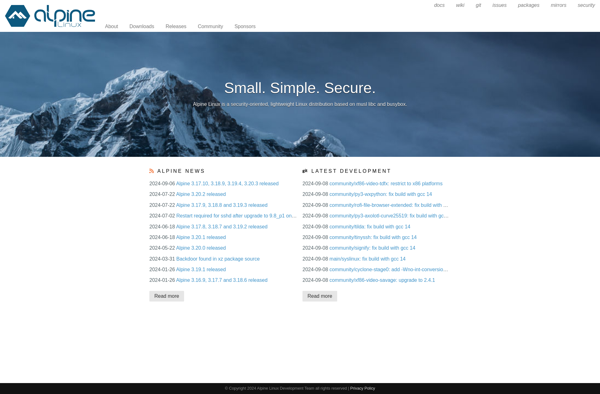
BlendOS
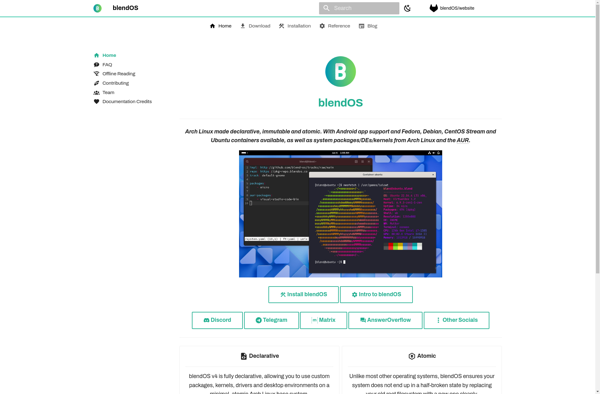
Lubuntu
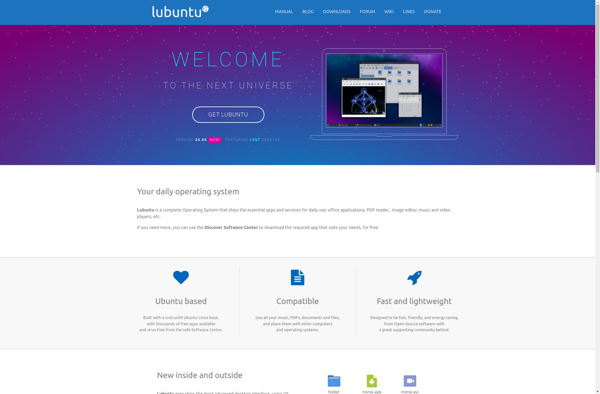
AlmaLinux
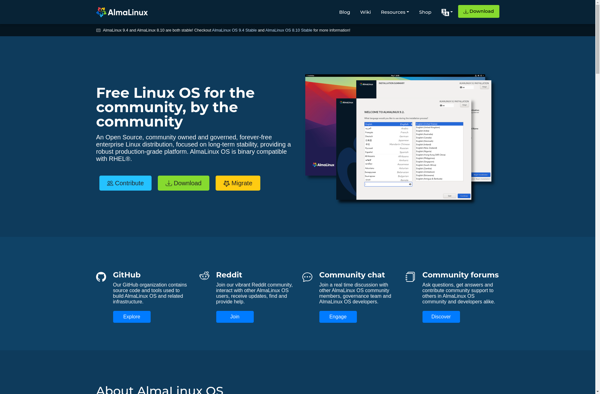
Vanilla OS