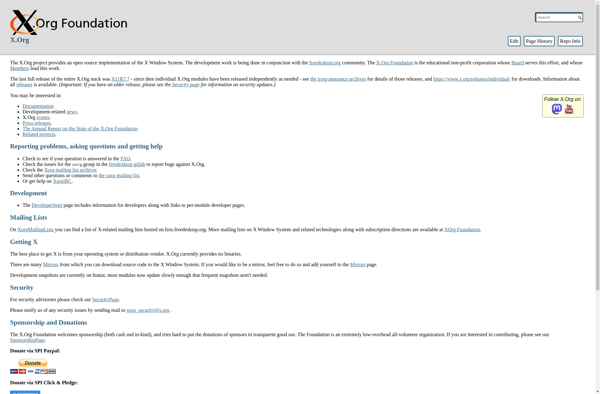X Keyboard Extension (XKB)
X Keyboard Extension (XKB): Configure Custom Keyboard Layoutss
X Keyboard Extension (XKB) allows users to customize keymappings, layouts, LED functions and more in X Windows System, providing a powerful tool for keyboard enthusiasts.
What is X Keyboard Extension (XKB)?
The X Keyboard Extension (XKB) is an X Window System standard for configuring and customizing keyboard layouts and options. It provides capabilities beyond what is offered by the core X protocol, allowing users to:
- Fully customize and modify keyboard key mappings and functions
- Switch between multiple keyboard layouts (e.g. different languages)
- Assign functions to extra keys and hotkeys
- Customize LED lights and indicators
- Set advanced keyboard options and controls
XKB is widely used on Linux and UNIX desktop environments to set keyboard preferences, language/layout switching, custom hotkeys, and other advanced keyboard functionality. It typically includes a database of keyboard models and layouts that can be further tweaked as needed. GUIs like KDE, GNOME and Xfce include XKB configuration tools.
Overall, XKB provides a standardized, flexible system for going beyond basic keyboard functionality in X Windows. It is useful for multilingual users, programmers/developers needing specialized keymaps, and anyone wanting finer-grained keyboard control in their X desktop environment.
X Keyboard Extension (XKB) Features
Features
- Allows customization of keyboard layouts and options
- Supports remapping keys and modifying keyboard behavior
- Controls keyboard LED functions
- Provides options for keyboard accessibility
- Integrates with X Windows System
Pricing
- Open Source
- Free
Pros
Cons
Reviews & Ratings
Login to ReviewNo reviews yet
Be the first to share your experience with X Keyboard Extension (XKB)!
Login to ReviewThe Best X Keyboard Extension (XKB) Alternatives
Top Os & Utilities and Keyboard Utilities and other similar apps like X Keyboard Extension (XKB)
Here are some alternatives to X Keyboard Extension (XKB):
Suggest an alternative ❐SharpKeys
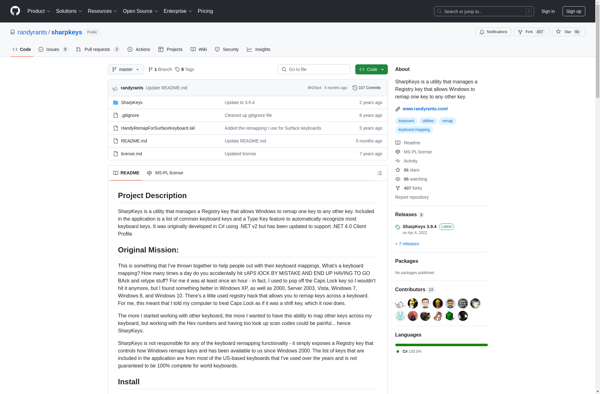
Karabiner Elements

KeyTweak
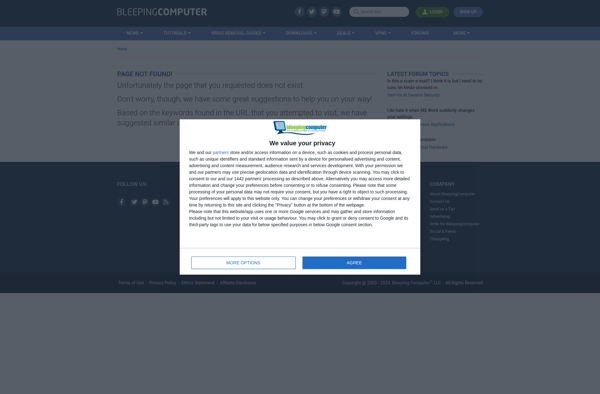
Xmodmap