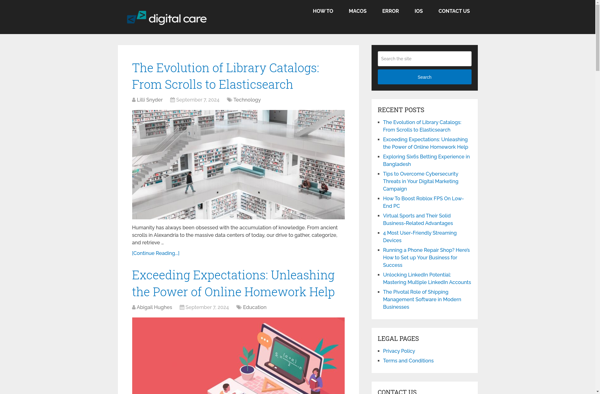Xp-AntiSpy
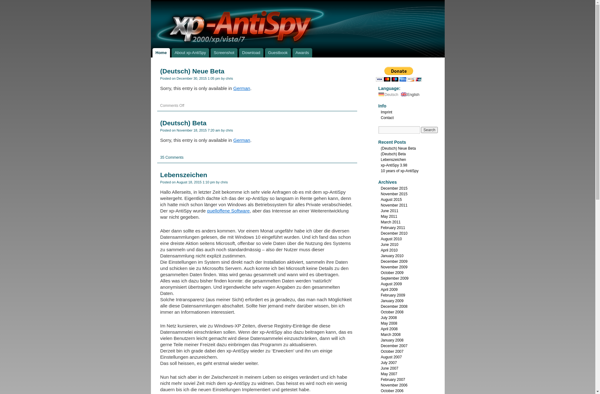
xp-AntiSpy: Free Antivirus and Anti-Malware for Windows XP
xp-AntiSpy is a free antivirus and anti-malware program for Windows XP designed to protect against spyware, adware, trojans, hackers, and other online threats. It provides real-time scanning and removal of infections.
What is Xp-AntiSpy?
xp-AntiSpy is a free antivirus and anti-malware program designed specifically for the Windows XP operating system. It aims to protect XP users against the latest spyware, adware, trojans, hackers, and other online threats.
The program provides real-time scanning and removal of malware infections. It has a simple and easy-to-use interface that allows users to quickly scan their system and identify potential threats. The software utilizes heuristic analysis along with one of the largest malware definition databases to maximize threat detection and removal.
Key features of xp-AntiSpy include:
- Real-time protection against viruses, spyware, adware and more
- Ability to schedule automatic scans
- Advanced heuristic analysis to identify emerging threats
- Frequent malware definition updates
- Lightweight system footprint for resource-constrained XP machines
As Windows XP is no longer officially supported by Microsoft, xp-AntiSpy aims to provide continued protection for users who still operate this legacy Windows system. It can serve as a capable and free alternative to paid commercial anti-virus solutions for XP. Just note that its malware definitions may not be as comprehensive as some industry-leading antivirus engines.
Xp-AntiSpy Features
Features
- Real-time protection
- On-demand scanning
- Spyware removal
- Adware removal
- Trojan removal
- Rootkit detection
- Phishing protection
- Anti-keylogger
- Firewall
- Parental controls
Pricing
- Free
Pros
Cons
Official Links
Reviews & Ratings
Login to ReviewThe Best Xp-AntiSpy Alternatives
Top Security & Privacy and Antivirus & Antimalware and other similar apps like Xp-AntiSpy
Here are some alternatives to Xp-AntiSpy:
Suggest an alternative ❐ShutUp10++
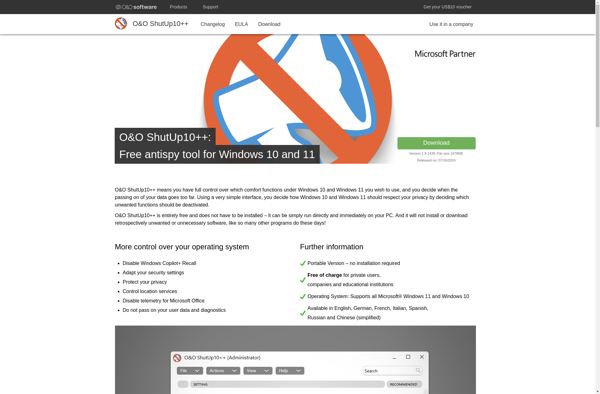
W10Privacy
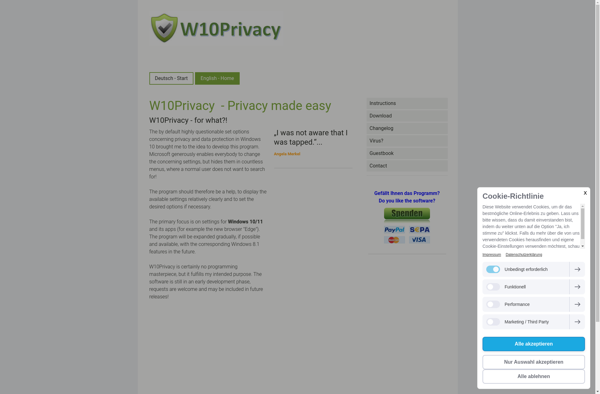
DisableWinTracking
WinPurify
Windows 10 Lite
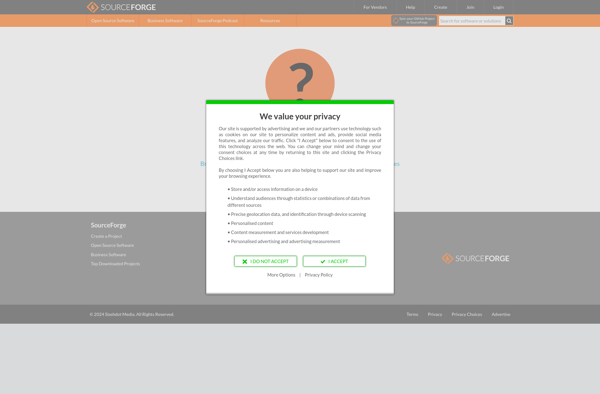
Win10 Wizard