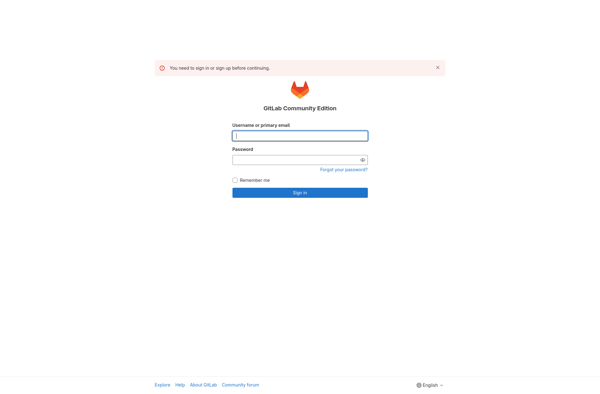Accessibility Evaluation Toolbar
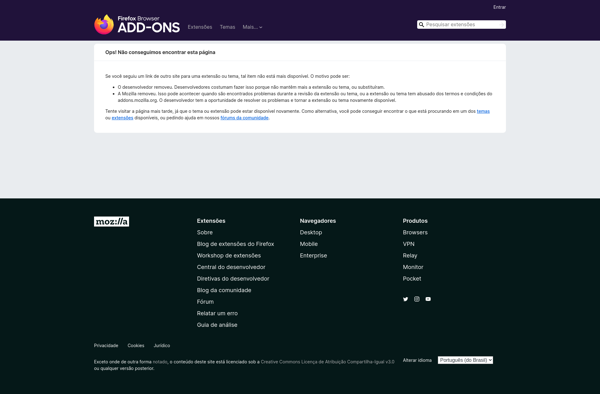
Accessibility Evaluation Toolbar: Browser Extension
The Accessibility Evaluation Toolbar is a browser extension that analyzes web pages for accessibility issues. It highlights potential problems and provides detailed reports to help websites comply with accessibility standards.
What is Accessibility Evaluation Toolbar?
The Accessibility Evaluation Toolbar is a free browser extension used to evaluate web pages for accessibility issues. It works by analyzing the code and structure of web pages to identify potential barriers that could make content difficult to access or navigate for people with disabilities.
Once installed, the toolbar runs automatically when browsing the web, highlighting accessibility issues directly on the page. Common issues include missing alternative text for images, insufficient color contrast, and improper semantic markup of page elements. Clicking on an highlighted item provides specific details about the problem and guidance for addressing it.
The Accessibility Evaluation Toolbar generates reports with a breakdown of detected issues by type, location on the page, and severity. Website owners and developers can use these reports to prioritize and address accessibility barriers in order to comply with standards such as WCAG 2.1. Overall, the tool helps to promote inclusion by identifying the changes needed to make web content more usable for people with diverse abilities.
Accessibility Evaluation Toolbar Features
Features
- Highlights accessibility issues on web pages
- Provides detailed reports on accessibility problems
- Analyzes pages for WCAG and Section 508 compliance
- Works across multiple browsers
- Customizable to ignore certain warnings
- Shows text alternatives and ARIA attributes
- Integrates with popular web development tools
Pricing
- Free
- Open Source
Pros
Cons
Reviews & Ratings
Login to ReviewNo reviews yet
Be the first to share your experience with Accessibility Evaluation Toolbar!
Login to ReviewThe Best Accessibility Evaluation Toolbar Alternatives
Top Accessibility and Web Accessibility Testing and other similar apps like Accessibility Evaluation Toolbar
Here are some alternatives to Accessibility Evaluation Toolbar:
Suggest an alternative ❐Koa11y
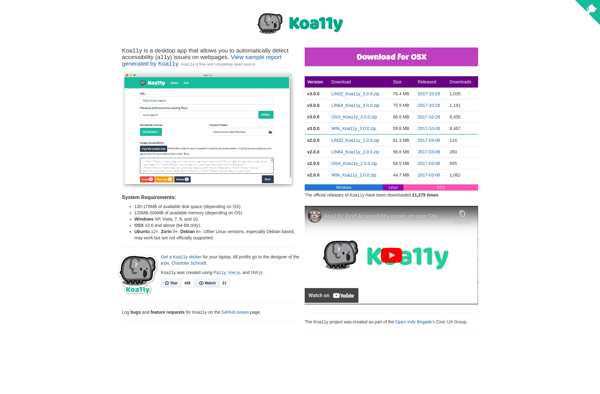
EIII checker suite