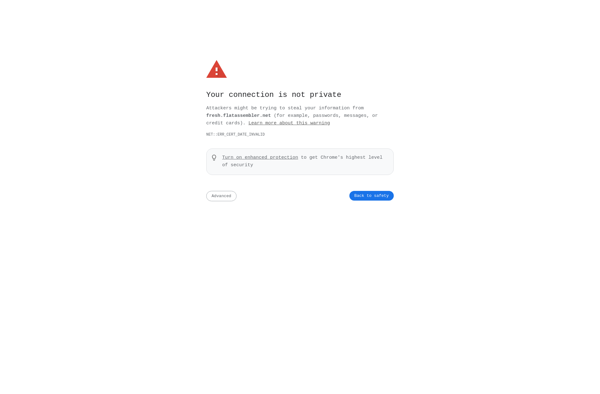ASM Visual
ASM Visual is a free utility software program that provides enhanced functionality for hardware monitoring, sensor recording, fan control, and overclocking for motherboards. It allows users to monitor their system in real-time and adjust settings for optimal performance.
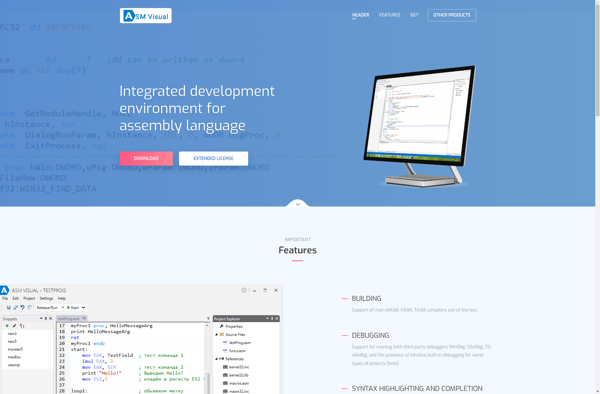
ASM Visual: Free Utility Software
Enhance your motherboard's functionality with ASM Visual, a free utility software offering real-time system monitoring, fan control, and overclocking features.
What is ASM Visual?
ASM Visual is a free hardware monitoring and system tweaking utility created specifically for ASUS motherboards. It provides users with advanced controls and detailed system information to help optimize performance.
Some of the key features of ASM Visual include:
- Comprehensive sensor monitoring - Monitor critical system stats like CPU/motherboard temperatures, fan speeds, voltages, and more in real-time.
- Automatic system tuning - The auto tuning feature runs benchmark tests and applies optimized firmware-level settings for your hardware setup.
- Advanced fan control - Take full control over your system fans to find the right balance between cooling and noise reduction.
- Overclocking tools - ASM Visual lets you overclock your processor and memory with an intuitive interface, while monitoring for stability.
- Data recording - Log system sensor data like temperatures, clock speeds, and fan speeds over custom intervals to visualize performance.
Overall, ASM Visual aims to give users enhanced insights and optimal control over their ASUS motherboard and system performance. With real-time monitoring, automated tuning, customizable cooling, and overclocking tools, it's a useful utility for PC enthusiasts and gamers.
ASM Visual Features
Features
- Real-time hardware monitoring
- Fan speed and control
- Sensor recording and graphing
- Overclocking utilities
- RGB lighting control
- Automatic system profiles
Pricing
- Free
Pros
Free to use
Simple and intuitive interface
Granular control over system components
Useful overclocking and benchmarking tools
Works with a wide range of hardware
Cons
Limited to ASUS motherboards only
Can be complex for novice users
Lacks some advanced features of paid alternatives
Buggy or unstable with some hardware combinations
Official Links
Reviews & Ratings
Login to ReviewThe Best ASM Visual Alternatives
Top System & Hardware and Hardware Monitoring and other similar apps like ASM Visual
RadASM
RadASM is a free, open-source integrated development environment (IDE) designed for writing and debugging assembly language programs. It includes the following key features:Syntax highlighting text editor for assembly codeAssembler, linker, and debuggerSupports multiple assemblies including x86, x64, ARM, and MIPSProject system for organizing code files and librariesBuild automation toolsSupports debugging...
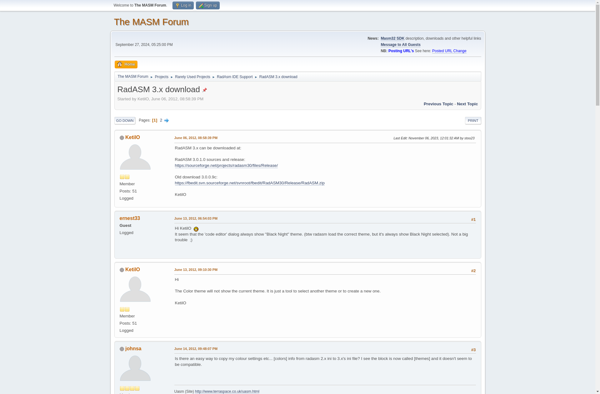
Easy code
Easy code is a multi-language code editor designed with developers in mind. It provides essential coding features like syntax highlighting, auto-completion of code, and debugging tools to detect issues quickly - all designed to increase coding efficiency.Key features of Easy Code include:Syntax highlighting for over 50 programming languages including JavaScript,...
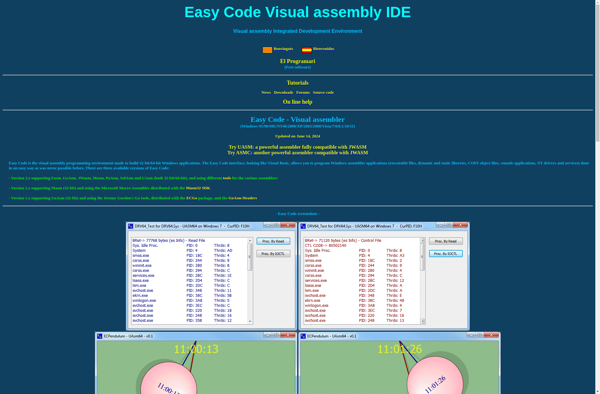
SASM
SASM (Simple ASseMbler) is a free, open source integrated development environment and debugger designed for writing x86 and x64 assembly code. It provides a lightweight yet full-featured interface for assembly language development.Some key features of SASM include:Syntax highlighting and auto-completion for assembly instructions and directivesBuilt-in assembler and linker with support...
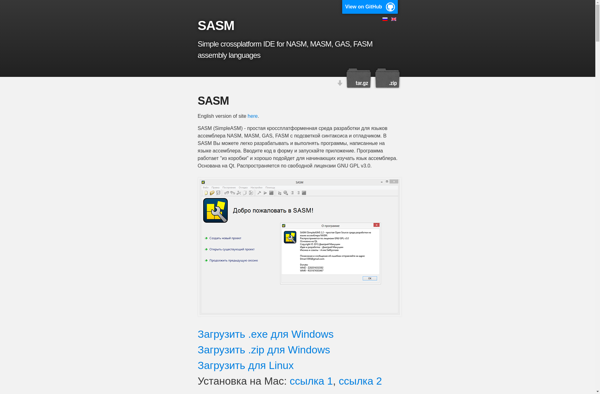
Fresh IDE
Fresh IDE is a free, open-source, cross-platform integrated development environment targeted at web developers. It provides a fast and lightweight code editing experience with the essential features developers need without unnecessary bloat or complex configurations.Some key capabilities and benefits of Fresh IDE include:Syntax highlighting and autocompletion for HTML, CSS, JavaScript,...