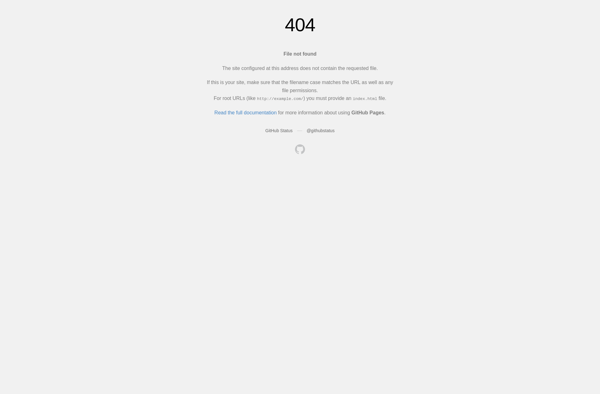Bananote
Bananote: Free Cross-Platform Note Taking App
A free note taking app that works across Windows, Mac, Linux, iOS and Android, with features like tag-based organization, WYSIWYG editor, task management and cloud sync.
What is Bananote?
Bananote is a free note taking and task management app that works across multiple platforms - Windows, Mac, Linux, iOS, and Android. It allows users to easily organize notes and to-do lists, and collaborate with teams.
Some of the key features of Bananote include:
- Intuitive note organization using tags, notebooks, priority levels, etc.
- Collaborative notes and task lists for teams
- Cross-platform availability across desktop and mobile
- Rich-text notes with formatting options
- To-do lists and basic task management
- Cloud sync and automatic backups across devices
- Offline access to notes
- Media attachments, code snippets, etc. in notes
- WYSIWYG editor with Markdown support
- Customizable themes and dark mode
- Basic access controls and privacy options
Bananote competes with apps like Evernote, OneNote, Google Keep, Simplenote, etc. It provides a good free alternative with sufficient features for personal note taking and task management. The collaboration features are basic but can be handy for small teams and families. Data is synced across devices reliably via the Bananote cloud. Overall, Bananote is an excellent free option worth trying out for basic note taking needs.
Bananote Features
Features
- Note organization with tags and notebooks
- WYSIWYG editor
- Task management
- Cloud sync
- Collaboration
Pricing
- Freemium
Pros
Cons
Reviews & Ratings
Login to ReviewThe Best Bananote Alternatives
Top Office & Productivity and Note Taking and other similar apps like Bananote
Here are some alternatives to Bananote:
Suggest an alternative ❐Milanote
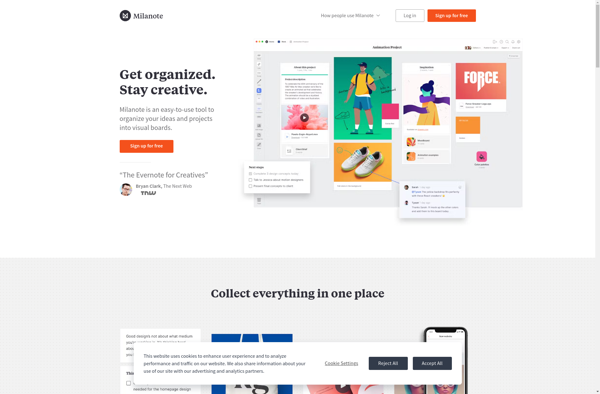
UpNote

Nextcloud Notes
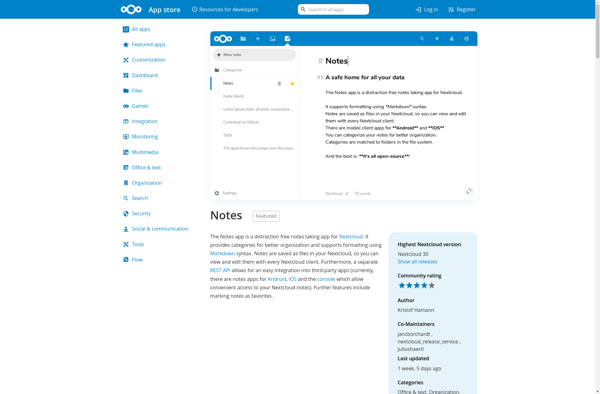
Notally
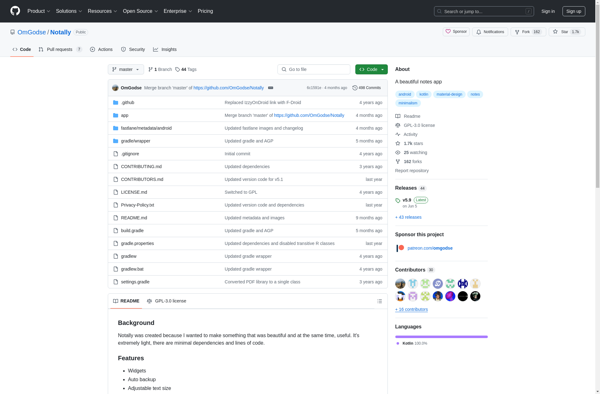
WizNote
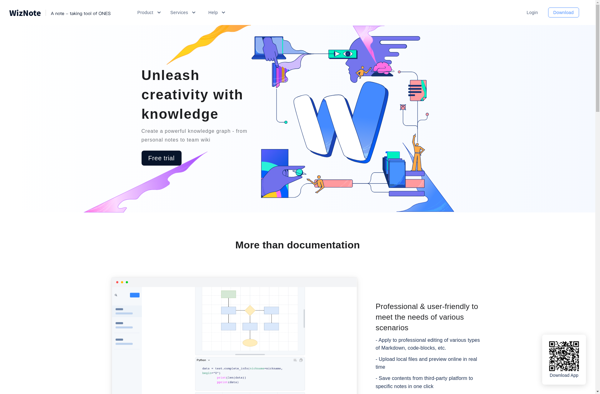
Zoho Notebook

Quillnote

Omni Notes
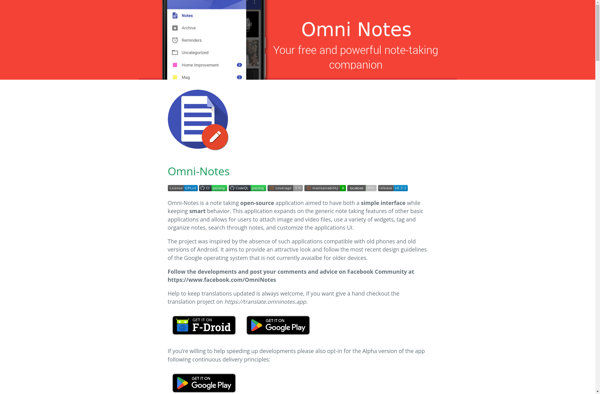
Simple Notes