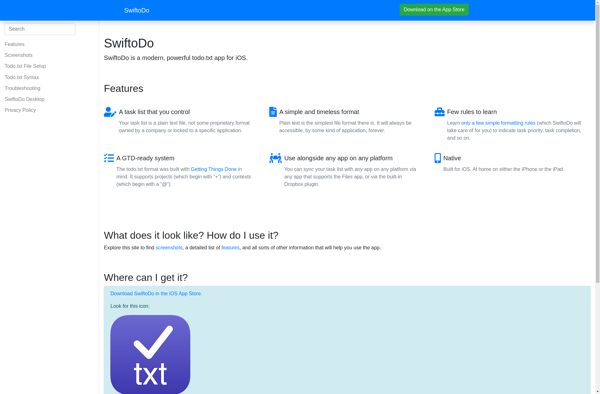Beorg
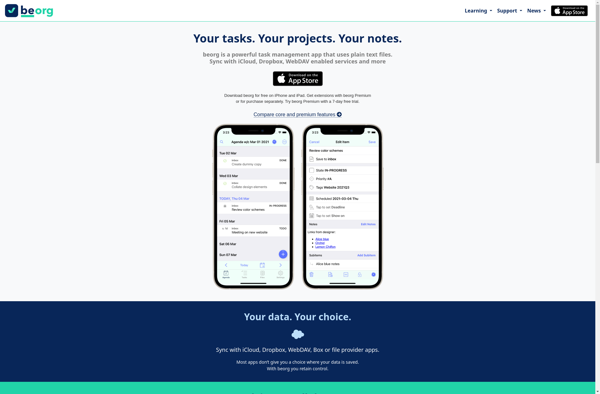
Beorg: Open-Source Note Taking and To-Do List Software
Beorg is an open-source note taking and to-do list software, focused on providing a simple user interface. Features include notes, to-do lists, tags, and linking to other notes. Commonly used as a personal note-taking tool.
What is Beorg?
Beorg is an open-source note taking and to-do list software for desktop operating systems. It is designed to provide an easy-to-use interface for managing personal notes, to-do lists, ideas, projects, and more. Some key features of Beorg include:
- Intuitive note management with features like rich text editing, tagging, and linking between notes.
- Multiple to-do lists that can be hierarchical, tagged, and also linked to notes.
- Markdown support for formatting notes and checklists.
- Searching within notes, tags, and to-dos.
- Exporting groups of notes and to-do lists to HTML.
Beorg aims to provide an efficient way of note-taking while keeping things simple and clutter-free. The focus is on core note-taking and task management features rather than complex project management suites. As it is open-source software, there is opportunity for the community to contribute and enhance features over time.
Overall, Beorg is recommended for those seeking an open-source, free alternative to commercial note-taking and task management applications. It works well for personal organization and productivity. While it lacks some advanced features found in proprietary options, its straightforward interface and capabilities make Beorg a handy tool for writers, students, journalists, engineers, and anyone wanting to efficiently take notes and track tasks.
Beorg Features
Features
- Note taking
- To-do lists
- Tags
- Linking notes
- Simple user interface
Pricing
- Open Source
- Free
Pros
Cons
Official Links
Reviews & Ratings
Login to ReviewThe Best Beorg Alternatives
Top Office & Productivity and Note Taking and other similar apps like Beorg
Here are some alternatives to Beorg:
Suggest an alternative ❐Org mode
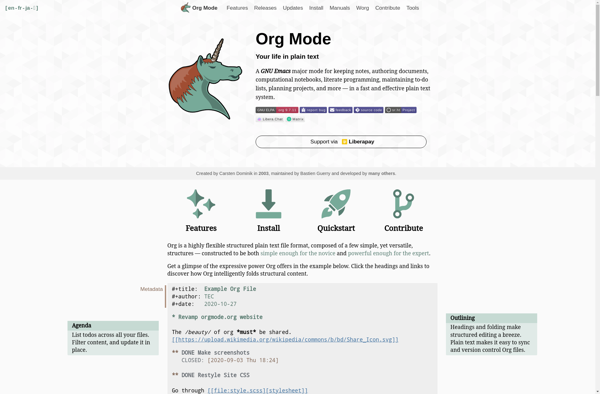
Orgzly
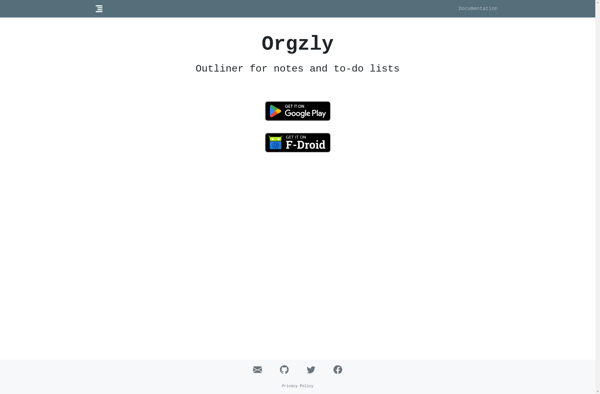
Orgro
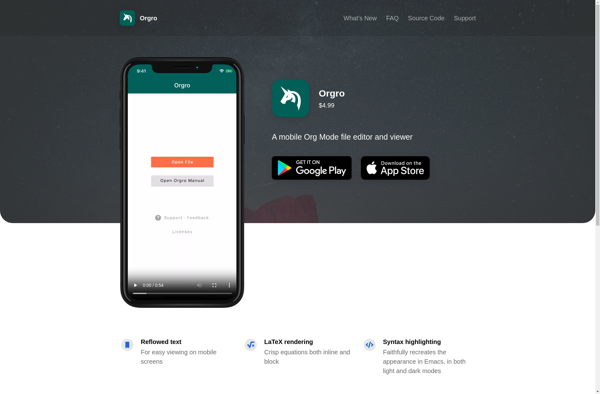
Orgzly Revived
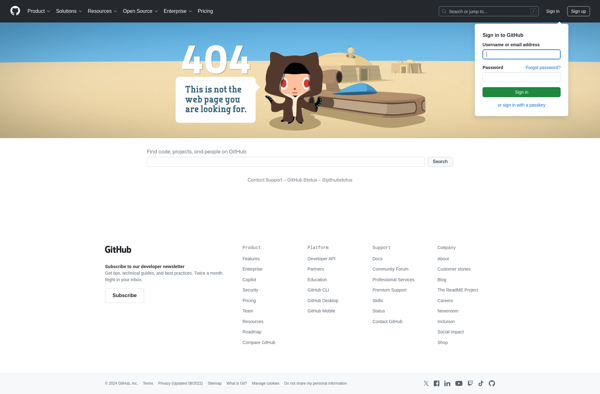
SwiftoDo