BGLightCE
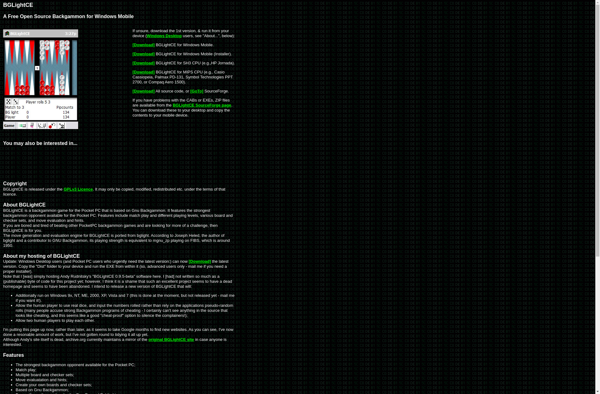
BGLightCE: Free Open-Source Backlight Controller
A free, open-source software for Windows to control display backlight brightness and color temperature, reducing eye strain.
What is BGLightCE?
BGLightCE is a free, open-source software application for Windows that gives you advanced control over your monitor or laptop's backlight. It allows adjusting the display brightness and color temperature, going beyond what your display's built-in controls offer.
With BGLightCE, you can fine-tune the brightness level in small increments for comfortable viewing in any lighting environment. It also enables adjusting the color temperature from warm yellowish to cool bluish white. This allows reducing eye strain by matching the display to your surroundings or personal preference.
Additional features include automatic brightness adjustment based on time of day, independent brightness/temperature settings for internal and external monitors, keyboard shortcuts for adjustments, and portable settings to take your preferences between devices.
BGLightCE is a lightweight app with a simple interface that runs in the system tray. It works by interfacing with the display or GPU driver and is compatible with Intel, Nvidia, and AMD graphics. With robust customization options unavailable in most OEM software, BGLightCE is a handy utility for improving the viewing experience.
BGLightCE Features
Features
- Adjust display brightness
- Adjust color temperature
- Create custom brightness/color profiles
- Schedule brightness/color changes
- Supports multiple monitors
- Open source and free
Pricing
- Free
- Open Source
Pros
Cons
Official Links
Reviews & Ratings
Login to ReviewThe Best BGLightCE Alternatives
Top System & Hardware and Display & Monitor Tools and other similar apps like BGLightCE
Here are some alternatives to BGLightCE:
Suggest an alternative ❐GNU Backgammon
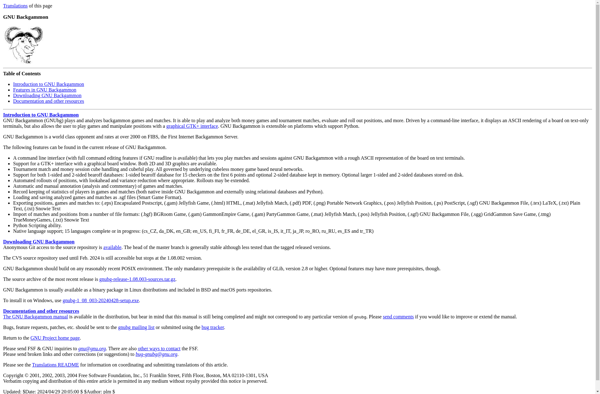
NetGammon
Backgammon Live
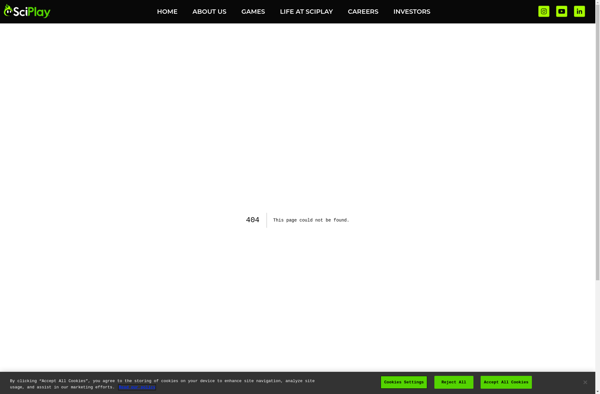
BGBlitz
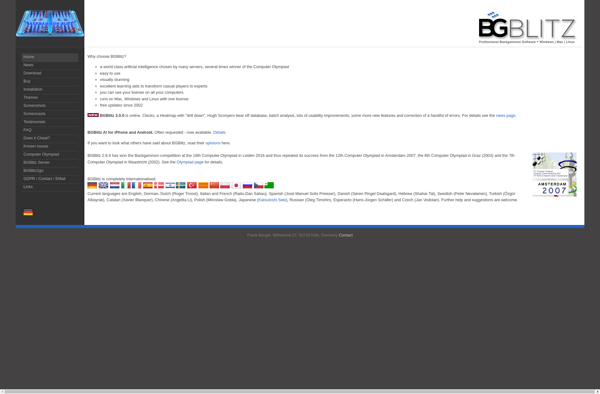
247Backgammon

Absolute Backgammon
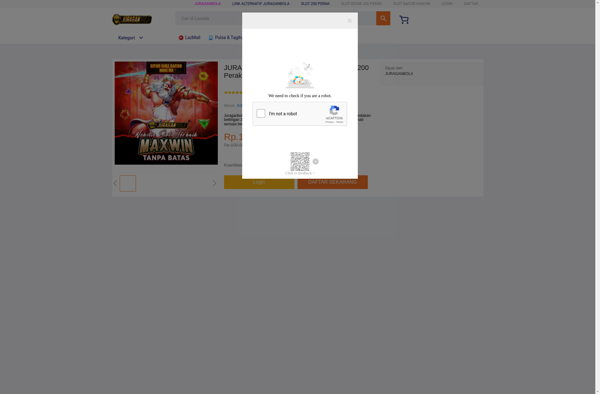
Backgammon+
Backgammon Pasha
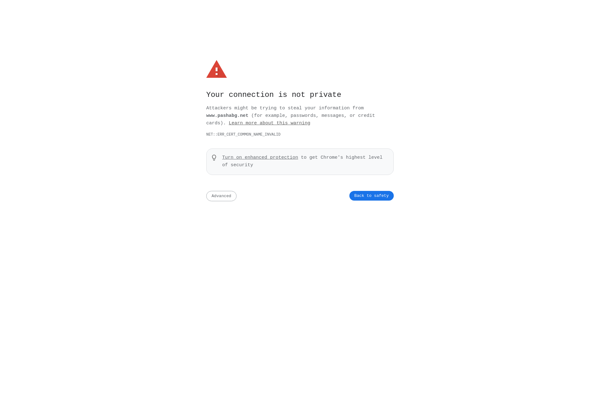
Next Backgammon

JavaFIBS
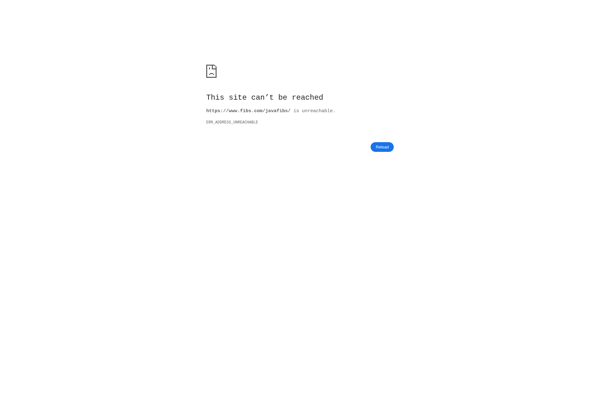
Backgammon Blitz

KBackgammon