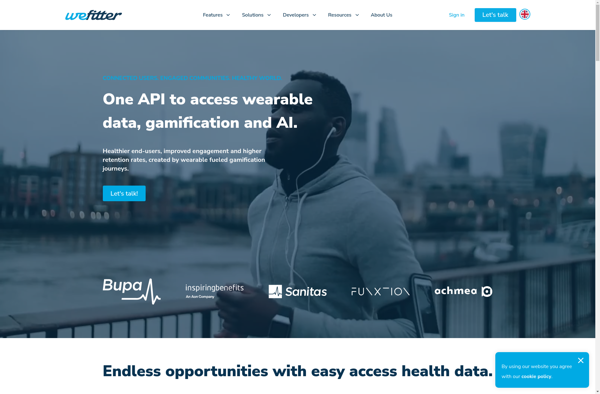Bravon
Bravon is an open-source alternative to Microsoft Excel focused on data analysis and visualization. It provides intuitive spreadsheet functionalities along with advanced data wrangling, statistics, charting, and graphing capabilities.
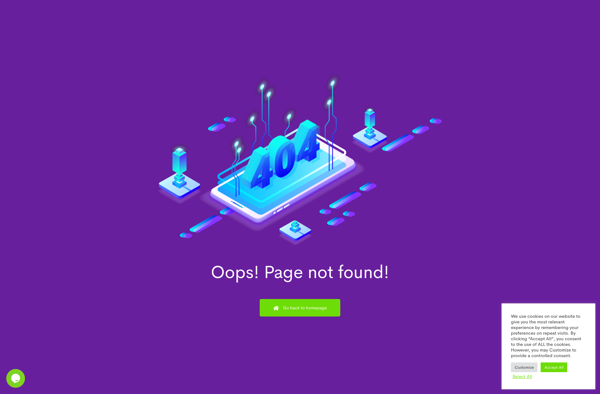
Bravon: Open-Source Excel Alternative
An open-source alternative to Microsoft Excel for data analysis and visualization, providing intuitive spreadsheet features and advanced data handling capabilities.
What is Bravon?
Bravon is an powerful open-source data analysis and visualization software that can be used as an alternative to Microsoft Excel. It comes equipped with a wide range of features:
- Intuitive spreadsheet interface for entering, organizing and formatting data
- Advanced data wrangling capabilities for cleaning, reshaping and transforming data
- Statistical analysis functionalities such as hypothesis testing, regression modeling, time series analysis etc.
- Enterprise-grade business intelligence features like pivot tables, scenario modeling, goal seek etc.
- Interactive data visualization with a variety of customizable charts, graphs and plots
- Collaboration features to securely share spreadsheets and analyses
- Can handle large datasets without performance issues
- Completely free and open-source available under GNU GPL v3 license
If you are looking for an Excel alternative focused specifically on data analysis rather than general spreadsheet functionalities, Bravon is a feature-packed option to consider. The intuitive interface coupled with powerful analytics and visualization makes Bravon a great fit for data scientists, analysts and BI professionals looking for a free data analysis tool.
Bravon Features
Features
- Spreadsheet interface for data entry and manipulation
- Advanced data wrangling and transformation capabilities
- Statistical analysis tools
- Data visualization through charts and graphs
- Scripting and automation using Python and R
- Collaboration through sharing and version control
- Connectivity to databases and data sources
- Extensibility through plugins and add-ons
Pricing
- Open Source
Pros
Free and open source
Powerful data analysis capabilities
Intuitive spreadsheet interface
Great for statistical analysis
Customizable and extensible
Cross-platform compatibility
Cons
Steep learning curve
Limited documentation and support
Not as polished as Excel
Lacks some advanced Excel features
Collaboration features could be better
Reviews & Ratings
Login to ReviewThe Best Bravon Alternatives
Top Office & Productivity and Spreadsheets and other similar apps like Bravon
EveryMove
EveryMove is a fitness tracking platform designed to motivate people to be more physically active. The app and website integrate with various wearables and apps like Fitbit, Apple Health, MapMyRun, etc. to automatically track movement and exercise.A key feature of EveryMove is its rewards program. Users earn points for activities...
Stridekick
Stridekick is an agile project management software used by product development teams to plan, organize, track, and manage their work in one visual collaborative space. It provides an interactive kanban-style board to visualize workflows and focus on the big picture.Key features include:Custom boards to map team processes and workflowsCard sorting...
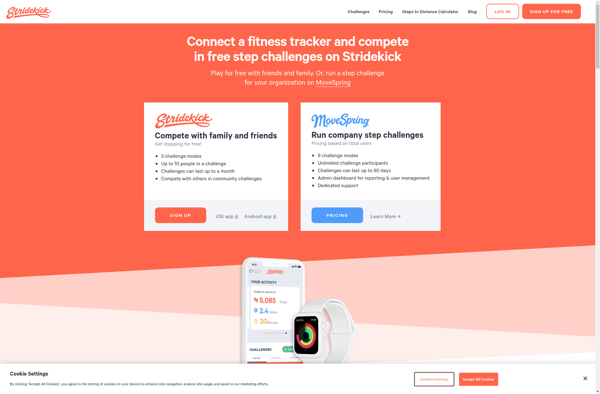
WeFitter
WeFitter is a web-based fitness and nutrition planning application designed to provide users with personalized workout and diet recommendations. Using advanced artificial intelligence algorithms, WeFitter analyzes information submitted by each user during account creation - including height, weight, body type, fitness goals, dietary needs and preferences, workout likes and dislikes,...