Breakdown Notes
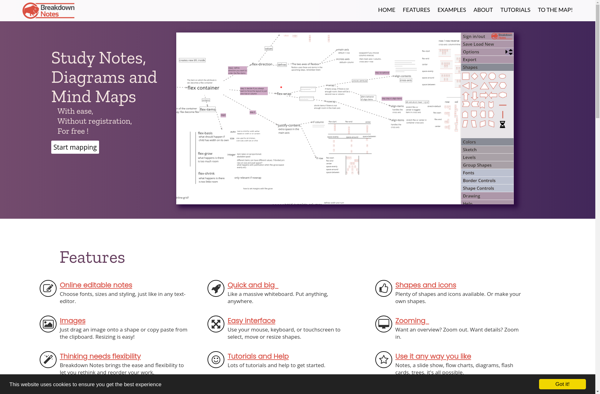
Breakdown Notes: Screenwriting Software
Screenwriting software helps writers organize notes, track scripts, and breakdown scenes, with features for characters, locations, props, scheduling, and more to streamline pre-production
What is Breakdown Notes?
Breakdown Notes is screenwriting software designed specifically for organizing pre-production materials and breaking down scripts. Some of the key features include:
- Intuitive interface for entering script breakdowns with automatic scene numbering
- Tools for tracking characters, locations, props, costumes, and other elements
- Import screenplays in various formats like PDF, Final Draft, Fountain, etc.
- Generate breakdown reports, stripboards, day/night schedules, and one-liners
- Cloud sync and collaboration features
- Mobile apps available for iOS and Android
Breakdown Notes helps streamline the breakdown and scheduling processes for film, TV, commercials, music videos, and other productions. Its focus on organizing all the disparate elements of pre-production makes it easy for directors, producers, production managers and coordinators to translate scripts into shootable plans. With real-time sync across devices, it facilitates collaboration across departments as well. While it doesn't have full-featured screenwriting capabilities, its depth for breaking down and tracking scripts is unmatched. Breakdown Notes is available as a subscription with discounts for educational uses.
Breakdown Notes Features
Features
- Organize story notes
- Track scripts and drafts
- Breakdown scenes
- Manage characters, locations, props
- Built-in scheduling and calendars
- Collaboration tools
Pricing
- Subscription-Based
Pros
Cons
Official Links
Reviews & Ratings
Login to ReviewThe Best Breakdown Notes Alternatives
Top Office & Productivity and Writing and other similar apps like Breakdown Notes
Here are some alternatives to Breakdown Notes:
Suggest an alternative ❐Microsoft Office Visio

Draw.io
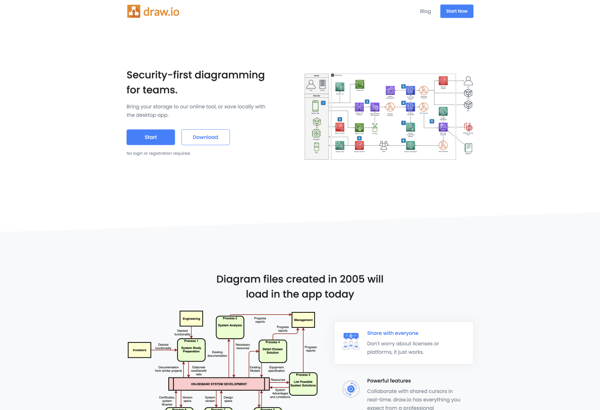
Lucidchart

MindMeister
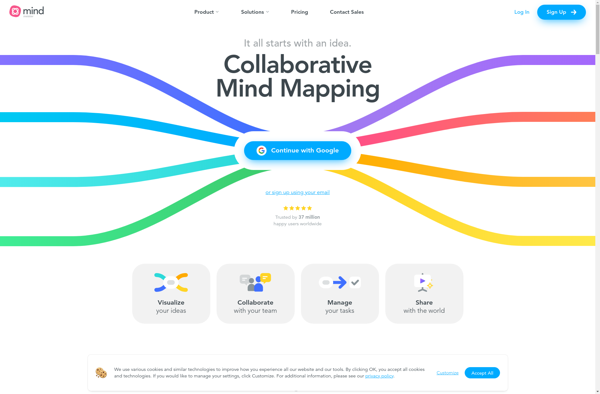
IOctopus
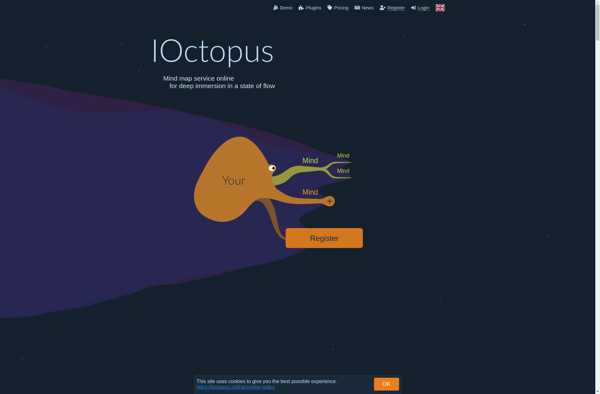
Merge Plan
