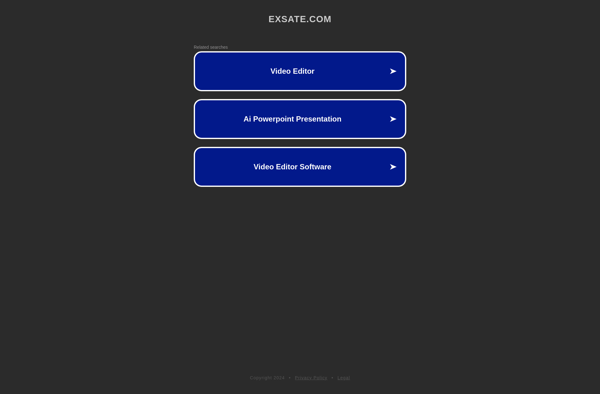Captureflux
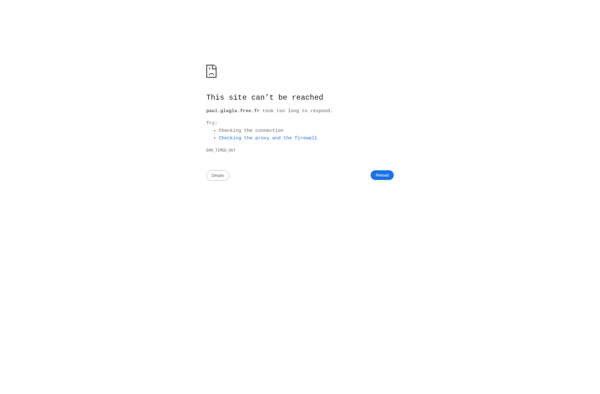
Captureflux: Open-Source Website Screenshot and Annotation Tool
Captureflux is an open-source website screenshot and annotation tool. It allows users to capture full-page screenshots of websites, annotate and edit them, and share or export the images. The tool is useful for design feedback, bug reporting, documentation, and more.
What is Captureflux?
Captureflux is an open-source website screenshot and annotation software. It provides an easy way for users to capture full-page screenshots of websites, annotate and draw on those screenshots, and export or share them with others.
Some of the key features of Captureflux include:
- Full-page capturing - Capture entire webpages, not just what's visible in the browser window
- Annotating and drawing - Add text boxes, lines, arrows, shapes, etc. to annotate and point out areas of interest on screenshots
- Collaboration - Share annotated screenshots with team members and stakeholders to provide design feedback, report bugs, explain issues, etc.
- Exporting - Save screenshots as JPG, PNG images that can be used in documents and presentations
- Open source - Captureflux is offered under an MIT license and the code is available on GitHub for customization or contributing to development
Overall, Captureflux aims to make it quick and simple to capture, annotate, and share screenshots from the web. It can benefit web designers seeking feedback, developers reporting bugs or documenting features, bloggers explaining concepts, testers logging issues, and anyone else who needs to capture and mark up snapshots from websites.
Captureflux Features
Features
- Full page screenshot capture
- Annotate and edit screenshots
- Share or export annotated images
- Chrome extension for easy access
- Keyboard shortcuts
- Drawing tools
- Blur sensitive info
- Collaboration features
Pricing
- Open Source
- Free
Pros
Cons
Reviews & Ratings
Login to ReviewThe Best Captureflux Alternatives
Top Development and Web Development and other similar apps like Captureflux
Here are some alternatives to Captureflux:
Suggest an alternative ❐WinDV
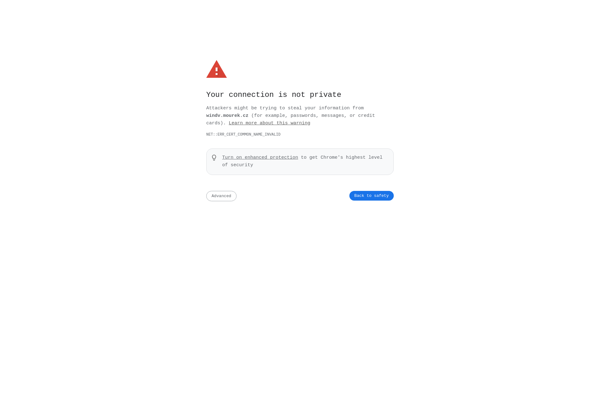
STOIK Capturer
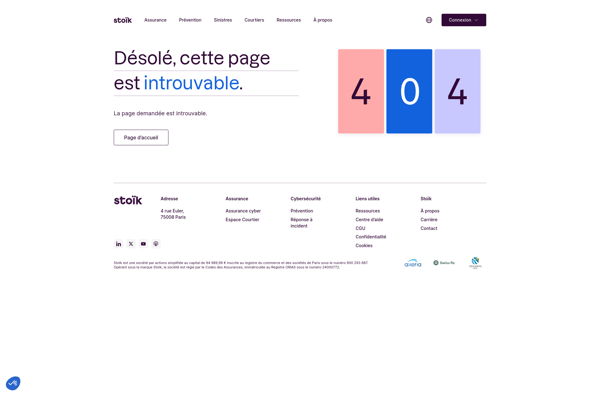
Exsate DV Capture Live