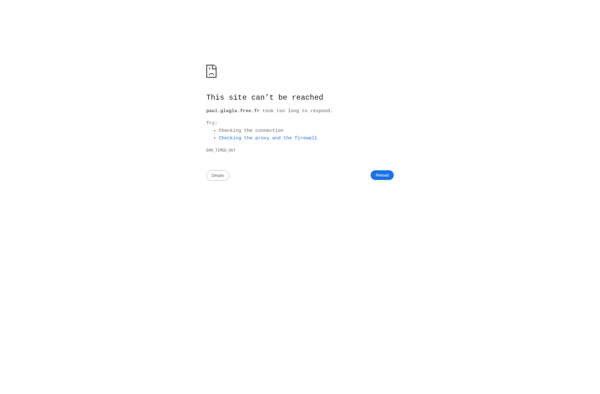STOIK Capturer
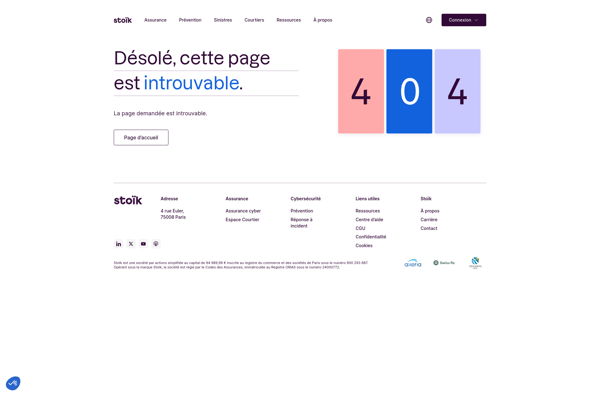
STOIK Capturer: Free Screenshot and Screen Recording Software for Windows
STOIK Capturer is a free screenshot and screen recording software for Windows. It allows you to capture still images of your screen, record video of on-screen activity, edit images and videos, and share them easily. Useful for creating tutorials, bug reports, presentations, and more.
What is STOIK Capturer?
STOIK Capturer is a free screen capture and screen recording program for Windows that allows users to take screenshots, record video of on-screen activity, annotate images, and more. Some key features of STOIK Capturer include:
- Flexible screenshot capturing - Take fullscreen, region, window, and scrolling screenshots with customizable hotkeys
- Video recording - Record full screen or specific region, with or without camera feed and narration
- Basic image and video editing - Draw, add text, crop, rotate, and more
- Library to organize captures
- Share images and videos easily to file, email, printer, clipboard, and more
STOIK Capturer is useful for creating tutorials, making bug reports, capturing information from the screen to share, making presentations, and any other task that requires capturing images or video from the computer screen. The straightforward interface makes it easy for anyone to use. STOIK Capturer is free with no limits, advertisements, trials, or watermarks.
STOIK Capturer Features
Features
- Screen capture
- Screen recording
- Drawing tools
- Image editor
- Video editor
- Sharing options
Pricing
- Free
Pros
Cons
Reviews & Ratings
Login to ReviewThe Best STOIK Capturer Alternatives
Top Office & Productivity and Screen Capture and other similar apps like STOIK Capturer
Here are some alternatives to STOIK Capturer:
Suggest an alternative ❐WinDV
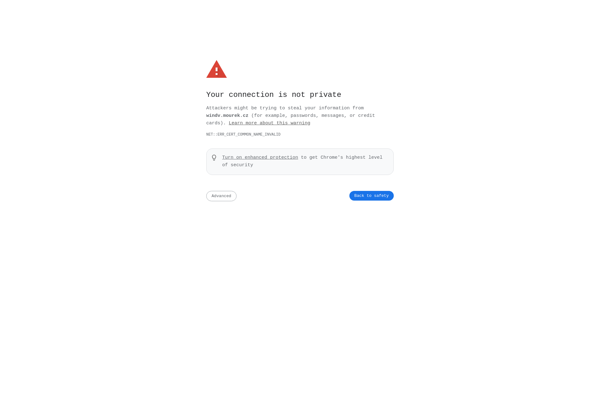
Altarsoft Video Capture
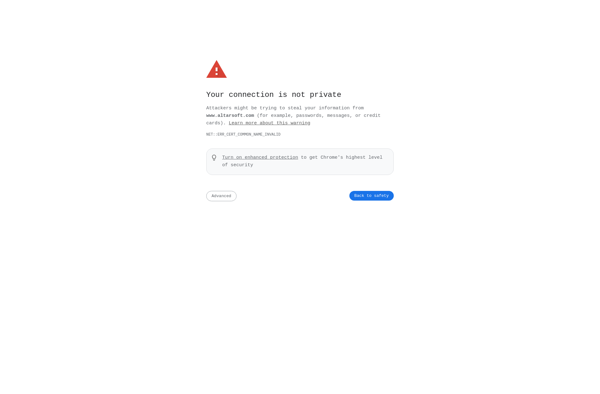
Exsate DV Capture Live
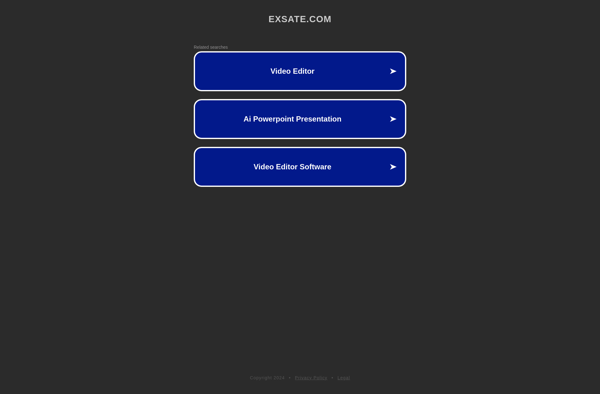
Captureflux