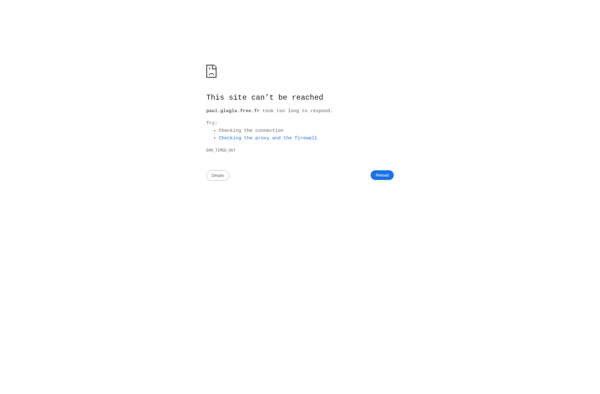WinDV
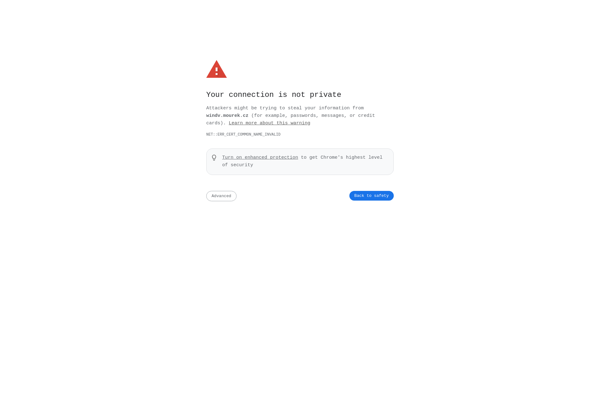
WinDV: Open-Source DV Video Capture and Processing Software
WinDV is an open-source program for capturing, viewing, recording, and processing DV video from FireWire interfaces on 32-bit Windows systems. It supports capturing from HDV, DVCAM, and DVCPRO devices.
What is WinDV?
WinDV is an open-source software application for working with DV video files and video devices that use the FireWire interface on 32-bit Windows systems. It can capture, view, record, and process video from DV, HDV, DVCAM, and DVCPRO camcorders and decks.
Some of the key features of WinDV include:
- Capturing DV/HDV/DVCPRO video in real time via FireWire to AVI files
- Monitoring and batch recording from a camcorder or deck
- Fast indexing and scrolling through video frames
- Applying filters and effects like chroma keying, brightness/contrast, etc.
- Exporting back to DV tape from edited projects
- Supported codecs include DV, MJPEG, DIV3/DIV4/DIVX, and uncompressed video
- Extensible through plug-ins and scripts
- Completely free and open-source software
While not having as extensive editing capabilities as professional NLE software, WinDV provides an easy way to capture, view, and work with DV/HDV/DVCPRO footage on a FireWire-equipped Windows PC without needing proprietary hardware or software. Its open architecture also allows developers to expand on its capabilities.
WinDV Features
Features
- Capture DV and HDV video from FireWire
- View and monitor video
- Record video to AVI, QuickTime MOV, MPEG-2, and Matroska
- Trim and cut video
- Extract audio
- Batch process video files
Pricing
- Open Source
Pros
Cons
Official Links
Reviews & Ratings
Login to ReviewThe Best WinDV Alternatives
Top Video & Movies and Video Capture & Editing and other similar apps like WinDV
Here are some alternatives to WinDV:
Suggest an alternative ❐STOIK Capturer
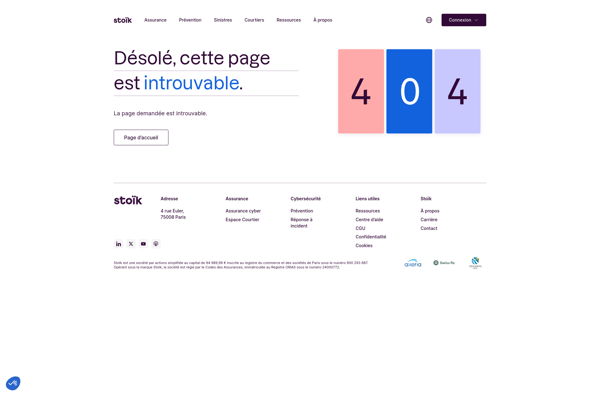
Altarsoft Video Capture
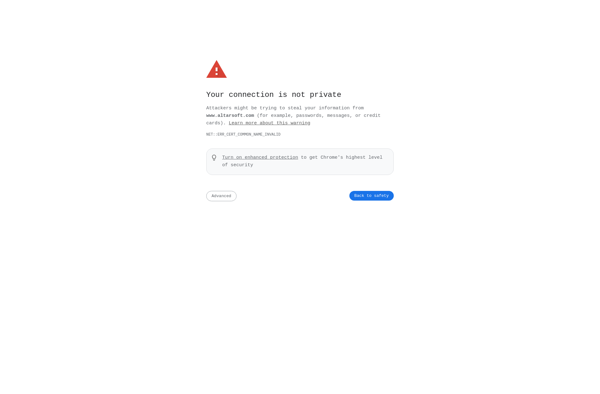
Exsate DV Capture Live
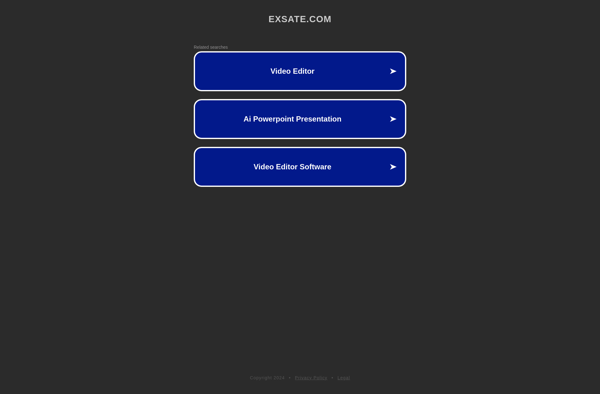
Captureflux