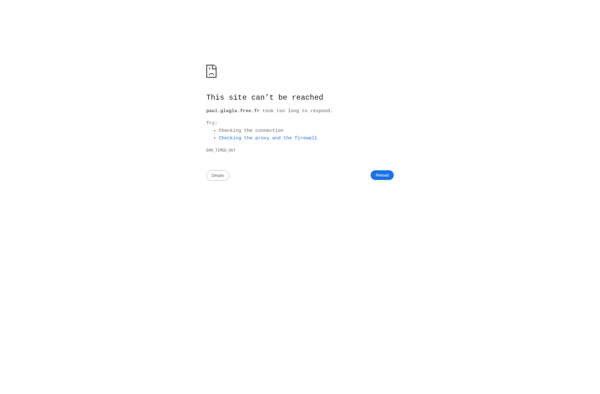Exsate DV Capture Live
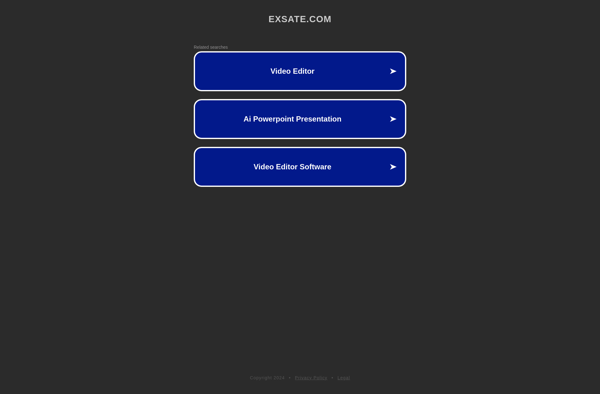
Exsate DV Capture Live: Export Video from DV Tapes to Digital Files
A video capture program for converting DV, HDV, and DVCPRO footage to digital files on your computer.
What is Exsate DV Capture Live?
Exsate DV Capture Live is a video conversion and capture application designed specifically for transferring and digitizing video from Digital Video (DV) tapes to files stored on your computer. It supports capturing video in DV, HDV, and DVCPRO formats from a connected DV camcorder or other analog video source.
Key features of Exsate DV Capture Live include:
- Real-time DV, HDV, and DVCPRO video capture
- Frame-accurate scene detection
- Batch capturing for automated transfers
- Timecode support for preserving original timestamps
- Export to a variety of digital video formats like AVI, MOV, MP4, etc.
- Preview and monitor video as you capture
- Add metadata like titles and comments
The intuitive interface makes it easy to set up and monitor video captures. It's a good option for transferring old DV tapes to digital for archiving and preserving home video footage. The batch tools also make it useful for video production workflows.
Exsate DV Capture Live Features
Features
- Captures DV, HDV and DVCPRO video
- Supports capturing to AVI, MOV, MPEG-2 and more
- Allows setting custom output resolution and frame rate
- Includes basic video editing tools like trimming
- Batch capturing for processing multiple clips
- Automated scene detection
- Timecode support
- Device control for controlling camera playback
Pricing
- One-time Purchase
Pros
Cons
Official Links
Reviews & Ratings
Login to ReviewThe Best Exsate DV Capture Live Alternatives
Top Video & Movies and Video Capture and other similar apps like Exsate DV Capture Live
Here are some alternatives to Exsate DV Capture Live:
Suggest an alternative ❐WinDV
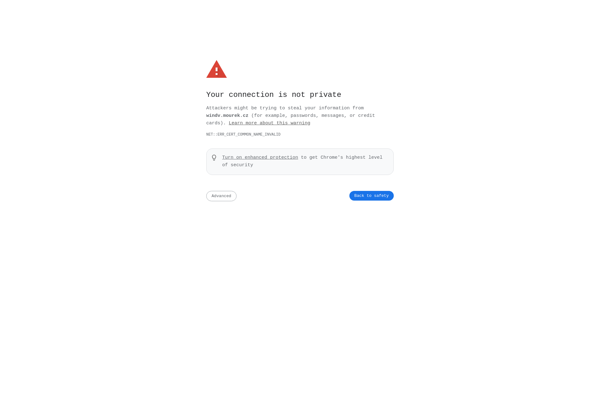
STOIK Capturer
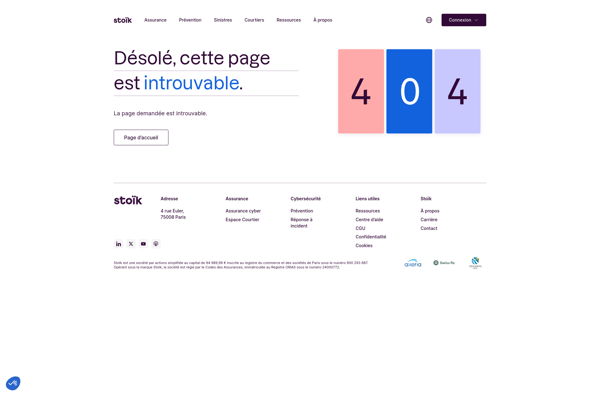
Altarsoft Video Capture
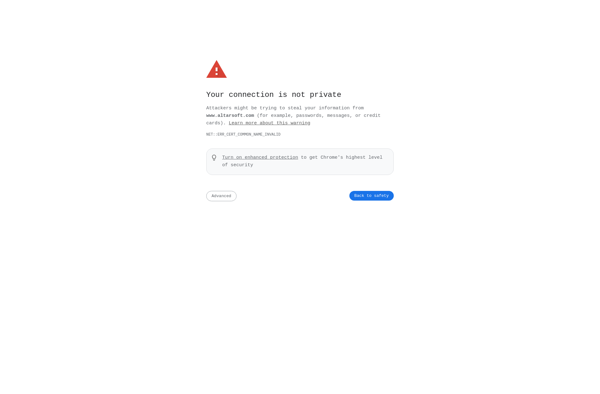
Captureflux