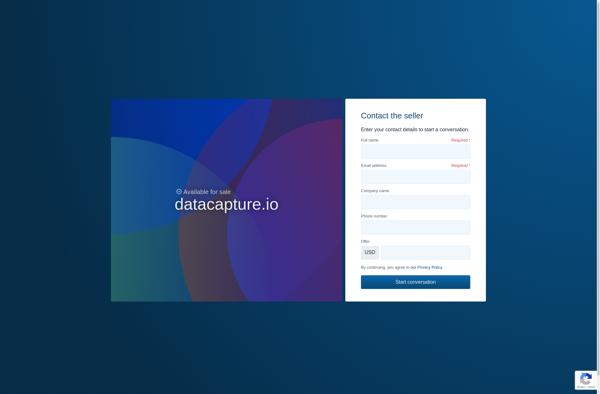CloudScan
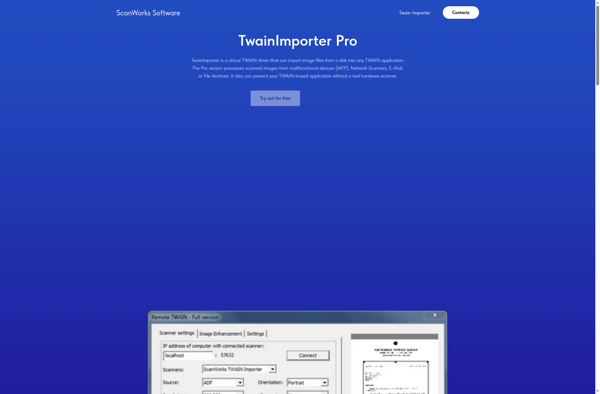
CloudScan: Cloud Security and Compliance Monitoring Tool
CloudScan is a cloud security and compliance monitoring tool. It provides visibility into misconfigurations, data leaks, suspicious activity and threats across public cloud environments like AWS, Azure, and GCP.
What is CloudScan?
CloudScan is a comprehensive cloud security and compliance monitoring platform designed to provide visibility and control across public cloud environments like AWS, Azure, and GCP. It helps identify misconfigurations, data leaks, suspicious user activity, and threats to workloads in the cloud.
Key features of CloudScan include:
- Continuous scanning of cloud assets like storage buckets, databases, users, roles, policies etc. for misconfigurations based on CIS benchmarks
- Sensitive data scanning across cloud storage to identify PII, healthcare data, financial data etc.
- Cloud trail log analysis to detect unusual user activity and API calls
- Vulnerability assessment by analyzing public assets, open ports, malware etc.
- Compliance assurance through hundreds of built-in checks mapping to regulatory standards like PCI DSS, HIPAA, GDPR etc.
- Single unified dashboard providing visibility across multi-cloud environments
- Alerting and notifications on vulnerabilities and threats
- Reporting and documentation to demonstrate compliance
- API integrations with cloud platforms for seamless deployment
With CloudScan, organizations can securely adopt cloud technology, prevent data breaches, detect insider threats, achieve continuous compliance, and reduce business risk.
CloudScan Features
Features
- Continuous security monitoring
- Compliance monitoring
- Anomaly detection
- Threat detection
- Vulnerability scanning
- Configuration monitoring
- Access analysis
- Resource inventory
- Change tracking
Pricing
- Subscription-Based
Pros
Cons
Reviews & Ratings
Login to ReviewThe Best CloudScan Alternatives
Top Security & Privacy and Cloud Security and other similar apps like CloudScan
Here are some alternatives to CloudScan:
Suggest an alternative ❐Adobe Acrobat DC

Simple Scan
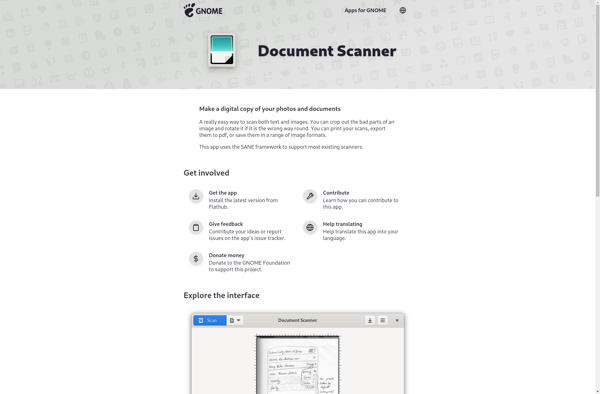
NAPS2
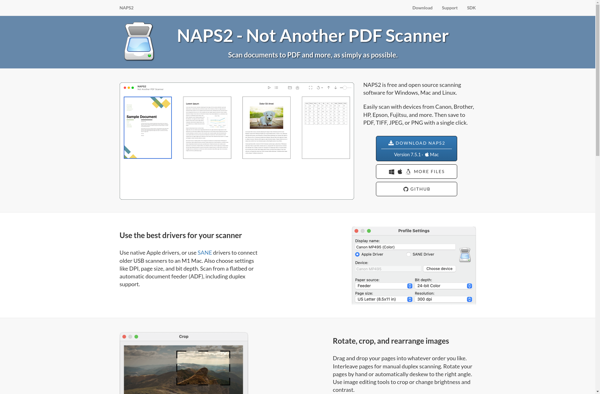
ABBYY FineReader PDF
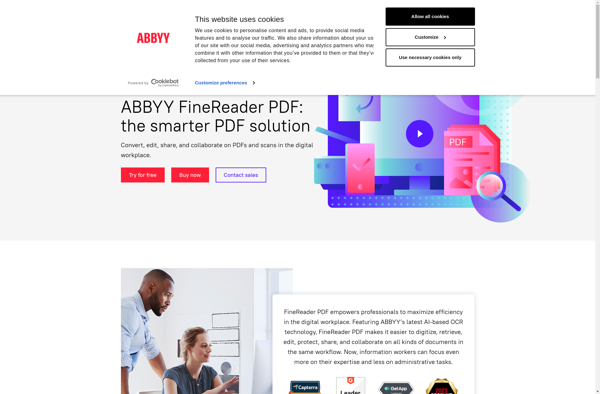
Windows Scan
OwlOCR
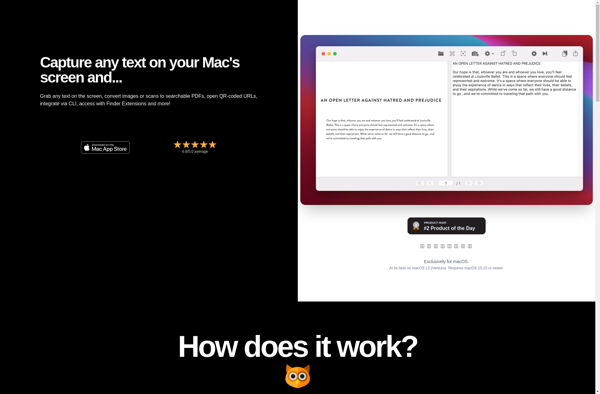
Scanitto Pro

DataCapture.io