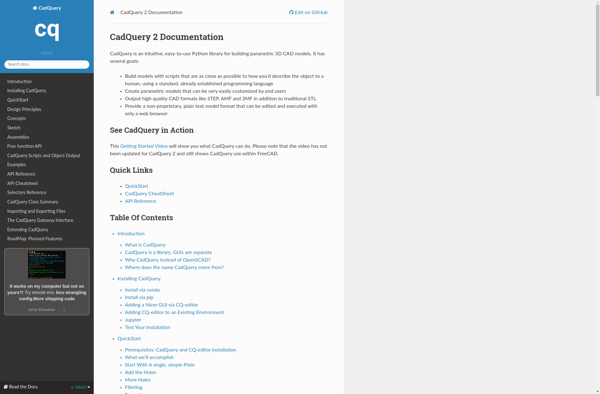CoffeeSCAD
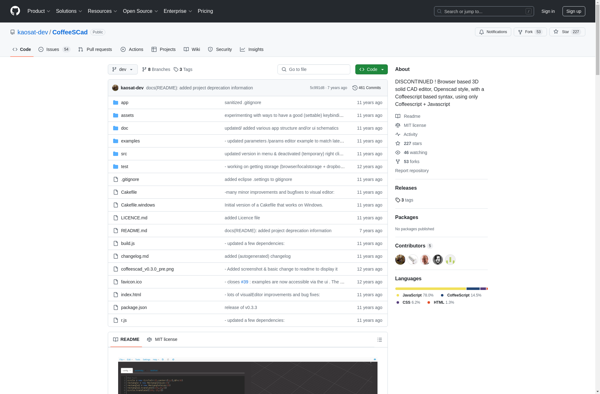
CoffeeSCAD: Open-Source Parametric 3D Modeling
CoffeeSCAD is an open-source parametric 3D modeling program based on OpenSCAD. It uses a visual programming language to create 3D models. CoffeeSCAD aims to make parametric modeling more accessible for beginners, with a focus on simplicity and ease-of-use.
What is CoffeeSCAD?
CoffeeSCAD is an open-source, free parametric 3D modeling program designed as an alternative to OpenSCAD. It uses a node-based visual programming language to create 3D models, making the parametric modeling process more intuitive and accessible, especially for beginners.
While OpenSCAD uses code to describe 3D models, CoffeeSCAD uses visual nodes that can be connected to build the modeling logic. Key features include:
- Drag-and-drop modular nodes for easily visualizing the modeling logic
- Real-time rendering and updates when changing parameters
- Support for modules to re-use and share modeling components
- Export files in STL, OFF, DXF formats
- Graphical user interface focused on simplicity and ease-of-use
By using a flexible node-based editor instead of coding, CoffeeSCAD aims to open up the world of parametric modeling to a wider audience beyond just programmers and experts. It makes creating, editing, and tweaking 3D models more intuitive and faster compared to writing code.
While less fully-featured than OpenSCAD, CoffeeSCAD focuses specifically on ease-of-use for rapid 3D visualization and design. Its simple drag-and-drop interface can lower the barriers to entry for beginners looking to leverage the power of parametric modeling.
CoffeeSCAD Features
Features
- Visual programming language
- Drag and drop blocks to create 3D models
- Parametric modeling
- Built on OpenSCAD
- Open source and extensible
Pricing
- Open Source
Pros
Cons
Official Links
Reviews & Ratings
Login to ReviewThe Best CoffeeSCAD Alternatives
Top Development and 3D Modeling and other similar apps like CoffeeSCAD
Here are some alternatives to CoffeeSCAD:
Suggest an alternative ❐Autodesk AutoCAD
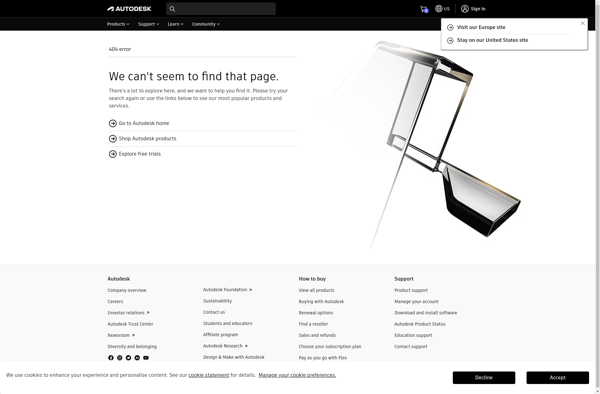
SOLIDWORKS
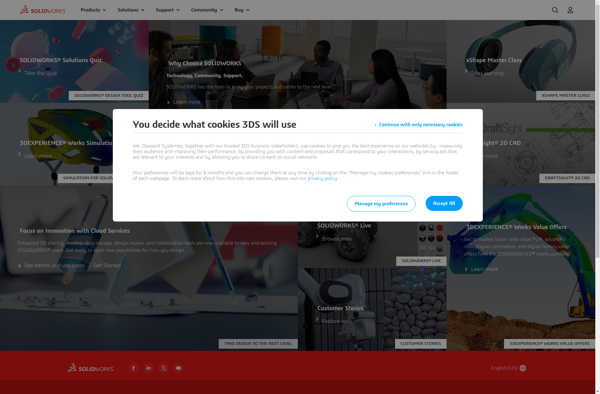
PTC Creo

Designspark Mechanical
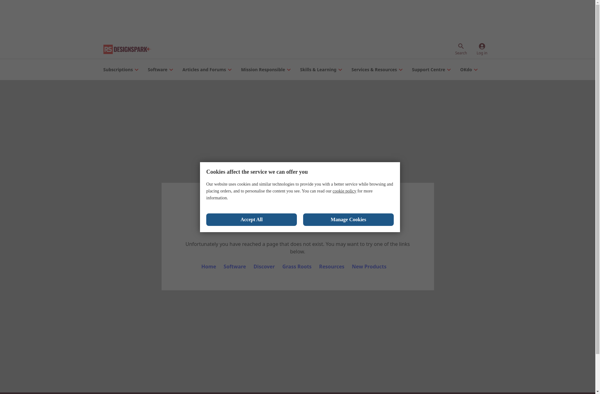
Onshape
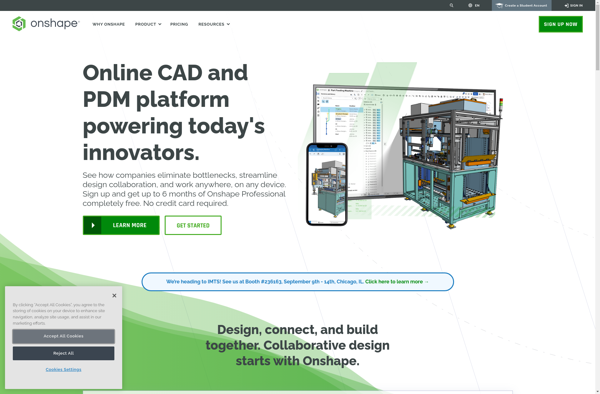
QCAD
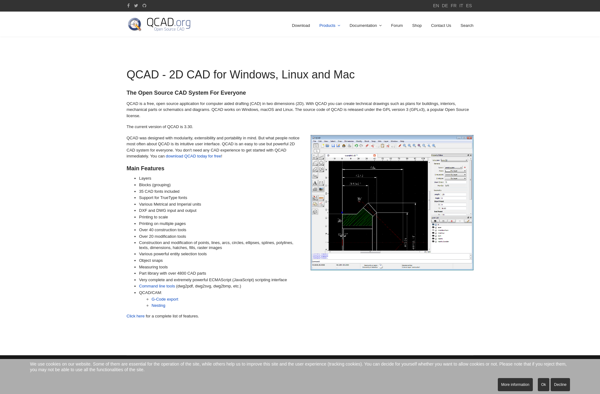
OpenSCAD
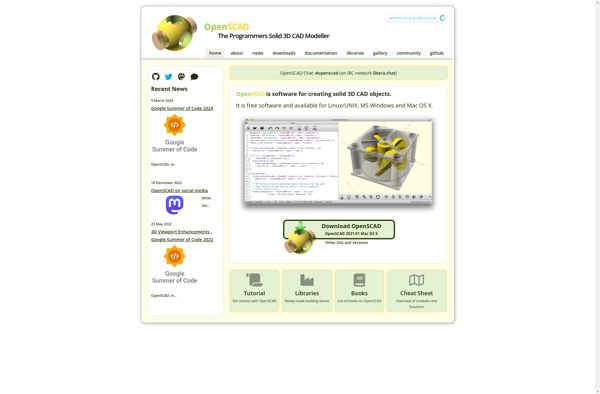
OpenJSCAD.org
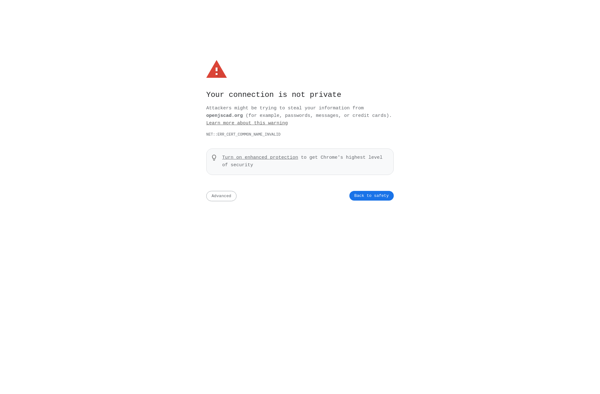
BRL-CAD
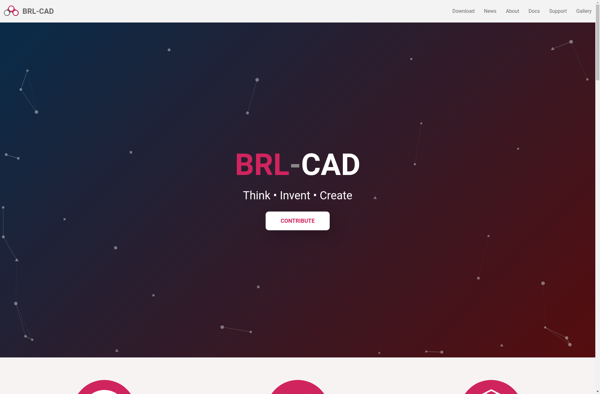
MakerSCAD
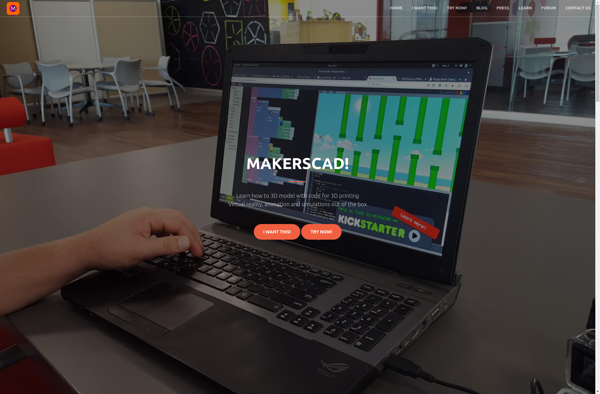
Antimony
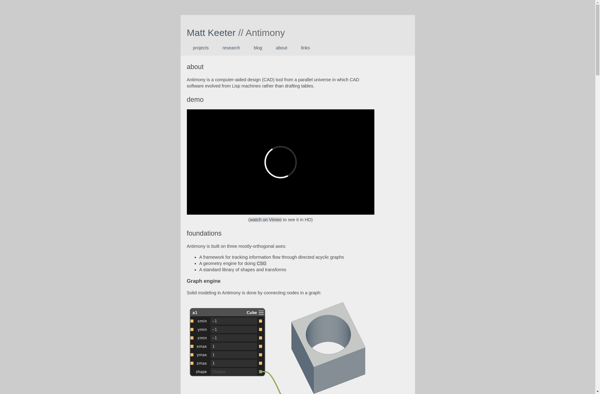
CadQuery