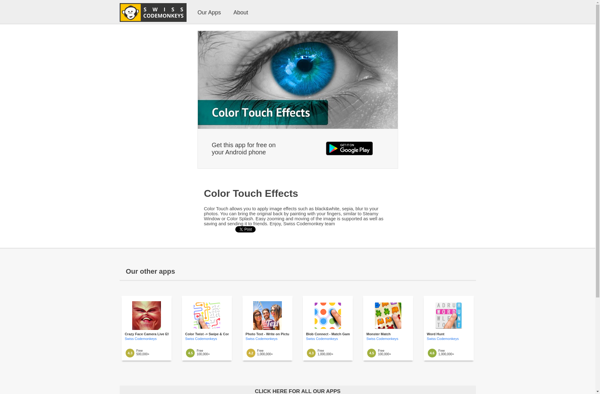Color Splash Pro
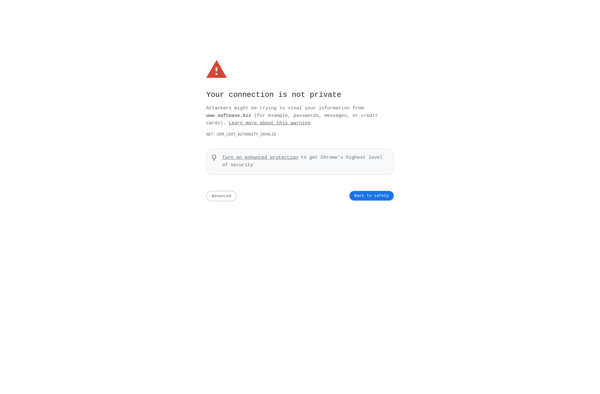
Color Splash Pro: Select Color, Black & White
Color Splash Pro is a photo editing app that allows users to select a color in a photo and turn the rest of the image black and white. This app is useful for emphasizing certain colors or bringing attention to particular elements in a photo.
What is Color Splash Pro?
Color Splash Pro is a powerful yet easy-to-use photo editing application for iOS devices. It enables users to create stunning selective color effects by keeping chosen parts of a photo in color while turning the rest of the image black and white.
After importing a photo from your Camera Roll, you simply use the intelligent Paint Tools such as Smart Brush and Magic Wand to splash color onto the appropriate areas. The Smart Brush automatically detects edges and paints with precision, while the Magic Wand selects similar colored pixels with just one tap.
Additional handy features of Color Splash Pro include Undo/Redo, Adjustable Brush Size, multiple layers, and the ability to toggle quickly between the original and edited versions of your photo. The polished user interface provides an optimal editing experience.
Once you have perfected your color splash effect, you can save the altered photo to your Camera Roll or share it directly to your social media profiles like Facebook and Instagram. The app also lets you export full resolution images without a watermark.
In summary, if you want to create stand-out selective color images, Color Splash Pro offers professional-quality tools in an easy-to-use iOS app. It brings the power of desktop image editing software to your iPhone or iPad.
Color Splash Pro Features
Features
- Selective color editing
- Black & white conversion
- Color isolation
- Multiple color selection
- Brush tools
- Layer support
- RAW photo editing
- Batch editing
- Export options
- iCloud sync
Pricing
- One-time Purchase
Pros
Cons
Reviews & Ratings
Login to ReviewThe Best Color Splash Pro Alternatives
Top Photos & Graphics and Photo Editing and other similar apps like Color Splash Pro
Here are some alternatives to Color Splash Pro:
Suggest an alternative ❐Pixlr

PiZap

Touch Color
Colourtone
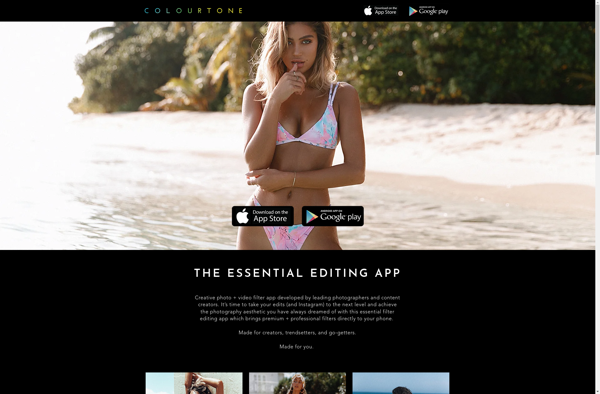
Color Touch
Image Plus
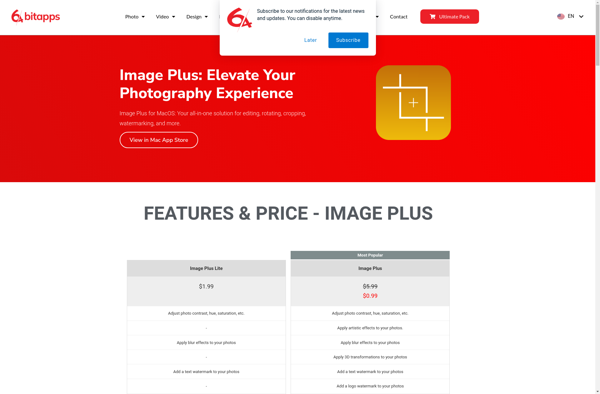
AliveColors

Tintii

Color Touch Effects