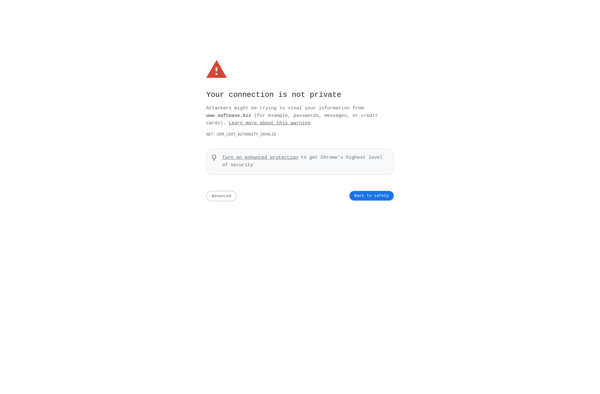Touch Color
Touch Color: Simple yet Powerful Color Picker App for Windows
A user-friendly color picker app for Windows, Touch Color allows you to sample colors from anywhere on your screen and provides detailed color information, useful for graphic designers, web developers, and anyone who works with color.
What is Touch Color?
Touch Color is a feature-rich yet easy-to-use color picker application for Windows. Designed with an intuitive user interface, it enables seamless color sampling directly from your computer screen or any area within an open application window.
To use Touch Color, simply launch the app and hover over any pixel on your screen using your mouse cursor. The color code and values will instantly appear in the Touch Color interface. You can sample colors from webpages, images, videos, documents - virtually anything displayed on your monitor.
In addition to real-time color sampling, Touch Color provides useful information about each sampled shade. This includes values for RGB, HSB, CMYK, XYZ, hex code, and html color name. You also get accessibility data such as lightness, luminance, and contrast ratios. These metrics are invaluable for graphic design, web development, digital art, and any field requiring precise color selection.
Touch Color offers several helpful tools as well. You can easily copy color values with a click or store favorites in a custom palette. There is also pixel magnifier to sample hard-to-reach colors and screenshot tool to capture color from non-active windows. With full customization options, you can tweak Touch Color to best suit your workflow.
In summary, Touch Color combines the speed and versatility of a screen color picker with the advanced features of professional color analysis software. Whether you're a designer, artist, programmer or work with color in any capacity, Touch Color is an excellent addition to your digital toolkit.
Touch Color Features
Features
- Pick colors from anywhere on your screen
- Magnify colors for more precision
- Get detailed color info like RGB, HEX, HSL, and CMYK values
- Save and organize colors into palettes
- Share colors via email or social media
- Supports color formats like RGB, HEX, HSL, CMYK
Pricing
- Free
Pros
Cons
Reviews & Ratings
Login to ReviewThe Best Touch Color Alternatives
Top Photos & Graphics and Color Picker and other similar apps like Touch Color
Here are some alternatives to Touch Color:
Suggest an alternative ❐Pixlr

PiZap

Colourtone
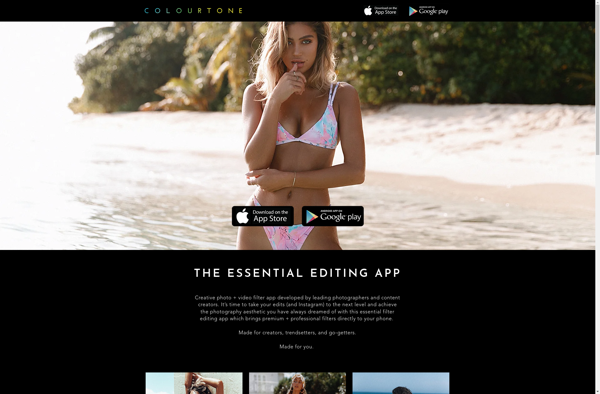
Color Touch
Image Plus
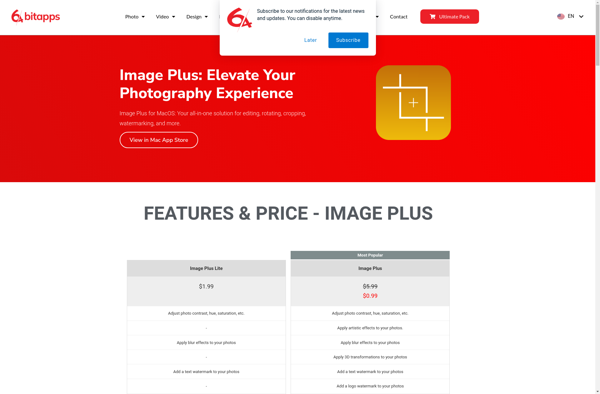
AliveColors

Tintii

Color Touch Effects
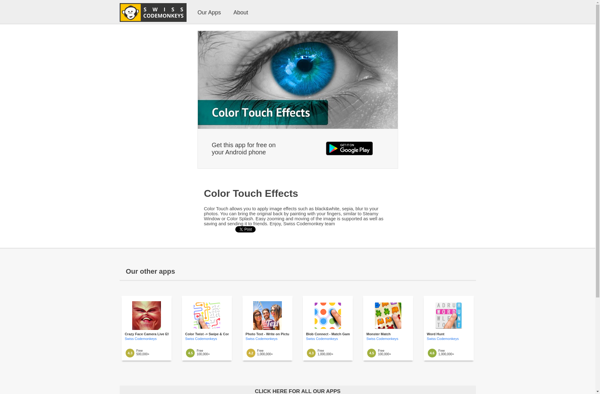
Color Splash Pro