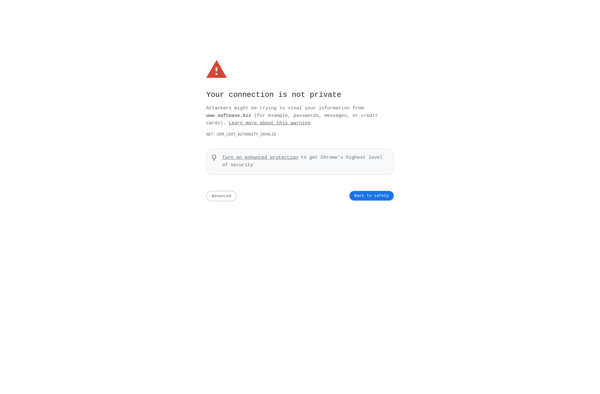Color Touch
Color Touch is a simple yet powerful color picker and color palette creation tool for Windows. It allows you to easily sample colors from anywhere on your screen and create custom color palettes to use in your design projects.
Color Touch: Simple Color Picker & Palette Creation Tool
Discover a powerful color picker and color palette creation tool for Windows, allowing you to sample colors from anywhere on your screen and create custom palettes for design projects.
What is Color Touch?
Color Touch is a user-friendly color picker and palette creation software for Windows. It provides an intuitive interface to easily sample colors from anywhere on your screen and save them to custom color palettes.
Some key features of Color Touch include:
- Pick colors from anywhere - Simply hover over any color on your screen and Color Touch will instantly sample it for you. You can also use an eyedropper to select specific colors.
- Create custom color palettes - Save your favorite color selections into reusable color palette swatches that you can name and organize as you choose.
- Support for various color formats - Sample colors in RGB, HEX, CMYK, LAB and more. Easily convert between formats.
- Color blending tools - Use adjustable sliders to tweak the hue, saturation, brightness and other attributes of selected colors.
- Harmonious palettes - Take advantage of built-in harmony rules like triadic, analogous, monochromatic etc. to automatically generate beautifully coordinated color palettes.
- Export and share - Export your color palettes for use in other software. Share palettes with colleagues.
With an easy-to-master workflow for sampling colors and creating harmonious color schemes on the fly, Color Touch is a must-have tool for all designers and creative professionals.
Color Touch Features
Features
- Pick colors from anywhere on your screen
- Create and manage custom color palettes
- Support for various color models like RGB, HSB, CMYK, etc.
- Color history to revisit recently picked colors
- Share and export color palettes
- Cross-platform support
Pricing
- Free
Pros
Intuitive and easy to use interface
Powerful color picking and sampling tools
Great for designers to create color schemes
Completely free with no ads or limitations
Cons
Limited sharing options
No cloud sync between devices
Lacks some advanced features like Pantone support
Reviews & Ratings
Login to ReviewThe Best Color Touch Alternatives
Top Photos & Graphics and Color Picker and other similar apps like Color Touch
Here are some alternatives to Color Touch:
Suggest an alternative ❐Pixlr
Pixlr is a free online photo editing application that runs in the browser. It provides basic to advanced photo editing capabilities without needing to download and install desktop software.Some key features of Pixlr include:Cropping and resizing imagesRotating and flippingAdjustment tools for exposure, color, hue/saturationRed eye removalBlemish and wrinkle removalDrawing tools...

PiZap
piZap is a free online graphic design and image editing tool that allows users to create graphics, edit photos, and design images directly in their web browser without needing to download or install any software.Some of the key features of piZap include:Intuitive drag and drop interface for easy image editing...

Touch Color
Touch Color is a feature-rich yet easy-to-use color picker application for Windows. Designed with an intuitive user interface, it enables seamless color sampling directly from your computer screen or any area within an open application window.To use Touch Color, simply launch the app and hover over any pixel on your...
Colourtone
Colourtone is a free online tool that helps designers, artists, and anyone working with color palettes to visualize and generate color schemes for their projects. It works by allowing the user to input an initial color, and then uses that as the basis to suggest a full palette of colors...
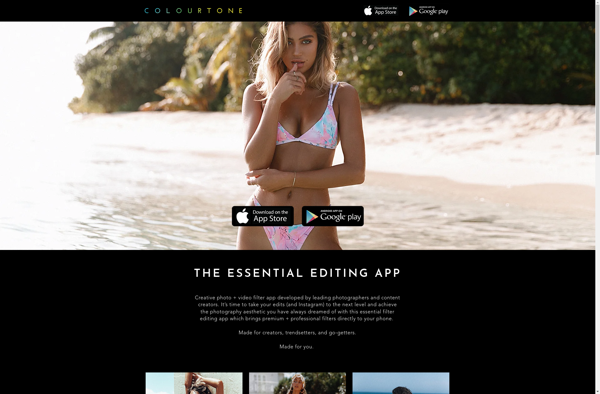
Image Plus
Image Plus is an easy-to-use yet full-featured image editing application for Windows. Developed by Serif, it competes directly with entry-level graphics editors like Paint.NET and GIMP.Image Plus comes packed with an array of useful image editing tools and effects. You can crop, resize, and rotate images. Adjust brightness, contrast, hue,...
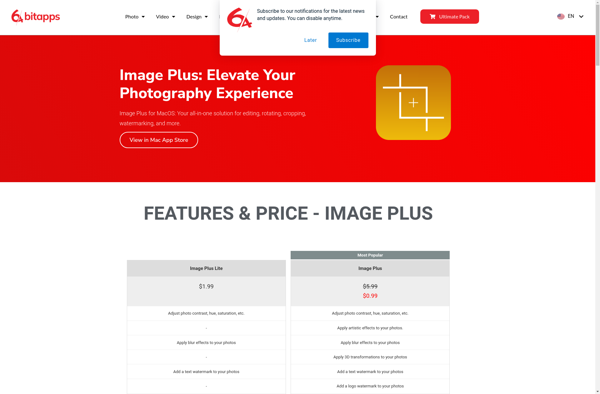
AliveColors
AliveColors is a feature-rich yet easy-to-use photo editing software for Windows. Designed with both novice and professional users in mind, AliveColors packs a wide range of powerful tools to organize, edit, and enhance photos.Key features of AliveColors include:Support for common image formats like JPEG, PNG, TIFF as well as camera...

Tintii
Tintii is a user-friendly photo and video editing application designed for beginner-level editors and casual users. It provides a simple, intuitive interface with powerful automatic editing tools to quickly enhance media with filters, text, cropping, rotations, and more.Key features include:Intuitive drag-and-drop interfaceHundreds of one-click filters and effectsBasic editing tools –...

Color Touch Effects
Color Touch Effects is easy-to-use photo editing software designed specifically for adding vibrant splashes of color to images. It comes equipped with a wide variety of colorful presets including light leaks, glows, swipes, lines, sparkles, and abstract shapes.Using an intuitive interface, users can simply browse the effect previews, click on...
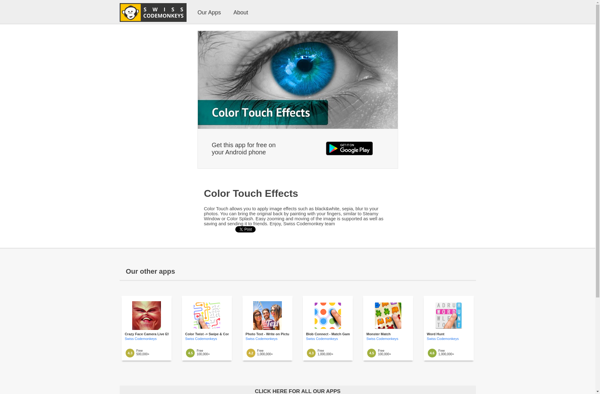
Color Splash Pro
Color Splash Pro is a powerful yet easy-to-use photo editing application for iOS devices. It enables users to create stunning selective color effects by keeping chosen parts of a photo in color while turning the rest of the image black and white.After importing a photo from your Camera Roll, you...