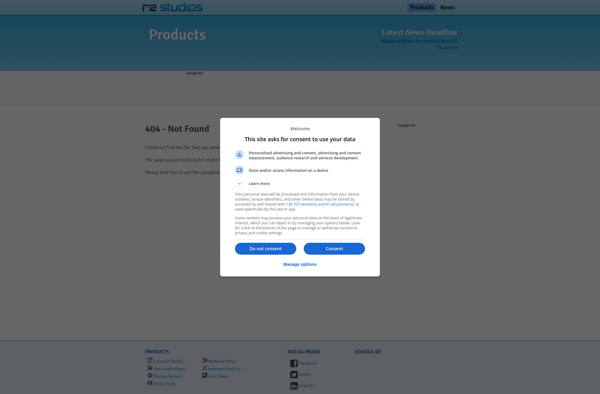Comfort Clipboard Pro
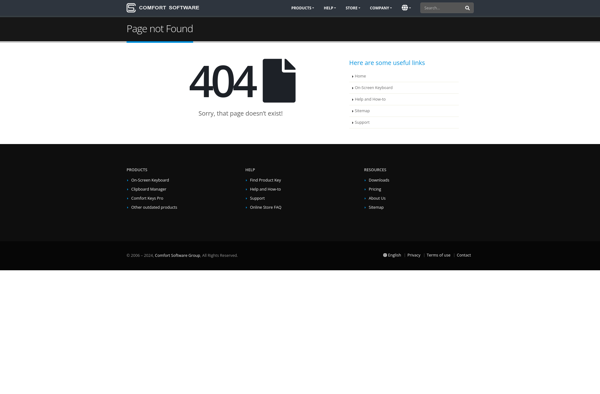
Comfort Clipboard Pro: Organize Your Clipboard History
A clipboard manager software that saves and organizes multiple text snippets, images, files and other content for later use, providing quick access to your clipboard history.
What is Comfort Clipboard Pro?
Comfort Clipboard Pro is a feature-rich clipboard manager for Windows. It allows you to store multiple text snippets, images, files and other content on an expanded clipboard for later use. You can save an unlimited number of clippings, organize them into custom folders and easily access your clipboard history when needed.
Key features of Comfort Clipboard Pro:
- Save any type of content to your clipboard including text, images, HTML, URLs, emails, files and more.
- Never lose important information that you've copied again - access your entire clipboard history.
- Tag clippings to find them easily and sort them into custom categories and folders.
- Paste content directly from the app with hotkeys, window previews or via clipboard icon menu.
- Sync your clipboard library across all your Windows devices using OneDrive.
- Import and export clips for backup and sharing.
- Support for multiple clipboards - save content between system, custom and permanent clipboards.
- Freely customize hotkeys, appearance and behavior in the app settings.
With its versatile clip management system and organization features, Comfort Clipboard Pro makes copying and pasting simpler and more productive on Windows.
Comfort Clipboard Pro Features
Features
- Saves unlimited clipboard items
- Organizes clips into groups
- Full text search to find clips
- Clipboard content is encrypted
- Sync clips between devices
- Paste clips with hotkeys
- Edit and merge clipboard items
- Clipboard backup and restore
- Screen capture tool
Pricing
- Free
- One-time Purchase
Pros
Cons
Reviews & Ratings
Login to ReviewThe Best Comfort Clipboard Pro Alternatives
Top Office & Productivity and Clipboard Managers and other similar apps like Comfort Clipboard Pro
Here are some alternatives to Comfort Clipboard Pro:
Suggest an alternative ❐Spartan multi clipboard
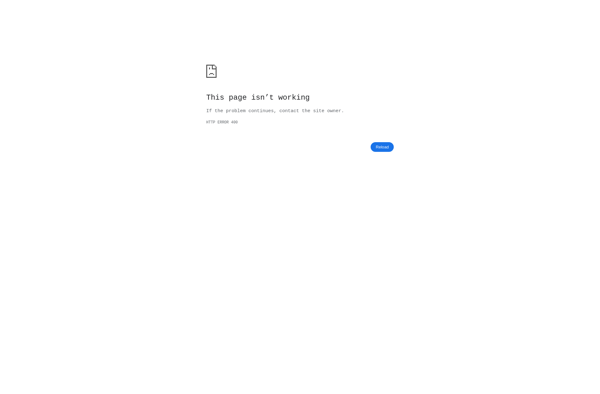
Copycat