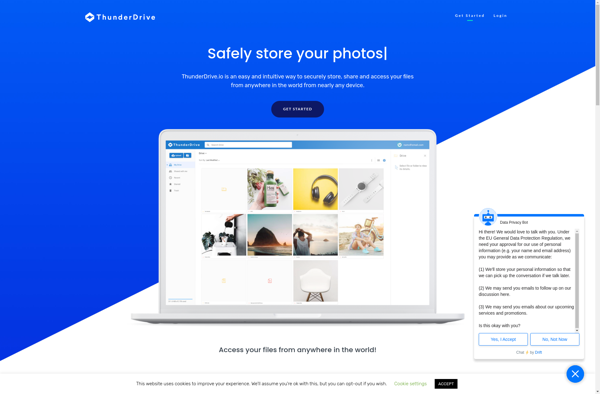Conholdate.app
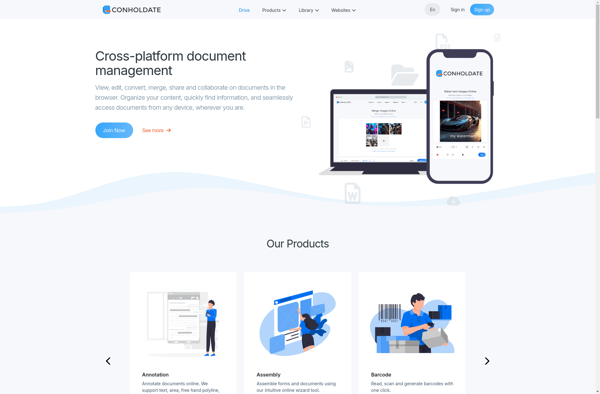
Conholdate.app: Document Management & File Conversion Software
Conholdate.app is a document management and file conversion software that allows users to view, convert, edit, annotate, compare, sign, and collaborate on documents. It supports over 100 file formats including Word, Excel, PowerPoint, PDF, and more.
What is Conholdate.app?
Conholdate.app is a powerful yet easy-to-use document management and file conversion software solution. It allows users to view, convert, edit, annotate, compare, sign, and collaborate on Word, Excel, PowerPoint, PDF and over 100 other file formats seamlessly.
Some key features of Conholdate.app include:
- View and convert between popular file formats like Word, Excel, PowerPoint, PDF, HTML, Text, Images etc.
- Edit PDF files like Word documents without needing any other software
- Annotate PDFs with comments, highlights, shapes, signatures etc.
- Compare two versions of a document side by side
- E-sign PDFs and add text and image signatures
- Fill and sign fillable forms
- Share and collaborate on documents in real-time
- REST API and On-Premise solutions available for enterprise needs
- Available on Windows, Mac, Linux and as an Android and iOS app
With its easy-to-use interface, robust features and multi-platform availability, Conholdate.app is the ideal document productivity suite for individuals, small businesses and enterprises alike.
Conholdate.app Features
Features
- View, edit and convert over 100 file formats
- Annotate, highlight, underline text in PDFs
- Compare documents side-by-side
- Add signatures, initials to PDFs
- Password protect and encrypt PDF files
- Merge and split PDF documents
- Convert PDF to Word, Excel, PowerPoint, HTML, Images
- Create and edit PDF forms
- OCR to convert scanned PDFs and images to editable documents
- Collaborate on documents in real-time
Pricing
- Freemium
- Subscription-Based
Pros
Cons
Official Links
Reviews & Ratings
Login to ReviewThe Best Conholdate.app Alternatives
Top Office & Productivity and Document Management and other similar apps like Conholdate.app
Here are some alternatives to Conholdate.app:
Suggest an alternative ❐Google Drive

Dropbox

MEGA

Nextcloud
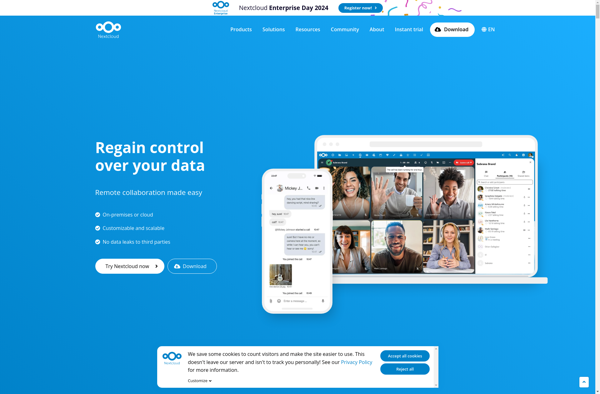
OwnCloud

Microsoft OneDrive

Syncthing
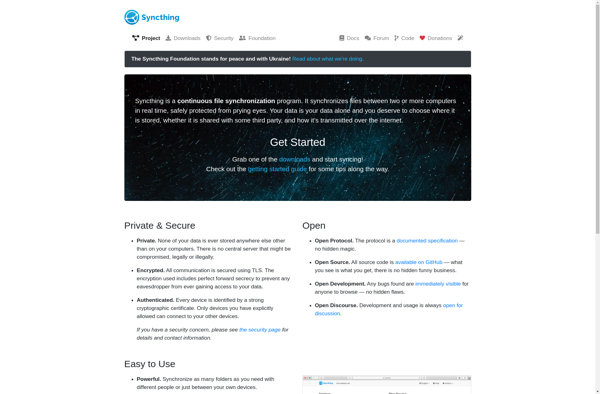
Resilio Sync
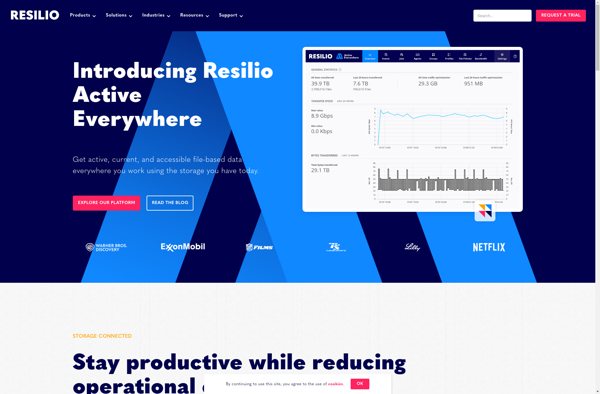
MediaFire

BackBlaze

.Play
Sprint Complete Storage
ThunderDrive