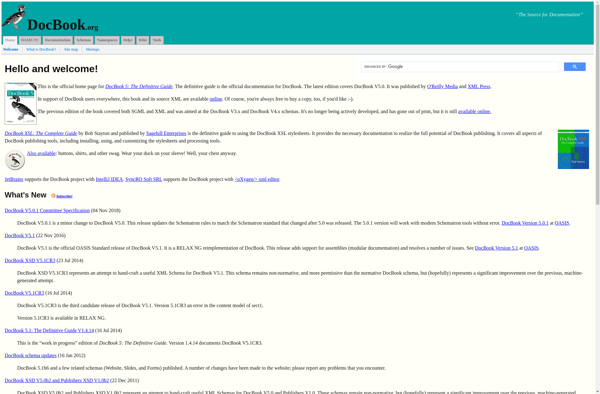ConTeXt (Typesetting System)
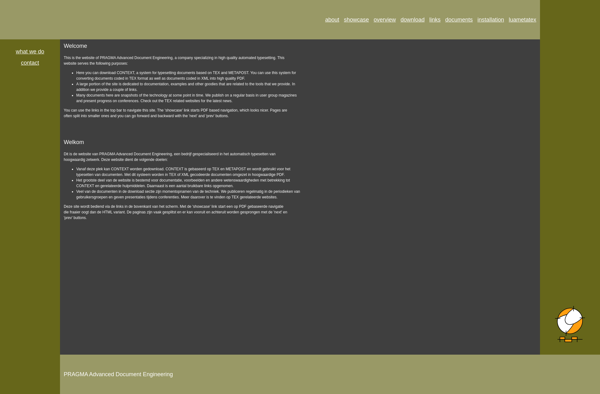
ConTeXt: Open-Source Document Preparation System
An open-source document preparation system and typesetting engine designed as an alternative to LaTeX, with extensive typographical capabilities and customization options.
What is ConTeXt (Typesetting System)?
ConTeXt is an open-source document preparation system and typesetting engine, designed by Hans Hagen in the early 1990s as an alternative to LaTeX. It is implemented mainly in the TeX macro language and offers extensive typographical capabilities beyond what is available in LaTeX.
Some key features and advantages of ConTeXt include:
- Highly customizable and programmable - Users can define complex macros, document styles, XML markup, and more to control typesetting.
- Extensive typographic controls - Fine-grained control over hyphenation, kerning, ligatures, whitespace, color, and other elements.
- Advanced automated functions - Built-in tools for handling indexes, bibliographies, cross-references, and metadata.
- Multi-lingual support - Supports hyphenation and typesetting for many languages out-of-the-box.
- Integrated graphics and layers - Vector graphics, color spaces, transparency, and layers are integrated seamlessly.
- Multiple output formats - Can generate PDF, HTML, ePub, and XML output from the same source.
ConTeXt has an active developer and user community. It offers very granular control over typography and contents for complex publishing demands like scientific journals or books. The extensive customizability comes at the cost of a steep learning curve for beginners compared to LaTeX.
ConTeXt (Typesetting System) Features
Features
- Advanced typography and font handling
- Built-in macros and templates
- Support for complex page layouts
- Math typesetting
- Indexing and bibliographies
- Multilingual support
- Graphics and color support
- XML and Lua integration
Pricing
- Open Source
Pros
Cons
Official Links
Reviews & Ratings
Login to ReviewNo reviews yet
Be the first to share your experience with ConTeXt (Typesetting System)!
Login to ReviewThe Best ConTeXt (Typesetting System) Alternatives
Top Office & Productivity and Document Preparation and other similar apps like ConTeXt (Typesetting System)
Here are some alternatives to ConTeXt (Typesetting System):
Suggest an alternative ❐Groff
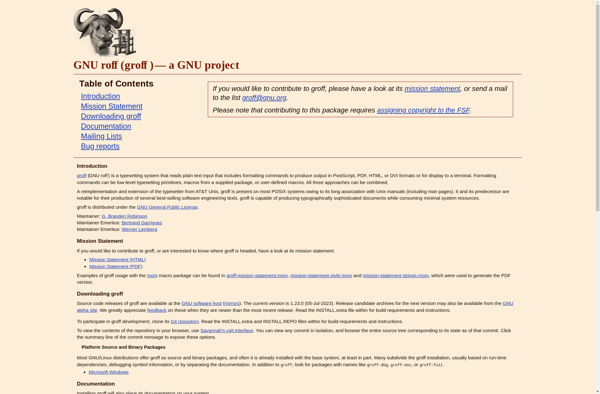
Pollen
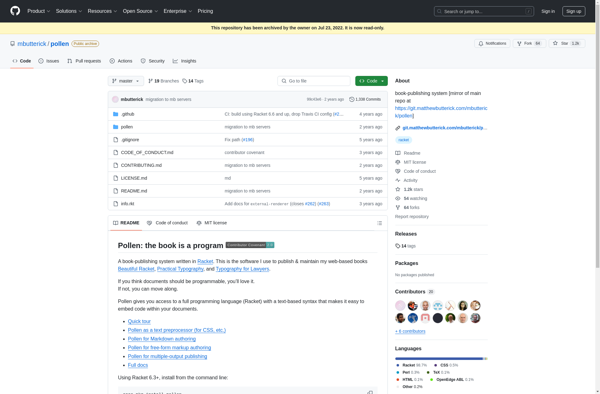
DocBook