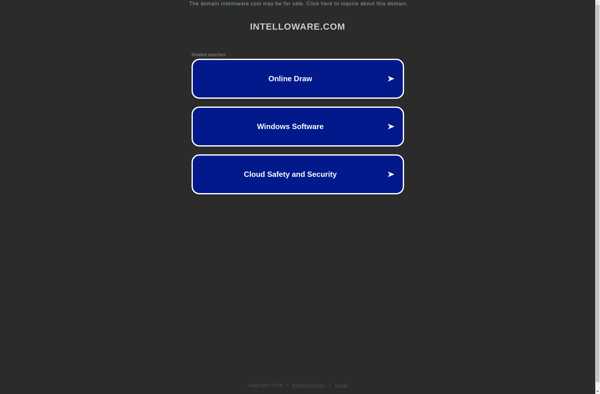ControlPlane
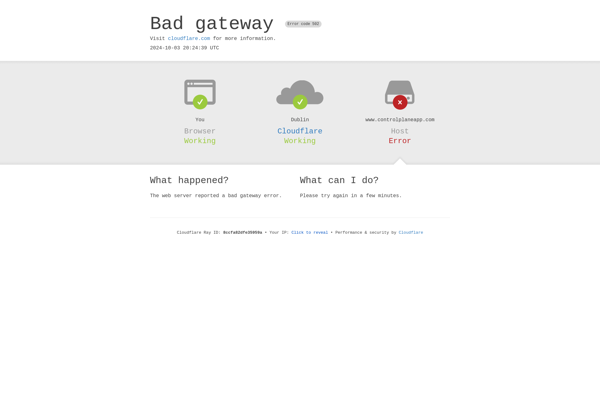
ControlPlane: Automation App for macOS
ControlPlane is an automation app for macOS that allows users to automate system settings and configurations based on user location, time of day, or connected devices. It can switch network connections, enable/disable Do Not Disturb, launch apps, and more.
What is ControlPlane?
ControlPlane is an automation app designed specifically for macOS. It allows users to set up context-aware configurations that automatically adjust system settings based on triggers like location, time of day, or connected devices.
For example, ControlPlane could:
- Switch to a secure WiFi network when you connect to your office
- Turn on Do Not Disturb when you arrive home
- Launch Slack and email when you wake your computer in the morning
ControlPlane has a wide range of triggers and actions to pick from. Triggers include WiFi network availability, time intervals, iPhone proximity, attached USB devices, running applications, and more. Actions encompass aspects of macOS like desktop wallpaper, screen saver, mouse/trackpad settings, internet connections, and audio input/output sources.
Some key features include:
- Automator integration to control complex or sequential actions
- Easy drag-and-drop interface to set up rules
- iCloud sync to share environments and rules between Macs
- Extensive community plugin support for new triggers and actions
Overall, ControlPlane removes manual repetitive configuration steps by setting automation rules tailored to users' contexts and preferences. For Mac power users and customizers, it's an indispensable tool to streamline workflows.
ControlPlane Features
Features
- Location-based automation
- Time-based automation
- Device-based automation
- Automatically switch network connections
- Enable/disable Do Not Disturb
- Launch applications
- Change audio input/output devices
- Adjust Energy Saver settings
- Send notifications
Pricing
- Open Source
- Free
Pros
Cons
Official Links
Reviews & Ratings
Login to ReviewThe Best ControlPlane Alternatives
Top Os & Utilities and Automation and other similar apps like ControlPlane
Here are some alternatives to ControlPlane:
Suggest an alternative ❐Tasker
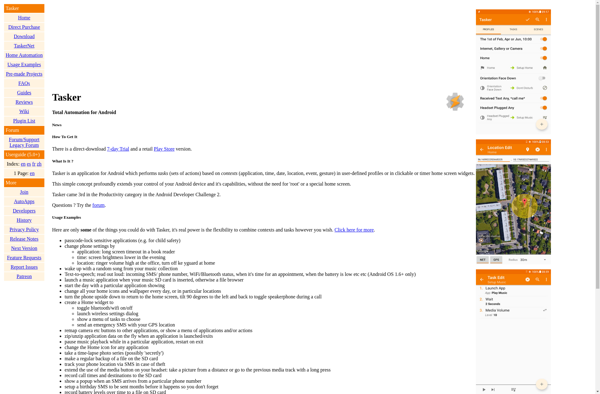
Apple Shortcuts
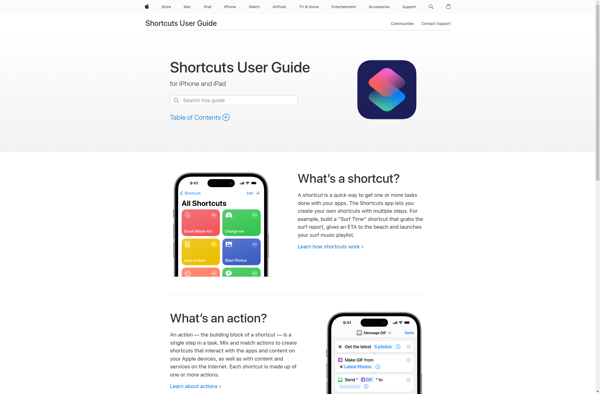
Autonomous
Mobile Net Switch
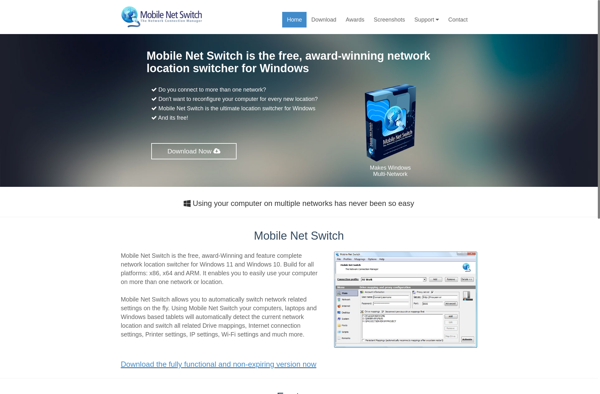
MarcoPolo
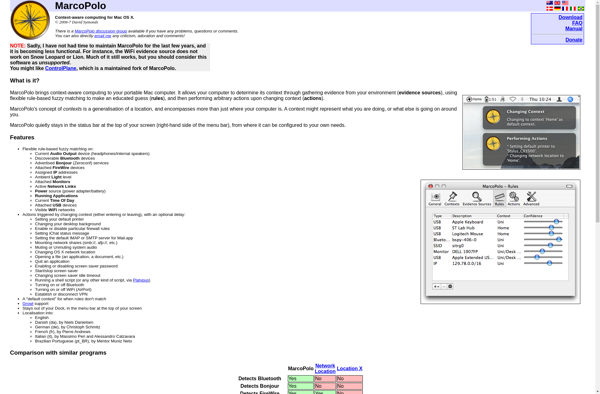
Bunch by Brett Terpstra

Remount
Smart IP Profiler
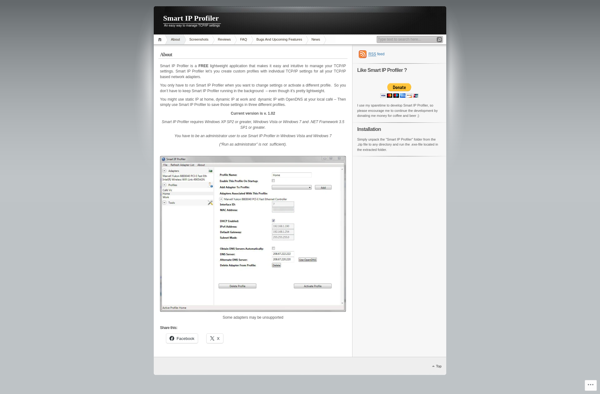
Net Profile Switch
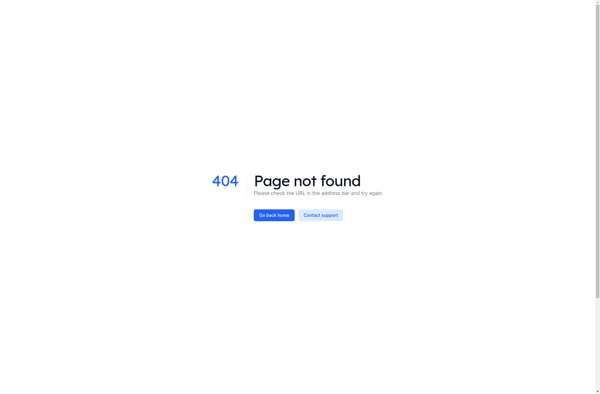
Home and Away

Quick Config