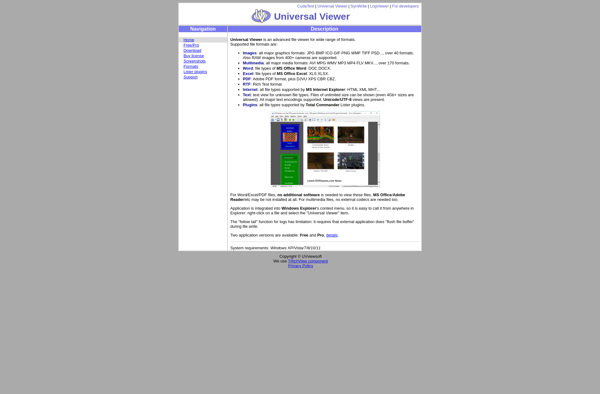Convert PDFs
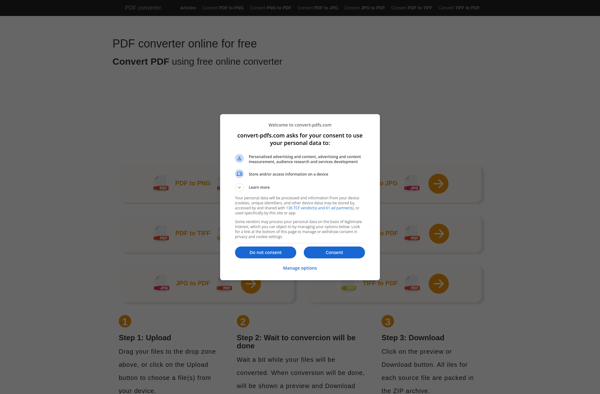
Convert PDFs: Convert PDFs to Word, Excel, PowerPoint & More
Convert PDFs is a software that allows users to easily convert PDF files into various formats like Word, Excel, PowerPoint, JPG, and more. It has an intuitive interface and advanced conversion capabilities for handling complex PDF documents.
What is Convert PDFs?
Convert PDFs is a feature-rich PDF conversion software that provides users with extensive options to convert their PDF files into editable Office formats like Word, Excel, and PowerPoint, as well as into popular image formats including JPG, PNG, TIFF and more.
It comes equipped with an intuitive and easy-to-use interface that allows both personal and enterprise users to quickly convert even complex PDF documents with tables, columns, images and other elements retained in the output file. The advanced conversion engine precisely extracts text, images, tables, columns, and other elements from PDF files to deliver accurate and high-quality output files.
Some key features include: batch conversion of multiple PDFs at once, partial PDF conversion by page range or page selection, automatic table and image detection, content reflow and reformatting, encryption and password protection of output files, and more. It also provides customizable conversion settings and supports automation through command line interface.
As one of the top-rated PDF converters available, Convert PDFs delivers reliable and accurate conversions every time. It works on all major operating systems like Windows, Mac, and Linux. Licensing options include personal, business, and enterprise plans suitable for any use case.
Convert PDFs Features
Features
- Convert PDF files to various formats (Word, Excel, PowerPoint, JPG, etc.)
- Batch conversion for multiple files
- Preserve formatting and layout during conversion
- Advanced options for handling password-protected or secured PDFs
- Drag-and-drop interface for easy file uploads
- Cloud-based solution for remote access and collaboration
- Support for high-quality output with OCR (Optical Character Recognition)
Pricing
- Free
- Freemium
- Subscription-Based
Pros
Cons
Official Links
Reviews & Ratings
Login to ReviewThe Best Convert PDFs Alternatives
Top Office & Productivity and Document Conversion and other similar apps like Convert PDFs
Here are some alternatives to Convert PDFs:
Suggest an alternative ❐Adobe Acrobat Reader
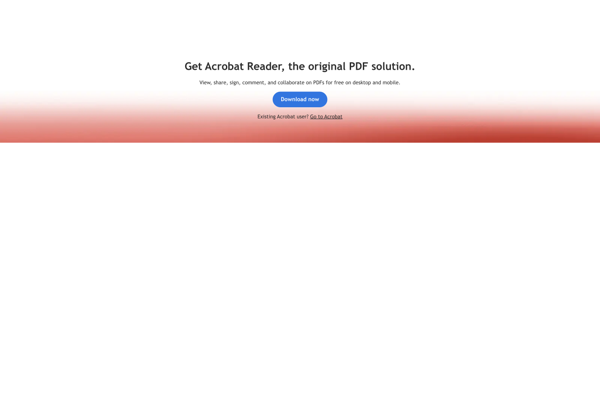
Kdan PDF Reader

Foxit Reader

GoodReader
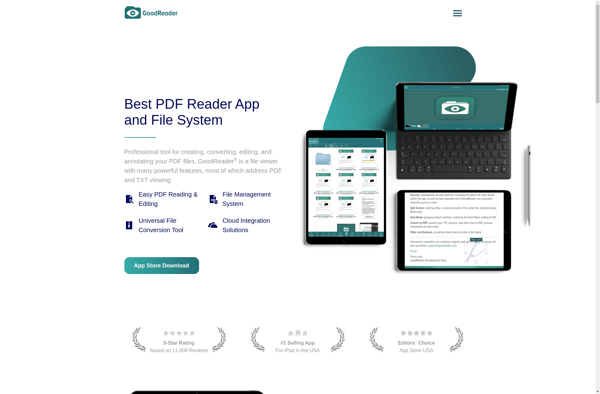
Xodo

Evince

EBookDroid
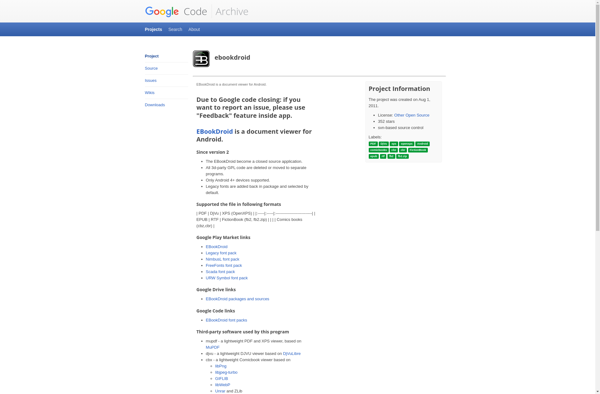
Document Viewer
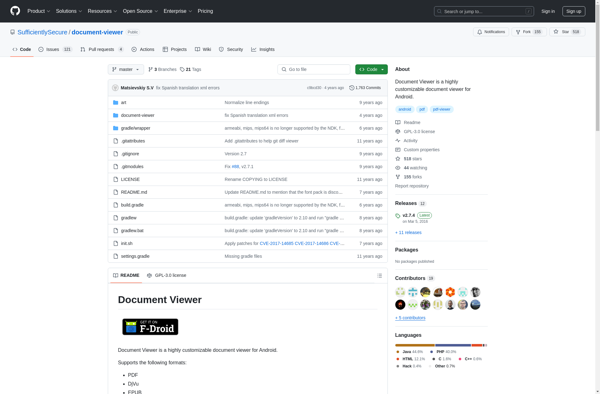
Qoppa PDF Studio

Atril
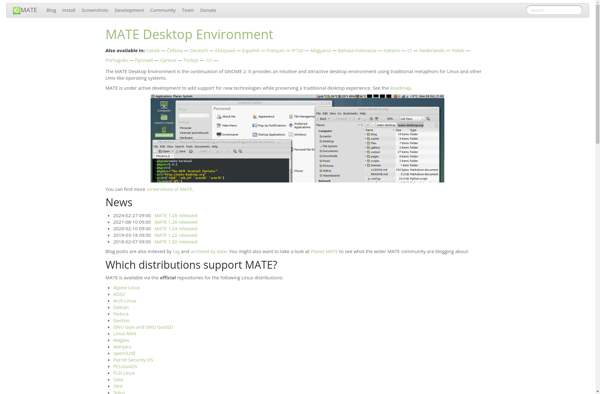
Ashampoo PDF Free
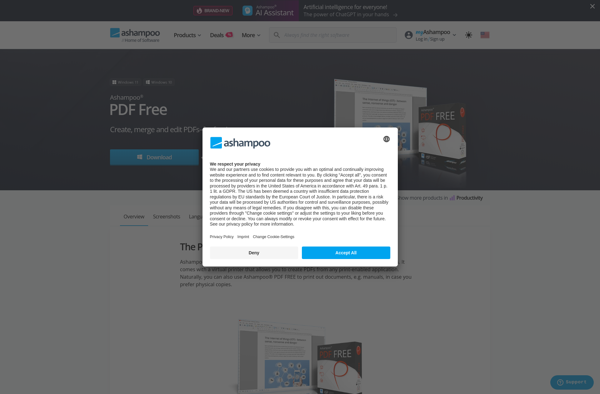
Universal Viewer