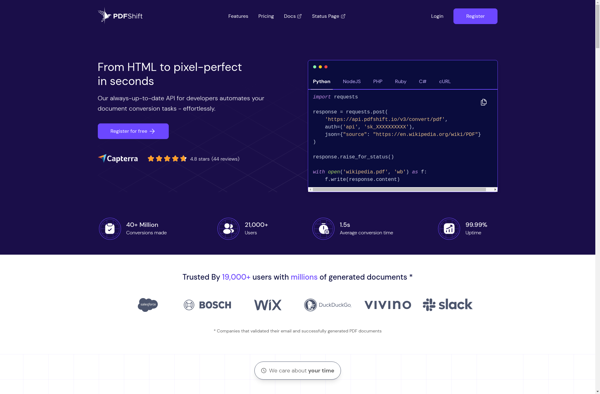CraftMyPDF

CraftMyPDF: User-Friendly PDF Editor
CraftMyPDF is a user-friendly PDF editor that allows you to easily modify, annotate, convert, sign, and share PDF files. With an intuitive interface and powerful editing tools, it is a versatile program for both basic and advanced PDF tasks.
What is CraftMyPDF?
CraftMyPDF is a feature-rich PDF editor for Windows, Mac, and Linux designed to give users full control over their PDF documents. With an easy-to-use interface, it makes common PDF tasks like editing text and images, filling out forms, signing documents, and more accessible to casual users, while also providing advanced functionality for power users.
Some of the key features of CraftMyPDF include:
- Edit Text and Images - Insert, replace, rotate, resize, or delete text and images in PDFs.
- Annotations - Highlight, strikethrough, underline and add text boxes, arrows, shapes and freehand drawings.
- Forms - Fill out, save and reset interactive PDF forms.
- Signatures - Create validated digital signatures and request e-signatures from others.
- Security - Add password protection, permissions and redaction to PDFs.
- Conversion - Convert PDFs to Word, Excel, PowerPoint and image formats.
- Batch Processing - Perform edits and conversions on multiple PDFs at once.
- Cloud Storage Support - Open and save files from Google Drive, Dropbox and OneDrive.
- Built-in OCR - Convert scanned documents into searchable and editable text.
- Reviewing Tools - Comment on PDFs, manage revisions between co-workers.
- Accessibility - Reorder, read aloud and check accessibility of PDF pages.
With an intuitive ribbon-style toolbar, contextual right-click menus, and built-in search functions, CraftMyPDF aims to provide users seamless PDF editing in a user-friendly interface. Whether you want to make quick changes to a document or completely overhaul the content and design of a PDF file, CraftMyPDF offers the capabilities and customization options to suit your needs.
CraftMyPDF Features
Features
- Edit PDF text
- Add or remove PDF pages
- Rearrange PDF pages
- Fill out PDF forms
- Add comments/annotations
- Digital signatures
- Password protection
- PDF conversion
- OCR text recognition
- Batch processing
Pricing
- Freemium
- Subscription-Based
Pros
Cons
Official Links
Reviews & Ratings
Login to ReviewThe Best CraftMyPDF Alternatives
Top Office & Productivity and Pdf Tools and other similar apps like CraftMyPDF
Pdflayer
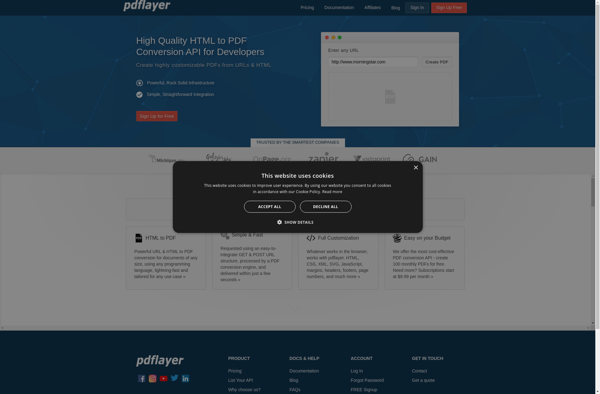
PDFShift