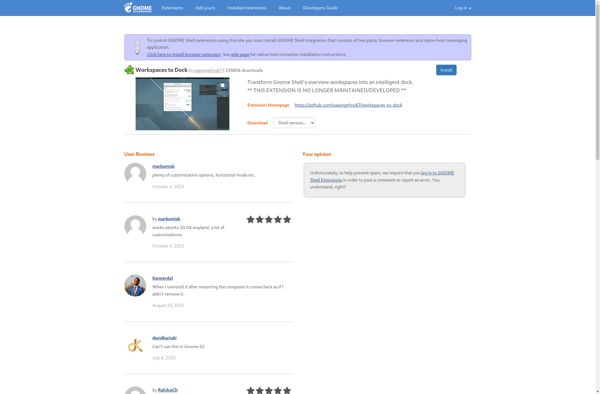Dash to Dock
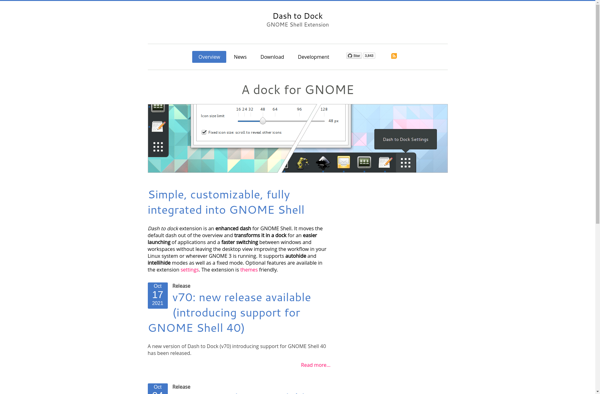
Dash to Dock: Customize GNOME Dock
A customizable dock for the GNOME desktop environment allowing flexible positioning, appearance, and behavior adjustments.
What is Dash to Dock?
Dash to Dock is an extension for the GNOME desktop environment that modifies the default GNOME dock. It moves it from the left side of the screen to the bottom, similar to the dock in macOS or Windows.
Some of the key features of Dash to Dock include:
- Moving the dock to the bottom center, left, or right side of the screen
- Customizable icon size, background/foreground transparency, and appearance
- Support for multiple panels, intelligently hiding based on window overlap
- Integration with workspace previews allowing one-click workspace switching
- Enhanced window previews and controls for window management
- Supports a wide range of GNOME versions and Linux distributions
Overall, Dash to Dock aims to provide GNOME users with greater desktop customization options and dock flexibility. It makes the dock behave more like those found in other popular operating systems while staying aesthetically consistent with modern GNOME versions. The extension is open-source, well-maintained, and easy to install.
Dash to Dock Features
Features
- Moves dock to bottom of screen
- Allows customizing dock position
- Allows customizing dock appearance
- Allows customizing dock behavior
Pricing
- Free
- Open Source
Pros
Cons
Official Links
Reviews & Ratings
Login to ReviewThe Best Dash to Dock Alternatives
Top Os & Utilities and Desktop Customization and other similar apps like Dash to Dock
Here are some alternatives to Dash to Dock:
Suggest an alternative ❐RocketDock

Cairo-Dock
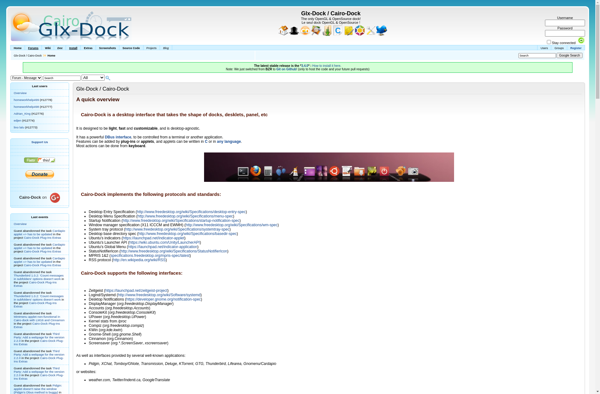
Plank

Latte Dock
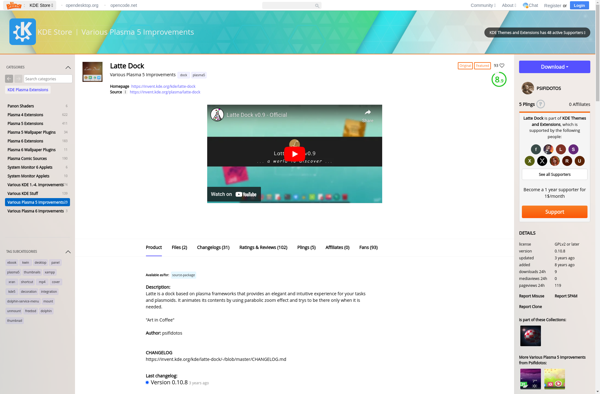
Dash to Panel
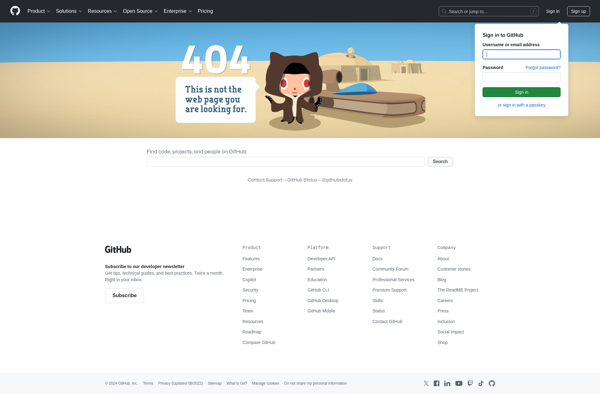
Docky
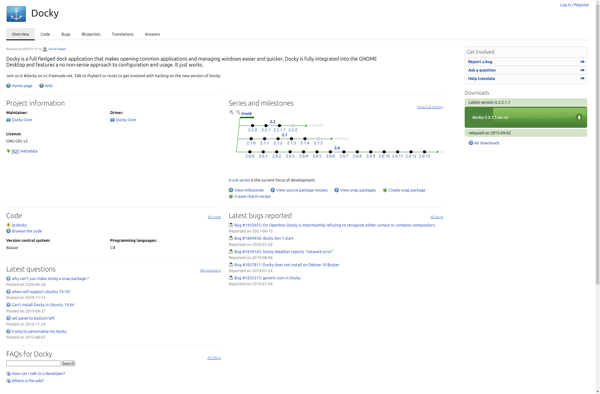
CLaunch

Workspaces to Dock