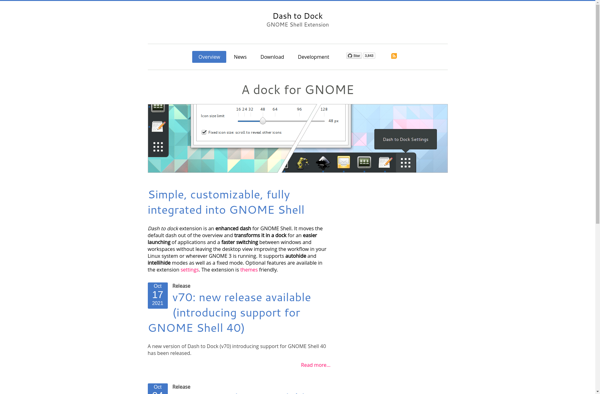Workspaces to Dock
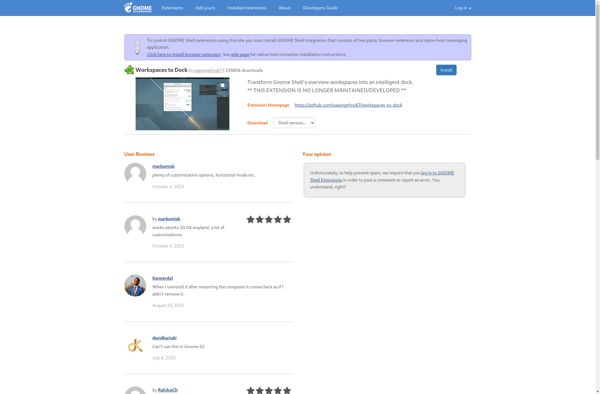
Workspaces to Dock: Tabbed Window Arrangement for Mac
A free, open-source Mac app that simplifies window management and reduces clutter with tabbed desktop spaces
What is Workspaces to Dock?
Workspaces to Dock is a free, open-source application for macOS that allows users to easily switch between using multiple desktop Spaces to manage open application windows, and a single Space with windows arranged in tabs along the top like a web browser.
This can help keep the desktop tidy and organized when you have lots of windows and applications open. When enabled, Workspaces to Dock adds a simple menu bar icon that lets you toggle between the two modes with one click.
In multiple Spaces mode, you can create separate desktops for different tasks or projects, with related apps and windows grouped together on each desktop. Then switch between Spaces to change context.
In single windowed Space mode, all windows collapse into a single Space and are accessible through the tab bar, allowing you to see everything at a glance without the added virtual desktops. This works similarly to tabbed browsing in Safari or Chrome.
Workspaces to Dock includes customizable keyboard shortcuts, options like automatically switching modes at certain times of day, and other handy preferences to adapt it to your workflow. It's a useful utility for those who like to keep an organized desktop.
Workspaces to Dock Features
Features
- Converts between multiple Spaces and a single Space with tabbed windows
- Keyboard shortcuts to toggle between Spaces and tabbed windows
- Customizable keyboard shortcuts
- Menu bar icon to toggle Spaces/tabs
- Supports full screen apps in tabbed mode
- Open source and free
Pricing
- Open Source
- Free
Pros
Cons
Reviews & Ratings
Login to ReviewThe Best Workspaces to Dock Alternatives
Top Os & Utilities and Desktop Management and other similar apps like Workspaces to Dock
Here are some alternatives to Workspaces to Dock:
Suggest an alternative ❐RocketDock

Cairo-Dock
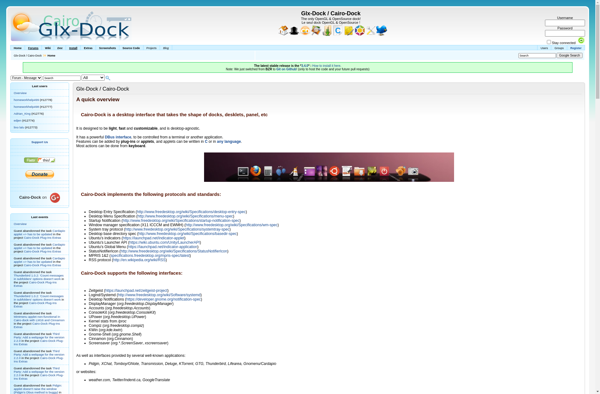
Dash to Dock