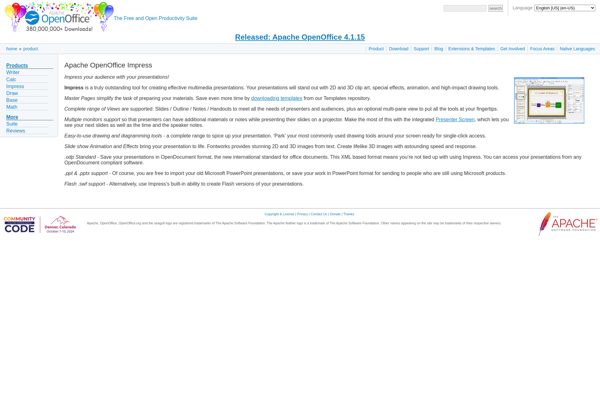DeckDeckGo
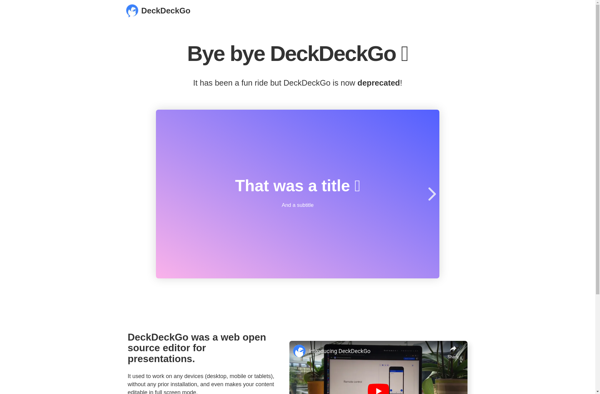
DeckDeckGo: Open-Source Presentation App
DeckDeckGo is an open-source web app for creating presentations in Markdown. It allows users to easily write slides in Markdown syntax and present them in a slideshow format with themes and animations. Great for simple yet powerful slide decks.
What is DeckDeckGo?
DeckDeckGo is an open source web application for creating presentations using Markdown syntax. It allows users to write presentation slides easily in Markdown instead of traditional slide formats like PowerPoint. Some key features of DeckDeckGo include:
- Write slides in Markdown syntax - headings, lists, images, etc.
- Instant rendering to presentation format with themes and animations
- Host and access presentations online with decks stored in the cloud
- Live presentation mode with speaker notes view and slide numbering
- Math and diagram support through LaTeX and Mermaid integration
- Export presentations to PDF format
- Offline capability to access decks without internet
- Graphical WYSIWYG editor to drag, drop, and arrange content
- Supports code snippet highlighting for programming languages
- Completely free and open source (MIT license)
Overall, DeckDeckGo makes it quick and simple to create great looking presentations using Markdown. It eliminates the need for complex desktop presentation software with a intuitive web interface. An excellent choice for developers, students, teachers, and teams wanting to make simple yet effective slide decks for sharing ideas.
DeckDeckGo Features
Features
- Write presentations in Markdown
- Add themes and animations
- Present slideshows
- Open source and free
- Mobile friendly - works on phones and tablets
- Export presentations as PDF
Pricing
- Open Source
- Free
Pros
Cons
Official Links
Reviews & Ratings
Login to ReviewThe Best DeckDeckGo Alternatives
Top Office & Productivity and Presentation Software and other similar apps like DeckDeckGo
Here are some alternatives to DeckDeckGo:
Suggest an alternative ❐Microsoft PowerPoint

Gamma App
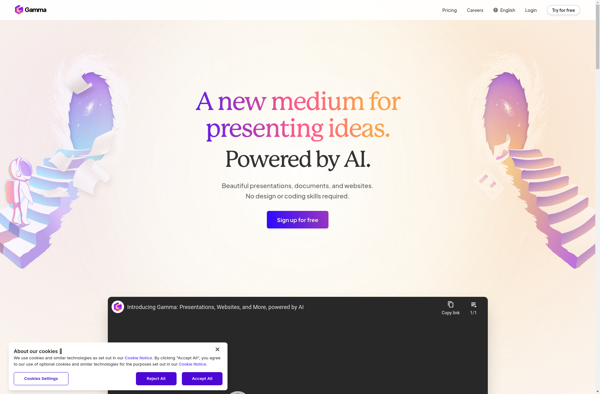
Prezi

Keynote

Google Slides

LibreOffice - Impress
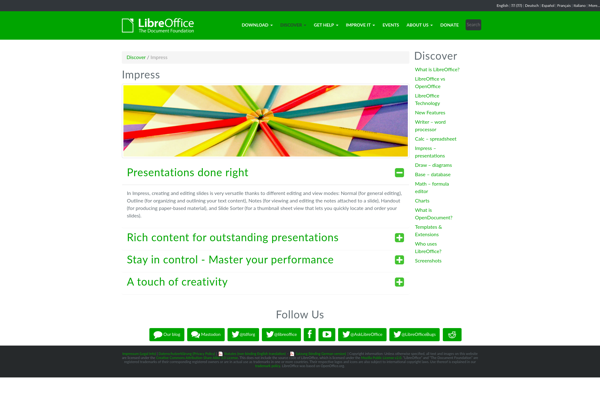
Slidev
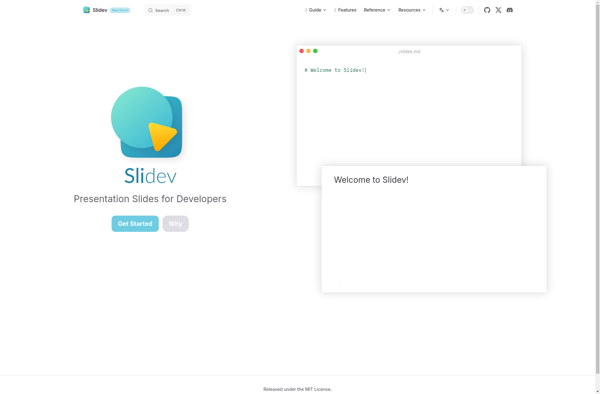
Apache OpenOffice Impress