Disko
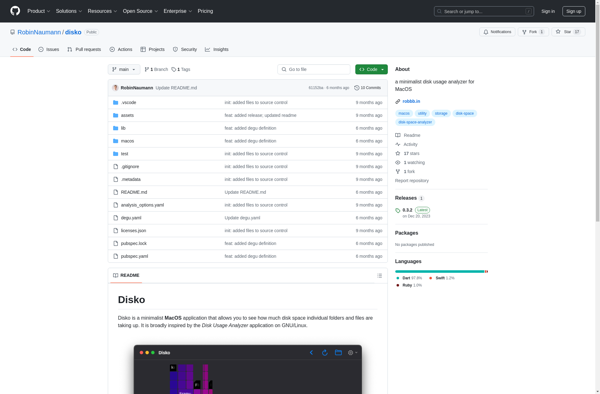
Disko: Open-Source Disk Space Visualizer
Analyze disk space usage with an interactive sunburst chart, identify large files and directories, and optimize your computer's storage, free and open-source.
What is Disko?
Disko is an open-source, cross-platform disk space analyzer program. It provides an interactive sunburst chart allowing users to visually break down disk usage on their computer and identify files and folders taking up the most space.
Some key features of Disko include:
- Color-coded sunburst chart showing folder sizes and breakdowns
- Ability to drill-down into subfolders to analyze disk usage
- Pie charts summarizing folder contents and file types
- Sorting by size, date modified, and name
- Support for most common file systems like NTFS, APFS, Ext4, etc.
- Dark and light themes
- Portable app with no installation required
Disko can help users quickly visualize disk usage on Windows, Mac, and Linux operating systems. Identifying and deleting or archiving unused files can free up valuable disk space. With its intuitive interactive charts, Disko makes it easy for both novice and expert users to understand disk usage and maintenance.
Disko Features
Features
- Interactive sunburst chart to visualize disk usage
- Ability to drill down into directories to see disk usage breakdown
- Identify largest files and directories
- Open source and cross-platform
Pricing
- Open Source
Pros
Cons
Official Links
Reviews & Ratings
Login to ReviewThe Best Disko Alternatives
Top Os & Utilities and Disk Management and other similar apps like Disko
Here are some alternatives to Disko:
Suggest an alternative ❐TreeSize
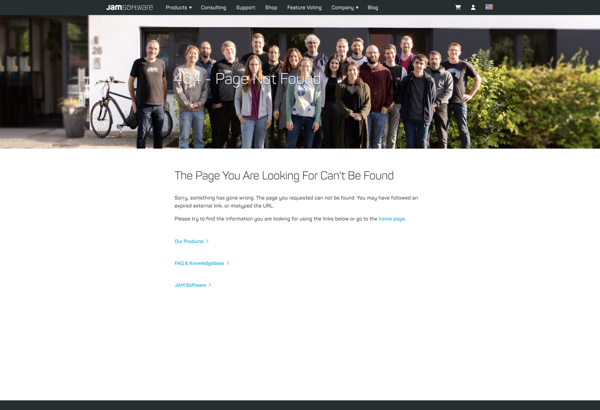
DaisyDisk
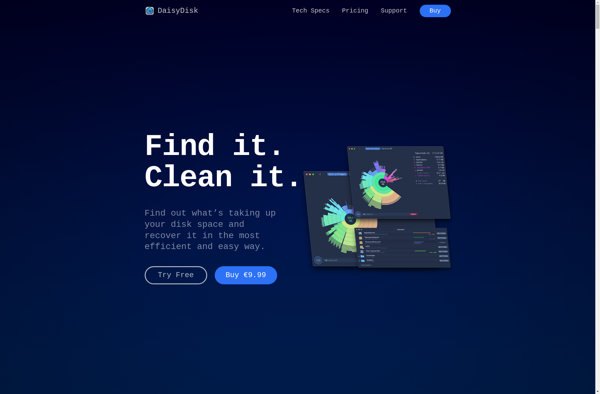
Baobab Disk Usage Analyzer
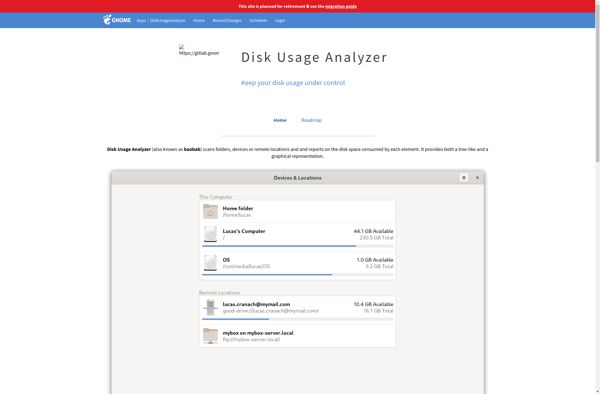
SpaceMonger
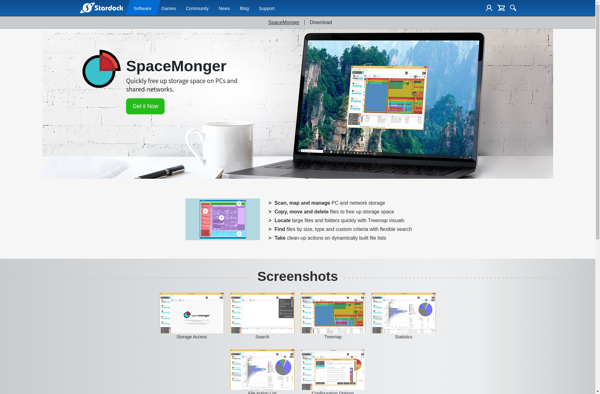
WhatSize
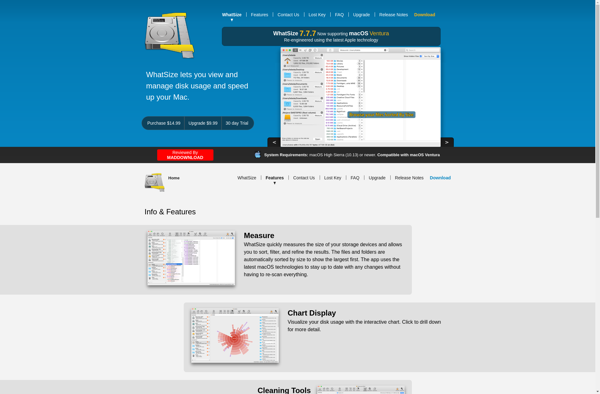
DiskUsage
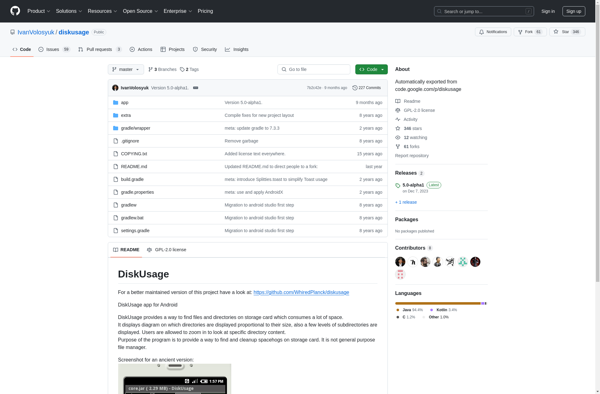
Diskitude

SquirrelDisk

Disk Graph
