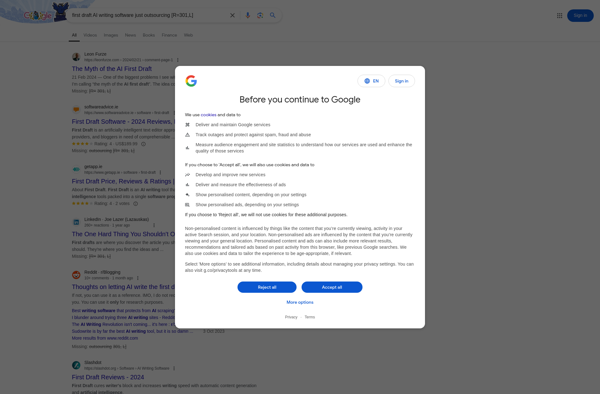Draft (writing software)
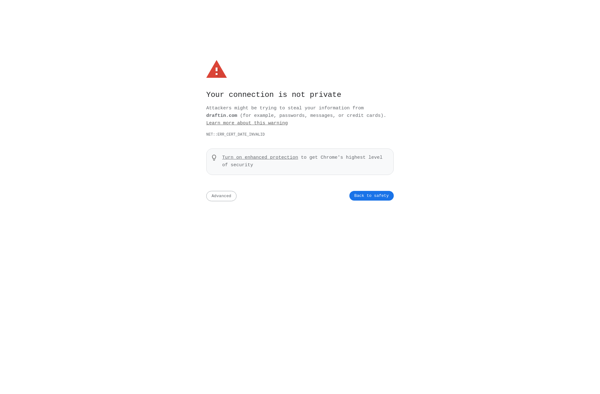
Draft: Minimalist Word Processor and Note Taker
A clean, distraction-free writing app for Mac, iOS, and iPadOS with autosaved cloud content, perfect for writers and note takers.
What is Draft (writing software)?
Draft is a writing and note-taking application developed by Agile Tortoise for Mac, iOS, and iPadOS devices. It features a minimalist, clean interface to stay focused on writing without getting distracted by extensive formatting options.
Key features of Draft include:
- Minimalist and distraction-free interface for focused writing
- Autosaves content to Draft's servers to allow writing from any device
- Supports Markdown formatting for basic styling options
- Clean, simple toolbar provides essential formatting options
- Tagging for organizing notes and documents
- Focus Mode hides interface elements besides the text for distraction-free writing
- Dark Mode support
- Support for exporting documents to Word, PDF, HTML and more
- Sync between Mac, iOS and iPadOS via iCloud
- Basic typographer features for smart quotes, dashes, etc.
Overall, Draft aims to provide writers and note-takers with a simple, user-friendly app that gets out of the way to allow putting words on the digital page. Its minimalist approach makes it a focused alternative to more complex word processors when extensive formatting and document styling options are not needed.
Draft (writing software) Features
Features
- Minimalist interface
- Cloud sync
- Available on Mac, iOS and iPadOS
- Focus mode
- Markdown support
- Version history
- Collaboration tools
- Word count
- Dark mode
- Keyboard shortcuts
- Offline mode
Pricing
- Freemium
- Subscription-based
Pros
Cons
Official Links
Reviews & Ratings
Login to ReviewThe Best Draft (writing software) Alternatives
Top Office & Productivity and Writing and other similar apps like Draft (writing software)
Here are some alternatives to Draft (writing software):
Suggest an alternative ❐Google Docs

Manuskript
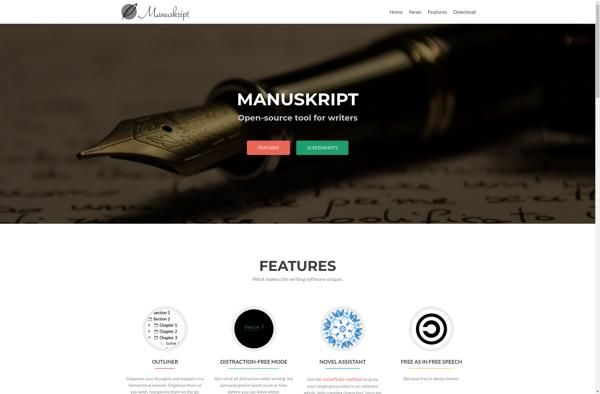
StackEdit
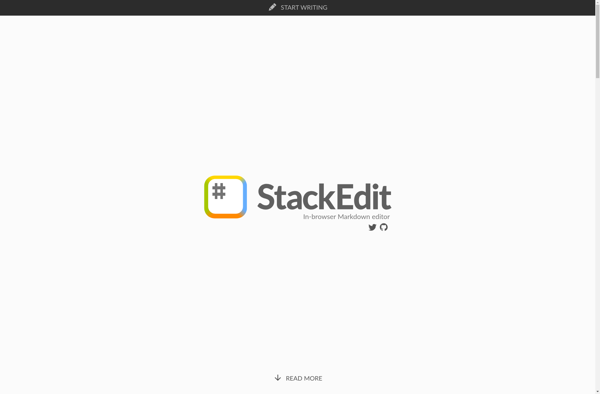
OffiDocs
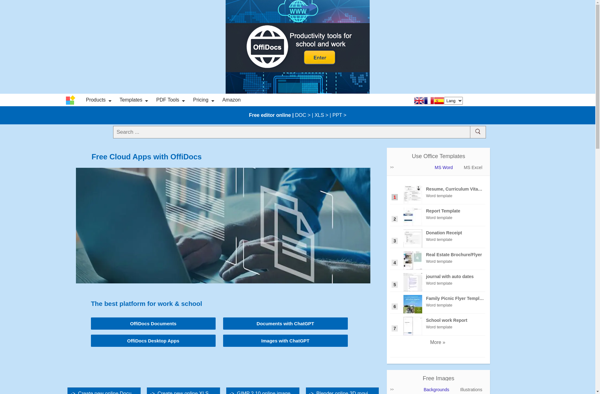
First Draft