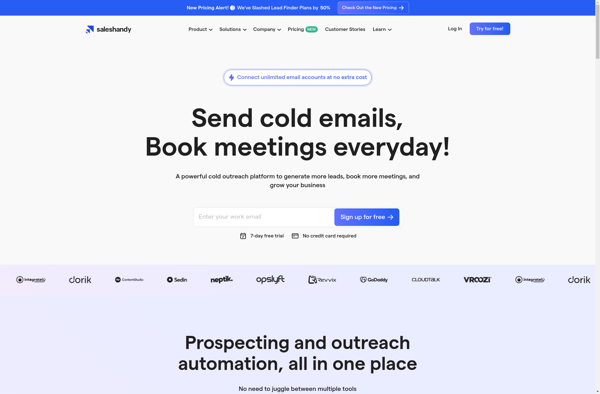Easy Gmail Scheduler
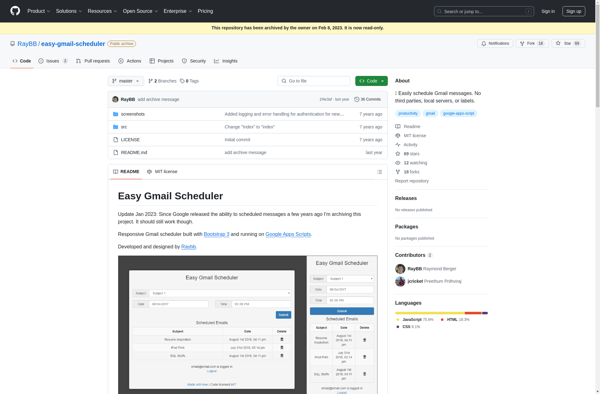
Easy Gmail Scheduler: Schedule Emails
Easy Gmail Scheduler is a Chrome extension that allows users to easily schedule emails to be sent at a later date or time in Gmail. It has a simple interface to pick the date and time with just a few clicks.
What is Easy Gmail Scheduler?
Easy Gmail Scheduler is a Chrome extension that provides an easy way for Gmail users to schedule emails to be sent at a specific date and time in the future. It adds a new 'Schedule Email' option in Gmail that opens up an overlay where you can select the exact date and time you want the email to be sent.
Some key features of Easy Gmail Scheduler include:
- Intuitive interface to pick the date & time for scheduled emails
- Ability to schedule single or recurring emails
- Emails scheduled for the same time are intelligently grouped & spaced out
- Features for adding follow-up reminders to scheduled emails
- Options for setting quiet hours to disable email notifications
- Email open & click notifications to see if recipients have read your scheduled emails
With its user-friendly design and integration directly into Gmail, Easy Gmail Scheduler makes it quick and convenient to schedule emails when it's needed. It helps optimize productivity and ensures important emails are sent at the most effective times.
Easy Gmail Scheduler Features
Features
- Schedule emails to be sent at a later date or time directly from Gmail
- Simple interface to pick date and time with a few clicks
- Set recurring schedules for emails
- Supports scheduling for drafts, new emails, replies and forwards
- Emails scheduled for future are saved as drafts until sending time
- Free Chrome extension with no sign up required
Pricing
- Free
Pros
Cons
Reviews & Ratings
Login to ReviewThe Best Easy Gmail Scheduler Alternatives
Top Office & Productivity and Email Tools and other similar apps like Easy Gmail Scheduler
Here are some alternatives to Easy Gmail Scheduler:
Suggest an alternative ❐Streak CRM
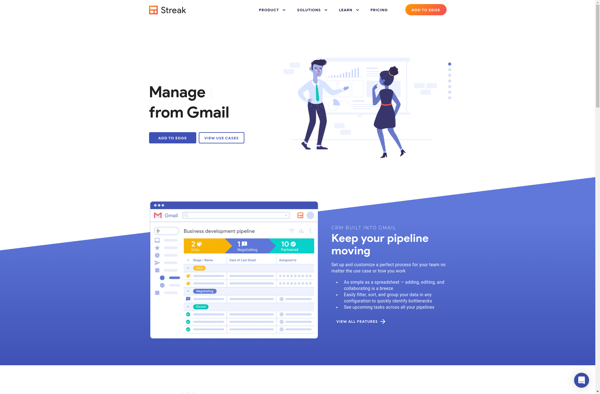
Gmelius

Boomerang Mail

MailTag
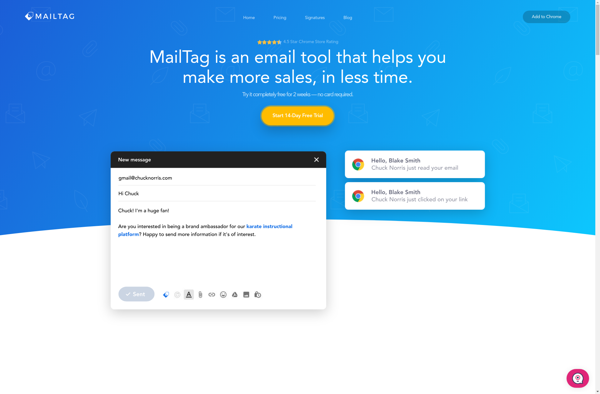
Right Inbox
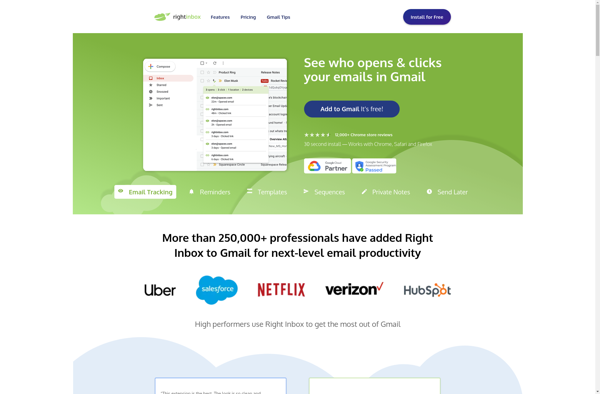
SalesHandy