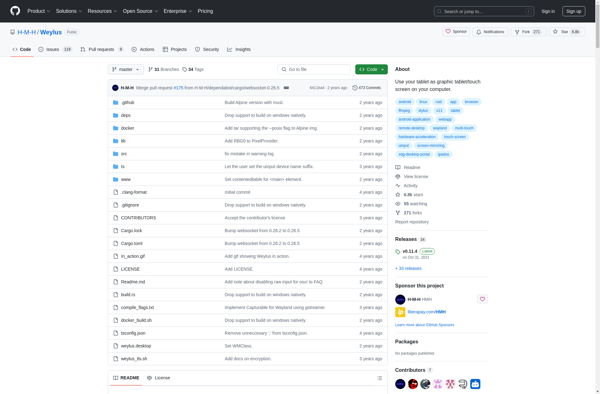EasyCanvas
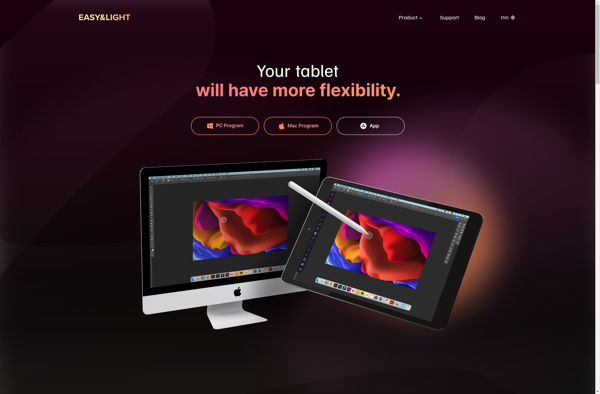
EasyCanvas: Graphic Design and Diagramming Software
Graphic design and diagramming software for creating flowcharts, UML diagrams, network diagrams, wireframes and more with a drag-and-drop interface and premade shapes and templates.
What is EasyCanvas?
EasyCanvas is a user-friendly graphic design and diagramming application suitable for business users, software developers, UI/UX designers, students and teachers. It makes diagram drawing easy by providing an intuitive drag-and-drop interface along with various premade shapes and templates to speed up the diagramming process.
With EasyCanvas, you can create all kinds of diagrams including flowcharts, UML diagrams, ER diagrams, network diagrams, wireframes, mind maps, org charts, infographics and more. Whether you want to create engineering diagrams, plan a process, design a UI wireframe or map out ideas, EasyCanvas has all the tools you need.
Key features include:
- Intuitive drag-and-drop interface
- 1000+ premade shapes and icons
- Professional diagram templates
- Real-time collaboration
- Cloud sync and online sharing
- Export to high quality image and PDF
EasyCanvas runs on Windows, Mac, Linux and all modern web browsers. It can be used as a standalone desktop app as well as online diagram software. With its ease of use, flexible licensing and affordable pricing, EasyCanvas is an ideal Visio alternative for both individuals and teams looking for a diagramming tool.
EasyCanvas Features
Features
- Drag-and-drop interface
- Premade shapes and templates
- Flowchart creation
- UML diagram creation
- Network diagram creation
- Wireframing
Pricing
- Freemium
- Subscription-Based
Pros
Cons
Official Links
Reviews & Ratings
Login to ReviewThe Best EasyCanvas Alternatives
Top Office & Productivity and Diagramming and other similar apps like EasyCanvas
SuperDisplay
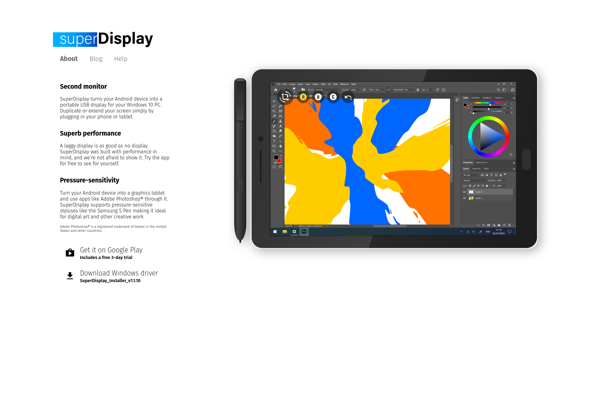
Weylus